Unlock a world of possibilities! Login now and discover the exclusive benefits awaiting you.
- Qlik Community
- :
- All Forums
- :
- QlikView Administration
- :
- All hidden sheets visible on access point
- Subscribe to RSS Feed
- Mark Topic as New
- Mark Topic as Read
- Float this Topic for Current User
- Bookmark
- Subscribe
- Mute
- Printer Friendly Page
- Mark as New
- Bookmark
- Subscribe
- Mute
- Subscribe to RSS Feed
- Permalink
- Report Inappropriate Content
All hidden sheets visible on access point
I have hidden some extra/test sheets in my qlikview document by setting the visibility condition as 0. It works fine on the desktop version. However when I open the document from access point the hidden sheets are visible.
Another strange thing is that every time I make a selection it toggles between showing and hiding those sheets.
The only thing that I noticed that looked weird on the server is that there are 2 ".shared" files present for this document. e.g. Test.qvw.shared, Test (1).qvw.shared.
Please note that the options "Show all sheets" and "Admin override security" are unchecked.
I just can't figure out why this is happening... and it's quite urgent to resolve.. so any help is appreciated !!!
Thanks !
- Tags:
- qlikview_publisher
- Mark as New
- Bookmark
- Subscribe
- Mute
- Subscribe to RSS Feed
- Permalink
- Report Inappropriate Content
as show condition use 1=0 it works for me.
hope it helps
- Mark as New
- Bookmark
- Subscribe
- Mute
- Subscribe to RSS Feed
- Permalink
- Report Inappropriate Content
Make sure this isn't check also.
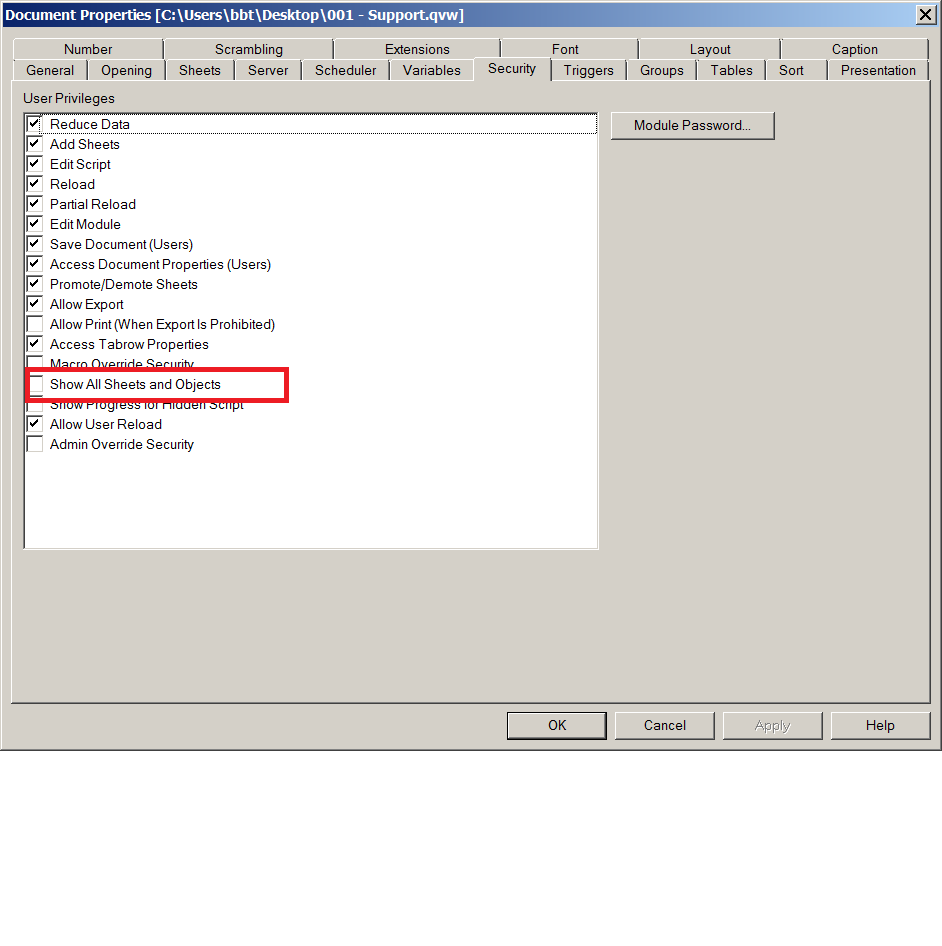
Bill
To help users find verified answers, please don't forget to use the "Accept as Solution" button on any posts that helped you resolve your problem or question.