Unlock a world of possibilities! Login now and discover the exclusive benefits awaiting you.
- Qlik Community
- :
- All Forums
- :
- QlikView App Dev
- :
- Specific total with aggr
- Subscribe to RSS Feed
- Mark Topic as New
- Mark Topic as Read
- Float this Topic for Current User
- Bookmark
- Subscribe
- Mute
- Printer Friendly Page
- Mark as New
- Bookmark
- Subscribe
- Mute
- Subscribe to RSS Feed
- Permalink
- Report Inappropriate Content
Specific total with aggr
Hi everybody,
I want to change the formula for a total as a sum of lines and not as sum of the aggr expressions
Here is the file, I hope it is clear enough.
I really need help on this topic.
Best regards
Christian
- Mark as New
- Bookmark
- Subscribe
- Mute
- Subscribe to RSS Feed
- Permalink
- Report Inappropriate Content
Hi,
In Expression tab check radio button 'sum of Rows' in Total Mode section.
Regards,
Som
- Mark as New
- Bookmark
- Subscribe
- Mute
- Subscribe to RSS Feed
- Permalink
- Report Inappropriate Content
Thank you Som
but this is a pivot table and the option is not available
Regards
chris
- Mark as New
- Bookmark
- Subscribe
- Mute
- Subscribe to RSS Feed
- Permalink
- Report Inappropriate Content
Hi Chris,
if you'd want to use a different calculation for the partial sum or sub-totals, use the Dimensionality function. This will give you the flexibility to define what you want to calculate for the totals.
E.g.: I want to calculate the total Quantity for a Region and my first partial sum (on Delete) should show me Average Quantity for that region. But the Final totals should default to total Quantity across all regions.
My expression for QTY2:
If
(MATCH(Dimensionality(),0),Sum(Quantity)
,If(MATCH(Dimensionality(),1),Above(Aggr(Avg(Quantity),Region),0,RowNo()),Sum(Quantity))
)
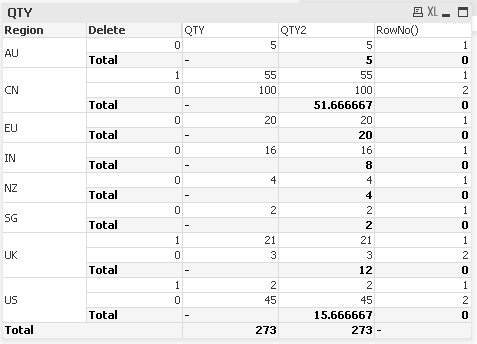
- Mark as New
- Bookmark
- Subscribe
- Mute
- Subscribe to RSS Feed
- Permalink
- Report Inappropriate Content
Thank you for your answer, but i tried already dimensionality to do sum(QTY2).
But my QTY2 is a result of 4 fileds using sum(aggr(sum( )))
QTY2 = (A * B - C) * D this formula is OK for every line but
For the total i nedd sum(QTY2)
best regards
chris
- Mark as New
- Bookmark
- Subscribe
- Mute
- Subscribe to RSS Feed
- Permalink
- Report Inappropriate Content
Upload your sample document. May be I can help you better if I know what exactly you are trying to achieve.
- Mark as New
- Bookmark
- Subscribe
- Mute
- Subscribe to RSS Feed
- Permalink
- Report Inappropriate Content
Hi Syed
here is the link to developpement section with qvw
http://community.qlik.com/message/319252#319252
regards
christian