Unlock a world of possibilities! Login now and discover the exclusive benefits awaiting you.
- Qlik Community
- :
- All Forums
- :
- QlikView App Dev
- :
- How to cut line chart
- Subscribe to RSS Feed
- Mark Topic as New
- Mark Topic as Read
- Float this Topic for Current User
- Bookmark
- Subscribe
- Mute
- Printer Friendly Page
- Mark as New
- Bookmark
- Subscribe
- Mute
- Subscribe to RSS Feed
- Permalink
- Report Inappropriate Content
How to cut line chart
I have the following problem I'm trying to create this graph :
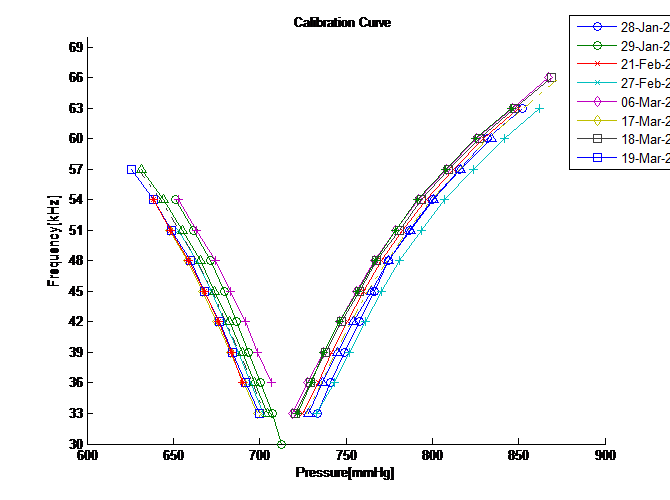
With 2 dimensions and 1 expression (Frequency), i success to create this graph in qlikview:
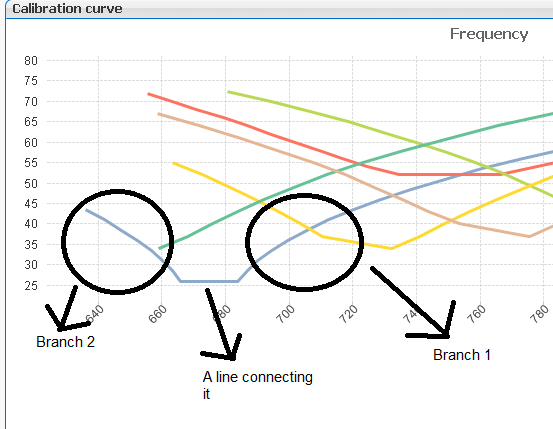
but I need to delete the line connecting , the logic rule for branch 1 is pressure > var1 and for branch 2 is pressure < var1
when I separate to 2 expression i got good result only per one of the second dimension but when I clear the selections the graph look like this:
(I'm losing the second dimension).
Any idea how to create chart with 2 dimension and 2 expression without losing the second dimension?
Other solutions will welcome as well.
- thnx.
- Mark as New
- Bookmark
- Subscribe
- Mute
- Subscribe to RSS Feed
- Permalink
- Report Inappropriate Content
Hi,
Can you please attach your sample application