Unlock a world of possibilities! Login now and discover the exclusive benefits awaiting you.
- Qlik Community
- :
- All Forums
- :
- QlikView App Dev
- :
- Formatting in Fast Change
- Subscribe to RSS Feed
- Mark Topic as New
- Mark Topic as Read
- Float this Topic for Current User
- Bookmark
- Subscribe
- Mute
- Printer Friendly Page
- Mark as New
- Bookmark
- Subscribe
- Mute
- Subscribe to RSS Feed
- Permalink
- Report Inappropriate Content
Formatting in Fast Change
Hi All,
I have a chart with fast change option enabled, it shows a bar chart and a straight table.
Now, for bar chart I want to display the value of Spend as a formatted one like 183.6 M (M for Million, K etc.).
And when it is fast changed to straight table, Spend should display as 183,619,992.30
Is this possible to implement!
I have attached the images of both the charts.
Thanks,
Manisha Choudhary
Accepted Solutions
- Mark as New
- Bookmark
- Subscribe
- Mute
- Subscribe to RSS Feed
- Permalink
- Report Inappropriate Content
- Mark as New
- Bookmark
- Subscribe
- Mute
- Subscribe to RSS Feed
- Permalink
- Report Inappropriate Content
Yes, see attached example.
talk is cheap, supply exceeds demand
- Mark as New
- Bookmark
- Subscribe
- Mute
- Subscribe to RSS Feed
- Permalink
- Report Inappropriate Content
Hi Gysbert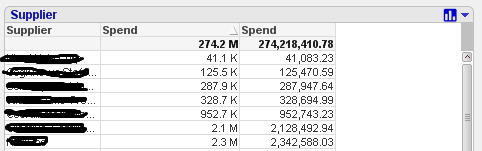 ,
,
Thanks for the quick reply.
But I am getting the formatted expression also (Please see image attached)
Is there any option which I am missing or any conditional expression!
Thanks,
Manisha Choudhary
- Mark as New
- Bookmark
- Subscribe
- Mute
- Subscribe to RSS Feed
- Permalink
- Report Inappropriate Content
Working now. Need to hide the column
Thanks a lot
- Mark as New
- Bookmark
- Subscribe
- Mute
- Subscribe to RSS Feed
- Permalink
- Report Inappropriate Content
Hi Gysbert Wassenaar,
Could you tell the procedure for the requirement,
Since I'm using personal edition, so I can't open the qvw file.
Thanks in Advance.
Regards,
Pavan.
- Mark as New
- Bookmark
- Subscribe
- Mute
- Subscribe to RSS Feed
- Permalink
- Report Inappropriate Content
Manisha,
Could you explain how you were able to hide the column? I downloaded the example, but when I try to implement it, I get 2 expression columns in the straight chart. I can't figure out what setting will hide the expression that is used in the bar chart.
Thanks,
Kathy