Unlock a world of possibilities! Login now and discover the exclusive benefits awaiting you.
- Qlik Community
- :
- All Forums
- :
- QlikView App Dev
- :
- How to filter the same dimension twice in a pivot ...
- Subscribe to RSS Feed
- Mark Topic as New
- Mark Topic as Read
- Float this Topic for Current User
- Bookmark
- Subscribe
- Mute
- Printer Friendly Page
- Mark as New
- Bookmark
- Subscribe
- Mute
- Subscribe to RSS Feed
- Permalink
- Report Inappropriate Content
How to filter the same dimension twice in a pivot table?
Hi everyone,
I'm trying to create a pivot table that should contain to dimensions. The first it's called "Warehouses (Destinations)" and the second "Sources". My goal is to develop a Pivot Table like this:
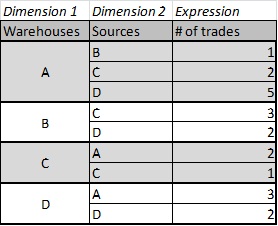
Considering that the "warehouses" locations can be destination and sources depending on the type of movement. I've designed the following data model:
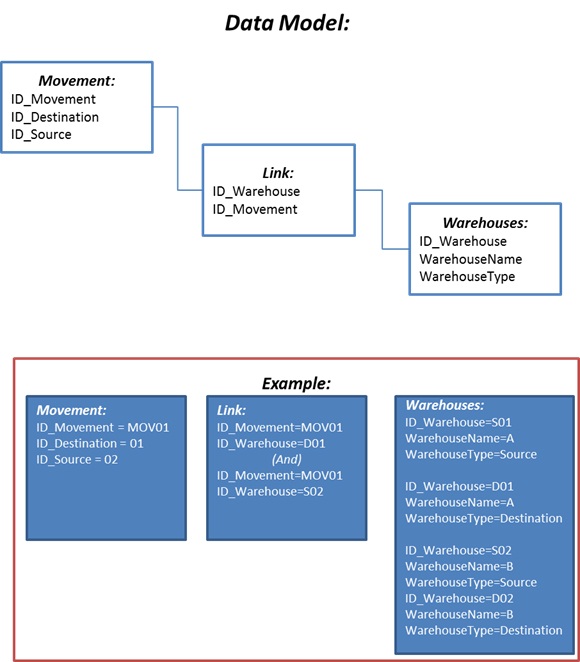
In order to create the pivot table, I created to calculated dimensions:
- The first is: IF(WarehouseType = 'Destination', WarehouseName)
- And the second: IF(WarehouseType = 'Source',WarehouseName)
Unfortunately the second dimension shows only Nulls values.
Can anyone help me to solve this problem?
Thanks in advance.
Hugo Romeira
- Mark as New
- Bookmark
- Subscribe
- Mute
- Subscribe to RSS Feed
- Permalink
- Report Inappropriate Content
I think
uncheck supress null value in dimension tab.
- Mark as New
- Bookmark
- Subscribe
- Mute
- Subscribe to RSS Feed
- Permalink
- Report Inappropriate Content
Hi Vishwaranjan,
Thanks for your reply... But unfortunately it doesn't solve the problem.
As I said before my problem is that, currently, the second dimension only shows NULL values, and so the supress null values option in the dimension tab is already unchecked (If not, it would supress everything).
In my understanding, the second dimension expression is being influenced by the set of values available in the first dimension. I mean:
- The first dimension expression queries for: Warehouses registers with Warehousetype= 'Destination', and so, the result is: Warehouse=A with ID_Warehouse=D01, and Warehouse=B with ID_Warehouse=D02
- The second dimension queries for: Warehouse registers with Warehousetype='Source' in the set that results from the first dimension, and so shows Null.
Does anyone knows if there is a way to calculated the second dimension disregarding the first dimension?
Thanks,
Hugo Romeira