Unlock a world of possibilities! Login now and discover the exclusive benefits awaiting you.
- Qlik Community
- :
- All Forums
- :
- QlikView App Dev
- :
- Change background colour in list boxes
- Subscribe to RSS Feed
- Mark Topic as New
- Mark Topic as Read
- Float this Topic for Current User
- Bookmark
- Subscribe
- Mute
- Printer Friendly Page
- Mark as New
- Bookmark
- Subscribe
- Mute
- Subscribe to RSS Feed
- Permalink
- Report Inappropriate Content
Change background colour in list boxes
When making a selection in a list box, all items that are not associated in other list boxes will show up in a light shade of grey. How can i make this darker, as it is hard to see the difference from the white of associated items?
- Mark as New
- Bookmark
- Subscribe
- Mute
- Subscribe to RSS Feed
- Permalink
- Report Inappropriate Content
You can try using (or creating) an extension. Perhaps this one will work for you. You'll have to change to Webview or use the ajax client to be able to use the extension. If an extension is not an option you can either try to increase the contrast of your monitor or try one of the other Selection Styles on the Presentation tab:
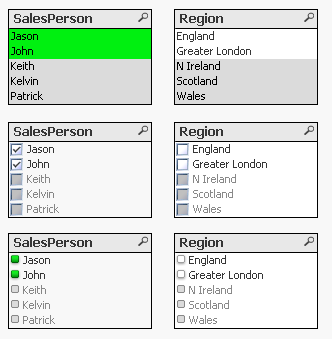
talk is cheap, supply exceeds demand
- Mark as New
- Bookmark
- Subscribe
- Mute
- Subscribe to RSS Feed
- Permalink
- Report Inappropriate Content
Thanks Gysbert, I was so focussed on the Qlikview App that I ignored hardware settings. Adjusting the contrast of my monitors has fixed the issue.