Unlock a world of possibilities! Login now and discover the exclusive benefits awaiting you.
- Qlik Community
- :
- All Forums
- :
- QlikView App Dev
- :
- Sharepoint list connection with Qlikview
- Subscribe to RSS Feed
- Mark Topic as New
- Mark Topic as Read
- Float this Topic for Current User
- Bookmark
- Subscribe
- Mute
- Printer Friendly Page
- Mark as New
- Bookmark
- Subscribe
- Mute
- Subscribe to RSS Feed
- Permalink
- Report Inappropriate Content
Sharepoint list connection with Qlikview
Hi All
http://community.qlik.com/docs/DOC-1308
http://community.qlik.com/message/253960
checked this link,
I am stuck on the 8th step(1st link). when i checked the url it was coming fine,
But when i loaded it in qlikview and chossed xml as file type i didnt get that option under tables
i have check all the above links
Please help me?
- Mark as New
- Bookmark
- Subscribe
- Mute
- Subscribe to RSS Feed
- Permalink
- Report Inappropriate Content
When i load that url, i got this image
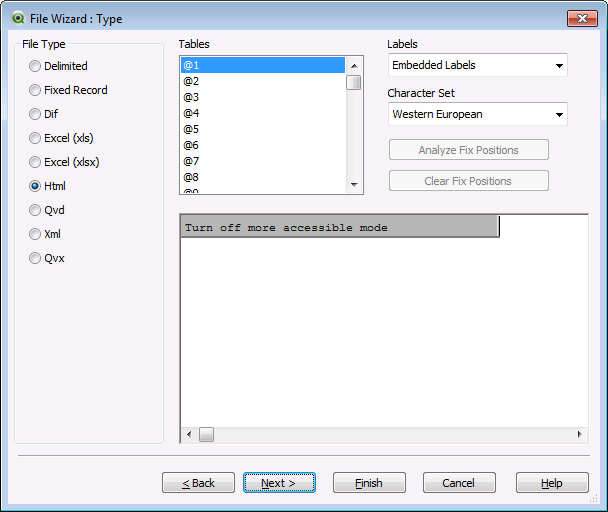
when i chose file type as xml, i got
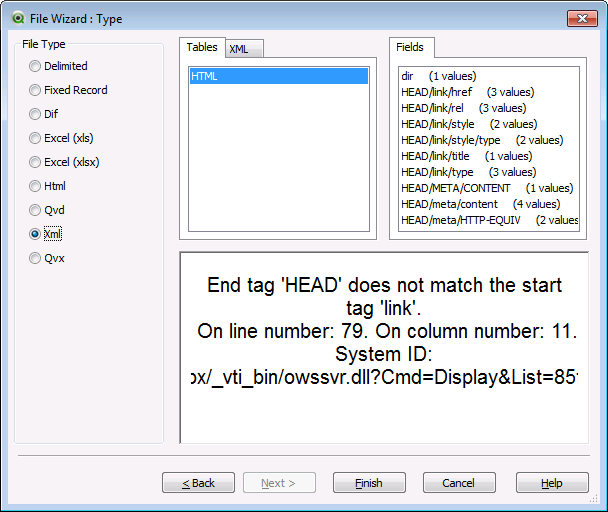
please tell me what to do?
- Mark as New
- Bookmark
- Subscribe
- Mute
- Subscribe to RSS Feed
- Permalink
- Report Inappropriate Content
This might already be solved but I'm curious if you got it working. If not. How does the xml look when you look at in the browser?
- Mark as New
- Bookmark
- Subscribe
- Mute
- Subscribe to RSS Feed
- Permalink
- Report Inappropriate Content
hi
please check this format.
OLEDB CONNECT TO [Provider=Microsoft.ACE.OLEDB.12.0;WSS;IMEX=1;RetrieveIds=Yes;DATABASE=http://Site name/;List={enter number};];