Unlock a world of possibilities! Login now and discover the exclusive benefits awaiting you.
- Qlik Community
- :
- All Forums
- :
- QlikView App Dev
- :
- Returning the Max values of an existing expression
- Subscribe to RSS Feed
- Mark Topic as New
- Mark Topic as Read
- Float this Topic for Current User
- Bookmark
- Subscribe
- Mute
- Printer Friendly Page
- Mark as New
- Bookmark
- Subscribe
- Mute
- Subscribe to RSS Feed
- Permalink
- Report Inappropriate Content
Returning the Max values of an existing expression
Hello QV Community, I hope you can offer some help.
I have an existing expression that returns a set of values for group of user responses from a survey.
if(Response_Level_2B='Office',(sum ({$<Source_Key={2},Response_Level_2={'Office'}>}TOTAL<User_Profile_ID_SourceDB> Ans_Percent)/sum ({$<Source_Key={2}>}TOTAL<User_Profile_ID_SourceDB> Ans_Percent)/1)*sum ({$<Source_Key={3}>}Ans_Percent)/sum ({$<Source_Key={3}>}TOTAL<User_Profile_ID_SourceDB> Ans_Percent),if(Source_Key=2,sum ({$<Source_Key={2}>}Ans_Percent)/sum ({$<Source_Key={2}>} TOTAL<User_Profile_ID_SourceDB> Ans_Percent),0))
This returns the following information
| User_Profile_ID_SourceDB | Response_Level_4 | Expression |
| 9652 | Room | 10% |
| 9652 | Out of Office | 13% |
| 9652 | Open Space | 23% |
| 9652 | Home | 24% |
| 9652 | Desk | 30% |
| 9692 | Open Space | 3% |
| 9692 | Room | 5% |
| 9692 | Home | 18% |
| 9692 | Desk | 33% |
| 9692 | Out of Office | 41% |
| 9713 | Room | 10% |
| 9713 | Open Space | 13% |
| 9713 | Out of Office | 21% |
| 9713 | Desk | 23% |
| 9713 | Home | 33% |
| 9763 | Home | 1% |
| 9763 | Open Space | 23% |
| 9763 | Room | 23% |
| 9763 | Desk | 53% |
| 9764 | Home | 12% |
| 9764 | Open Space | 17% |
| 9764 | Room | 19% |
| 9764 | Out of Office | 22% |
| 9764 | Desk | 31% |
| 9765 | Out of Office | 2% |
| 9765 | Home | 2% |
| 9765 | Open Space | 5% |
| 9765 | Room | 5% |
| 9765 | Desk | 86% |
I would like to be able to wrap a function around this expression that will return the highest response for each of the user responses so I will have the following information.
| User_Profile_ID_SourceDB | Response_Level_4 | Expression |
| 9652 | Desk | 30% |
| 9692 | Out of Office | 41% |
| 9713 | Home | 33% |
| 9763 | Desk | 53% |
| 9764 | Desk | 31% |
| 9765 | Desk | 86% |
Thanks
Rob
Accepted Solutions
- Mark as New
- Bookmark
- Subscribe
- Mute
- Subscribe to RSS Feed
- Permalink
- Report Inappropriate Content
Hello, I received an answer to this question and wanted to make sure that the right person got the credit.
So, thank you Daniel Rozental - with a minor adjustment this worked for the problem above.
if( yourexpression = max(total <User_Profile_ID_SourceDB, Ans_Percent>
aggr( yourexpression, User_Profile_ID_SourceDB, Response_Level_4)),
yourexpression)
Cheers
Rob
- Mark as New
- Bookmark
- Subscribe
- Mute
- Subscribe to RSS Feed
- Permalink
- Report Inappropriate Content
Try using the Dimension Limits option. Open the properties window of your chart and go to the Dimension Limits tab. If that tab doesn't exist change the chart type to Straight Table. On the Dimension Limits tab click on the Response_Level_4 dimension. Then select Show only Largest 1 values. Also make sure the Show Others option is disabled.
See the below image for an example. The left table shows the sum of sales for every Product-SalesPerson combination, the table on the right only the top values per product:
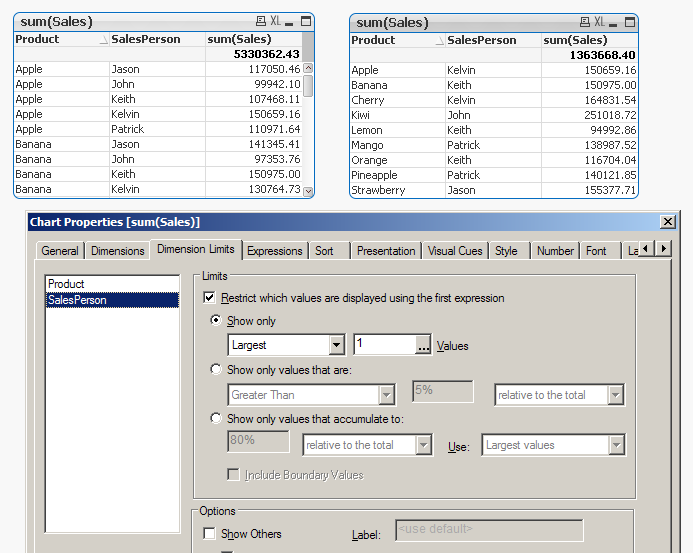
talk is cheap, supply exceeds demand
- Mark as New
- Bookmark
- Subscribe
- Mute
- Subscribe to RSS Feed
- Permalink
- Report Inappropriate Content
Hi, yes I tried that which works for a similar table I have but for this specific expression it doesn't return the result. That's why I'm looking for the wrap around.
- Mark as New
- Bookmark
- Subscribe
- Mute
- Subscribe to RSS Feed
- Permalink
- Report Inappropriate Content
Hello, I received an answer to this question and wanted to make sure that the right person got the credit.
So, thank you Daniel Rozental - with a minor adjustment this worked for the problem above.
if( yourexpression = max(total <User_Profile_ID_SourceDB, Ans_Percent>
aggr( yourexpression, User_Profile_ID_SourceDB, Response_Level_4)),
yourexpression)
Cheers
Rob