Unlock a world of possibilities! Login now and discover the exclusive benefits awaiting you.
- Qlik Community
- :
- All Forums
- :
- QlikView App Dev
- :
- Highlight max value in a pivot Table
- Subscribe to RSS Feed
- Mark Topic as New
- Mark Topic as Read
- Float this Topic for Current User
- Bookmark
- Subscribe
- Mute
- Printer Friendly Page
- Mark as New
- Bookmark
- Subscribe
- Mute
- Subscribe to RSS Feed
- Permalink
- Report Inappropriate Content
Highlight max value in a pivot Table
Hi QlikView Community,
i have a question how to higlight the max value in a pivot Table with 2 Dimensions.
How can I highlight the max value per Company, regarding which products they bought?
I created a file with some sample data.
The formula works, when I select a certain customer, it will show me the product with the max sales value.
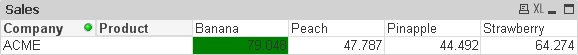
I used the following formula to highlight the max value
if(sum(Sales)=max(total aggr(Sum( Sales),Product)),green())
But if I don't select a company, it doesn't work:
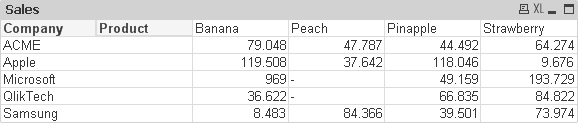
I did a lot of trial and error with the aggr() function, but adding Company to the aggr function will only lead qlikview to show the highest sales per Customer and Product combined.
Does anybody have an idea how i can highlight the highest selling product per company in the pivot without having to select anything?
I also attached the qvw with my sample data.
Thanks for your help!
Fabian
Accepted Solutions
- Mark as New
- Bookmark
- Subscribe
- Mute
- Subscribe to RSS Feed
- Permalink
- Report Inappropriate Content
Dear Fabian Heidenstecker,
can you use the below expression.
=If(Sales =Max(TOTAL <Company> aggr(Sum(Sales),Company,Product)),Green())
kindly find the attachment.
i hope it will help you.
Thanks,
Mukram.
- Mark as New
- Bookmark
- Subscribe
- Mute
- Subscribe to RSS Feed
- Permalink
- Report Inappropriate Content
Dear Fabian Heidenstecker,
can you use the below expression.
=If(Sales =Max(TOTAL <Company> aggr(Sum(Sales),Company,Product)),Green())
kindly find the attachment.
i hope it will help you.
Thanks,
Mukram.
- Mark as New
- Bookmark
- Subscribe
- Mute
- Subscribe to RSS Feed
- Permalink
- Report Inappropriate Content
Thanks Mohammed Mukram Ali that works like a charm!
These angle brackets magic seems to be quite helpful sometimes 🙂
Cheers,
Fabian