Unlock a world of possibilities! Login now and discover the exclusive benefits awaiting you.
- Qlik Community
- :
- All Forums
- :
- QlikView App Dev
- :
- Strange issue with Mini Chart and Suppress Zero-Va...
Options
- Subscribe to RSS Feed
- Mark Topic as New
- Mark Topic as Read
- Float this Topic for Current User
- Bookmark
- Subscribe
- Mute
- Printer Friendly Page
Turn on suggestions
Auto-suggest helps you quickly narrow down your search results by suggesting possible matches as you type.
Showing results for
Creator II
2013-10-22
12:49 PM
- Mark as New
- Bookmark
- Subscribe
- Mute
- Subscribe to RSS Feed
- Permalink
- Report Inappropriate Content
Strange issue with Mini Chart and Suppress Zero-Values
I have a straight table chart with a Mini Chart column that displays correctly as shown below:
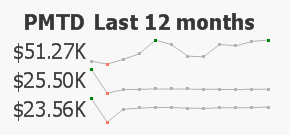
However, when I go to Chart Properties > Presentation tab and deselect Suppress Zero-Values, look what happens:
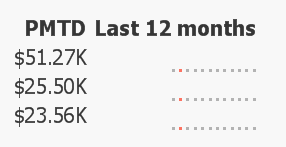
Why would this happen? The rest of the numbers and columns in the straight table don't change, so this doesn't seem to be a data-related issue.
I have reproduced this issue on both QlikView 11.00 SR2, 11.20 SR2 and 11.20 SR3
Any ideas?
290 Views
0 Replies