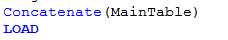Unlock a world of possibilities! Login now and discover the exclusive benefits awaiting you.
- Qlik Community
- :
- All Forums
- :
- QlikView App Dev
- :
- Excelfiles with different number of fields
- Subscribe to RSS Feed
- Mark Topic as New
- Mark Topic as Read
- Float this Topic for Current User
- Bookmark
- Subscribe
- Mute
- Printer Friendly Page
- Mark as New
- Bookmark
- Subscribe
- Mute
- Subscribe to RSS Feed
- Permalink
- Report Inappropriate Content
Excelfiles with different number of fields
Hi,
i'm trying to load a number of excelfiles into qlikview. My problem is that not all files has exactly the same fields,
i.e. not all fields exists in all files.
Is there a way check if a field exists or not in the load-function?
For example:
File1 has fields: A,B,C,D,E
File2 has fields: A,C,D
File2 is missing fields B and D.
There's about 25 files and sometimes it ca be up to 10 fields missing, which makes changing the data a bit complicated
- Tags:
- qlikview_scripting
- Mark as New
- Bookmark
- Subscribe
- Mute
- Subscribe to RSS Feed
- Permalink
- Report Inappropriate Content
- Mark as New
- Bookmark
- Subscribe
- Mute
- Subscribe to RSS Feed
- Permalink
- Report Inappropriate Content
Is these files are in the same excel file (work books) or different excel files ?
All these excel files are in same folder , just create the for loop and concatenate all the excel files into one table.
- Mark as New
- Bookmark
- Subscribe
- Mute
- Subscribe to RSS Feed
- Permalink
- Report Inappropriate Content
Short answer: Different excel files
I'm starting to think I have two problems...
I have about 50 excel files, from each file I'm loading 3 tables (in this case called t1,t2 and t3).
t1 has fields: ID, Date, Time, Place, Weather
t2 has fields: ID, Date, Time, Organisation,
t3 has fields: ID, Date, Time, Place, Member1, Member2....Member10
Problem 1: Not all memberfields exits in all t3. Hence the need to check if a field exits or not.
I had an idea to solve that problem by using * to load all fields.
That lead to problem no2: More than one field has the same name => synthetic keys.
I tried to solve that problem by using Qualify, so that date would be called t3.Date.
the problem with this solution is that Qualify adds a table number each time it reads a table
t3-1.Date
t3-2.Date
...
t3-50.Date
- Mark as New
- Bookmark
- Subscribe
- Mute
- Subscribe to RSS Feed
- Permalink
- Report Inappropriate Content
You can Concatenate each excel file
it would look like this before the LOAD staement for each table you want to Concat with the main table, or whatever your main table is called