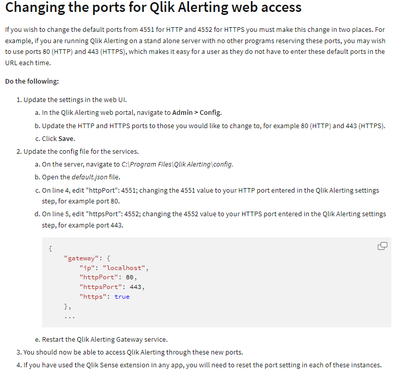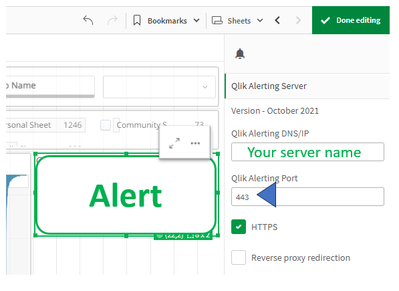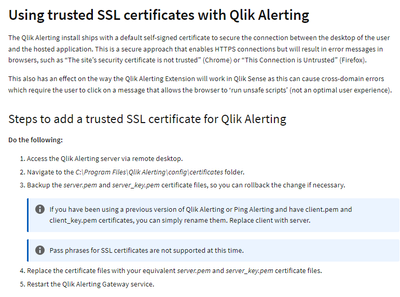Unlock a world of possibilities! Login now and discover the exclusive benefits awaiting you.
- Qlik Community
- :
- Forums
- :
- Analytics
- :
- Alerting Discussions
- :
- Qlik Alert Configuration error
- Subscribe to RSS Feed
- Mark Topic as New
- Mark Topic as Read
- Float this Topic for Current User
- Bookmark
- Subscribe
- Mute
- Printer Friendly Page
- Mark as New
- Bookmark
- Subscribe
- Mute
- Subscribe to RSS Feed
- Permalink
- Report Inappropriate Content
Qlik Alert Configuration error
Dear,
I have a multi node setup with a central node and a rim node(production). I installed Qlik Alert on a separate server.
The configuration on the qlik alert server is done successful. then i copy the folder of the qlik alert-extension.zip and paste it to the central node server and imported in the QMC. once i drag and drop the qlik alert and do the configuration an error appear(check first error pic)
than i search online one suggest to add a virtual proxy to the central node and link it in Qlik alert. I followed the steps mentioned in this link :https://help.qlik.com/en-US/alerting/July2023/Content/QlikAlerting/qlik-sense-extension.htm
another error appear in qlik alert server(check second error pic)
Regards
- Mark as New
- Bookmark
- Subscribe
- Mute
- Subscribe to RSS Feed
- Permalink
- Report Inappropriate Content
Hi @Chirine
Did you manage to solve the problem?
I think it has nothing to do with the configuration of the virtual proxies, but rather the policies of your network.
What I would suggest is:
1. change the port on which Alerting works to 443, which is less rare and generally does not cause alarm to network equipment
https://help.qlik.com/en-US/alerting/July2023/Content/QlikAlerting/administration.htm
2. in the extension config you must also change the port (or change the extension files usgin the devhub)
3. Coordinate with your security team to generate a secure certificate for the Alerting server
The Qlik Alerting install ships with a default self-signed certificate to secure the connection between the desktop of the user and the hosted application. This is a secure approach that enables HTTPS connections but will result in error messages in browsers, such as “The site’s security certificate is not trusted” (Chrome) or “This Connection is Untrusted” (Firefox).
https://help.qlik.com/en-US/alerting/July2023/Content/QlikAlerting/administration.htm
Hope this helps.
Best,
help users find answers! Don't forget to mark a solution that worked for you & to smash the like button!
- Mark as New
- Bookmark
- Subscribe
- Mute
- Subscribe to RSS Feed
- Permalink
- Report Inappropriate Content
hello,
i tried the solution but the error persist.
Regards
- Mark as New
- Bookmark
- Subscribe
- Mute
- Subscribe to RSS Feed
- Permalink
- Report Inappropriate Content
@Chirine I can see still you are using without domain controller? Can you add to the hostname as one of the below.
1) Maybe with FQDN (*.Yourcompanydomain.com)
2) Can be Server URL not FQDN.