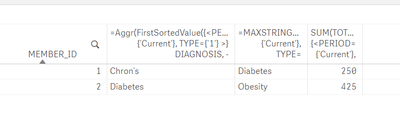Unlock a world of possibilities! Login now and discover the exclusive benefits awaiting you.
- Qlik Community
- :
- Forums
- :
- Analytics
- :
- App Development
- :
- Re: FirstSortedValue by Subtotal
- Subscribe to RSS Feed
- Mark Topic as New
- Mark Topic as Read
- Float this Topic for Current User
- Bookmark
- Subscribe
- Mute
- Printer Friendly Page
- Mark as New
- Bookmark
- Subscribe
- Mute
- Subscribe to RSS Feed
- Permalink
- Report Inappropriate Content
FirstSortedValue by Subtotal
Hi!
I'm relatively new to QlikSense. I have what I hope to be a pretty simple question.
I would like to make a table for the top DIAGNOSIS a member has by COST.
My data-set looks like this:
| MEMBER_ID | CLAIM_ID | DIAGNOSIS | COST | PERIOD | TYPE |
| 1 | 11 | Diabetes | 100 | Current | 1 |
| 1 | 12 | Chron's | 75 | Current | 1 |
| 1 | 13 | Chron's | 75 | Current | 1 |
| 2 | 31 | Obesity | 100 | Current | 1 |
| 2 | 32 | Obesity | 200 | Current | 1 |
| 2 | 33 | Diabetes | 125 | Current | 1 |
| 2 | 34 | Bronchitis | 300 | Prior | 1 |
| 3 | 41 | Cataracts | 5 | Current | 2 |
More specifically, I want to return the top DIAGNOSIS summed by COST , for TYPE '1' members in the 'Current' PERIOD.
That being said, the resulting table I would like to create would look like this:
| MEMBER_ID | TOP_DIAGNOSIS | Total_Current_Cost |
| 1 | Chron's | 250 |
| 2 | Obesity | 425 |
So far I have this formula which almost works for the TOP_DIAGNOSIS column.
=Aggr(FirstSortedValue({<PERIOD= {'Current'}, TYPE={'1'} >} DIAGNOSIS, -COST),MEMBER_ID)
This formula returns the following column for this table:
| MEMBER_ID | TOP_DIAGNOSIS | Total_Current_Cost |
| 1 | Diabetes | 250 |
| 2 | Obesity | 425 |
Thus, I believe my formula is looking claim by claim (row by row) showing the highest cost by diagnosis, and not summing up by diagnosis first.
TLDR:
How can I subtotal 'DIAGNOSIS' by 'COST' before returning the top 'DIAGNOSIS' by 'COST'?
Thanks in advance 😊
- « Previous Replies
-
- 1
- 2
- Next Replies »
- Mark as New
- Bookmark
- Subscribe
- Mute
- Subscribe to RSS Feed
- Permalink
- Report Inappropriate Content
Hi,
Could you please explain how 425 will be the Total Current Cost for obesity?
- Mark as New
- Bookmark
- Subscribe
- Mute
- Subscribe to RSS Feed
- Permalink
- Report Inappropriate Content
Hello
in the FirstSortedValue function you need to sort rows by Claim ID in descending order
=Aggr(FirstSortedValue({<PERIOD= {'Current'}, TYPE={'1'} >} DIAGNOSIS, -CLAIM_ID),MEMBER_ID)
so for member ID = 1, the first sorted value Diagnosis ordered by CLAIM_ID is descending order is 13
i.e. Chron's
you wrote:
=Aggr(FirstSortedValue({<PERIOD= {'Current'}, TYPE={'1'} >} DIAGNOSIS, -COST),MEMBER_ID)
so this will return for Member ID =1, the first row ordered by COST in desceinding order i.e. 100 which means Diabetes
- Mark as New
- Bookmark
- Subscribe
- Mute
- Subscribe to RSS Feed
- Permalink
- Report Inappropriate Content
Certainly, I should've been more specific. This column is the sum of all cost for this member in the 'Current' period.
sum(if(Period='Current', COST))
- Mark as New
- Bookmark
- Subscribe
- Mute
- Subscribe to RSS Feed
- Permalink
- Report Inappropriate Content
then you need to ignore the DIAGNOSIS dimension and aggr only by member using the "total"
so your expression would be
sum(total<MEMBER_ID>{<PERIOD={[CURRENT]}>}COST)
- Mark as New
- Bookmark
- Subscribe
- Mute
- Subscribe to RSS Feed
- Permalink
- Report Inappropriate Content
Thank you for your responses Ali_hijazi!
**this is in response to your initial reply**
Yes, sorting by CLAIM_ID descending would work for my example, but I need the TOP_DIAGNOSIS to return the highest DIAGNOSIS by total COST for that DIAGNOSIS. In actuality, the data will not have CLAIM_ID's in order like this.
For instance, say I have another row;
| MEMBER_ID | CLAIM_ID | DIAGNOSIS | COST | PERIOD | TYPE |
| 1 | 14 | Infection | 5 | Current | 1 |
If this row was added, then 'Infection' would be the 'TOP_DIAGNOSIS', when it's COST is only '5'.
Is there a way to SUM the DIAGNOSIS by member before sorting by cost, or is there perhaps a better way to do this other than using the FirstSortedValue() function?
- Mark as New
- Bookmark
- Subscribe
- Mute
- Subscribe to RSS Feed
- Permalink
- Report Inappropriate Content
Kindly show me in a table the expected result form the given data above
- Mark as New
- Bookmark
- Subscribe
- Mute
- Subscribe to RSS Feed
- Permalink
- Report Inappropriate Content
| MEMBER_ID | TOP_DIAGNOSIS | Total_Current_Cost |
| 1 | Chron's | 250 |
| 2 | Obesity | 425 |
I would like Chron's to show for member 1 because it's total summed cost is 150 (out of the total CURRENT cost of 250 for Member 1), and likewise, obesity for member 2.
- Mark as New
- Bookmark
- Subscribe
- Mute
- Subscribe to RSS Feed
- Permalink
- Report Inappropriate Content
first expression for the diagnosis of the latest claim:
=Aggr(FirstSortedValue({<PERIOD= {'Current'}, TYPE={'1'} >} DIAGNOSIS, -CLAIM_ID),MEMBER_ID)
second expression for diagnosis with the highest cost:
=MAXSTRING(Aggr(FirstSortedValue({<PERIOD= {'Current'}, TYPE={'1'},CLAIM_ID={"=COST=MAX(COST)"}>} DIAGNOSIS, CLAIM_ID),MEMBER_ID,DIAGNOSIS))
third expression for the total:
SUM(TOTAL<MEMBER_ID>{<PERIOD= {'Current'}, TYPE={'1'} >}COST)
- Mark as New
- Bookmark
- Subscribe
- Mute
- Subscribe to RSS Feed
- Permalink
- Report Inappropriate Content
Hi again. Thanks again for the help thus far. This doesn't appear to be the results I'm looking for..
The first expression isn't needed (diagnosis from the latest claim).
The second expression is not returning the diagnosis with the highest total cost.
Member 1 is showing Diabetes as the highest costing 'Current' diagnosis for this type '1' member. The total cost for Diabetes is 100, compared to the total cost for Chron's being 150 (75 + 75, or claim 12 + claim 13).
- « Previous Replies
-
- 1
- 2
- Next Replies »