Unlock a world of possibilities! Login now and discover the exclusive benefits awaiting you.
- Qlik Community
- :
- Forums
- :
- Analytics
- :
- App Development
- :
- How can I change the link for existing data withou...
- Subscribe to RSS Feed
- Mark Topic as New
- Mark Topic as Read
- Float this Topic for Current User
- Bookmark
- Subscribe
- Mute
- Printer Friendly Page
- Mark as New
- Bookmark
- Subscribe
- Mute
- Subscribe to RSS Feed
- Permalink
- Report Inappropriate Content
How can I change the link for existing data without losing visualizations?
Dear colleagues,
Could you tell me, please, how to solve the problem:
I Worked with Qlik 3.2: Excel Data was uploaded to the network share folder.
The access for downloading the data was written like \ N: \ aaa
There are too much data, there are many different and complex visualizations in the existing application developed.
The computer has migrated to Windows 10,
I updated Qlik to v. February, 18 part 1, the old network resource "died" and the data from it has migrated to a new network resource.
IT - guys told me that the IP- address of the network resource has not actually changed,
but in my Qlik application, the written (used earlier) format was not registered as an IP-address, but as \ N: \ aaa
The excel data itself has not changed. The data formats are the same.
In fact, this is the same data on the same physical network resource.
Tell me please, can I somehow solve the issue of rewriting the network resource path for existing applications
without loss of visualizations?
Or just re-create new applications with the prescription of a new path for the data?
Frankly speaking it's too difficult, impossible.
Thank you in advance for any help and support!
Waiting for any ideas.
BR,
Roman
Accepted Solutions
- Mark as New
- Bookmark
- Subscribe
- Mute
- Subscribe to RSS Feed
- Permalink
- Report Inappropriate Content
Great!! would you mark as helpful/correct if it solved your problem? Glad I could help!
Joe Easley
office: 704-808-7449
mobile: 803-322-0520
email: joeeasley@odysseylogistics.com<mailto:joeeasley@odysseylogistics.com>
- Mark as New
- Bookmark
- Subscribe
- Mute
- Subscribe to RSS Feed
- Permalink
- Report Inappropriate Content
From the load script editor, you can create a new data connection to the folder/directory you need, then change the "FROM" portion of your load script to point at the new data connection.
- Mark as New
- Bookmark
- Subscribe
- Mute
- Subscribe to RSS Feed
- Permalink
- Report Inappropriate Content
Hello Joe!
Many thanks!
Unfortunately there could be some troubles for my future work..
Actually I use "Task Manager" but not "Load data editor" and make updates manually.
When I tried to make your proposals I've faced with situation
that "If I change automated script than I will never can use Task Mananger" in the future (pls see screenshot).
Could you please clarify my future possibilities and
probably specify another way of solving my issue.
Many thanks in advance
Waiting for clarifications
BR,
Roman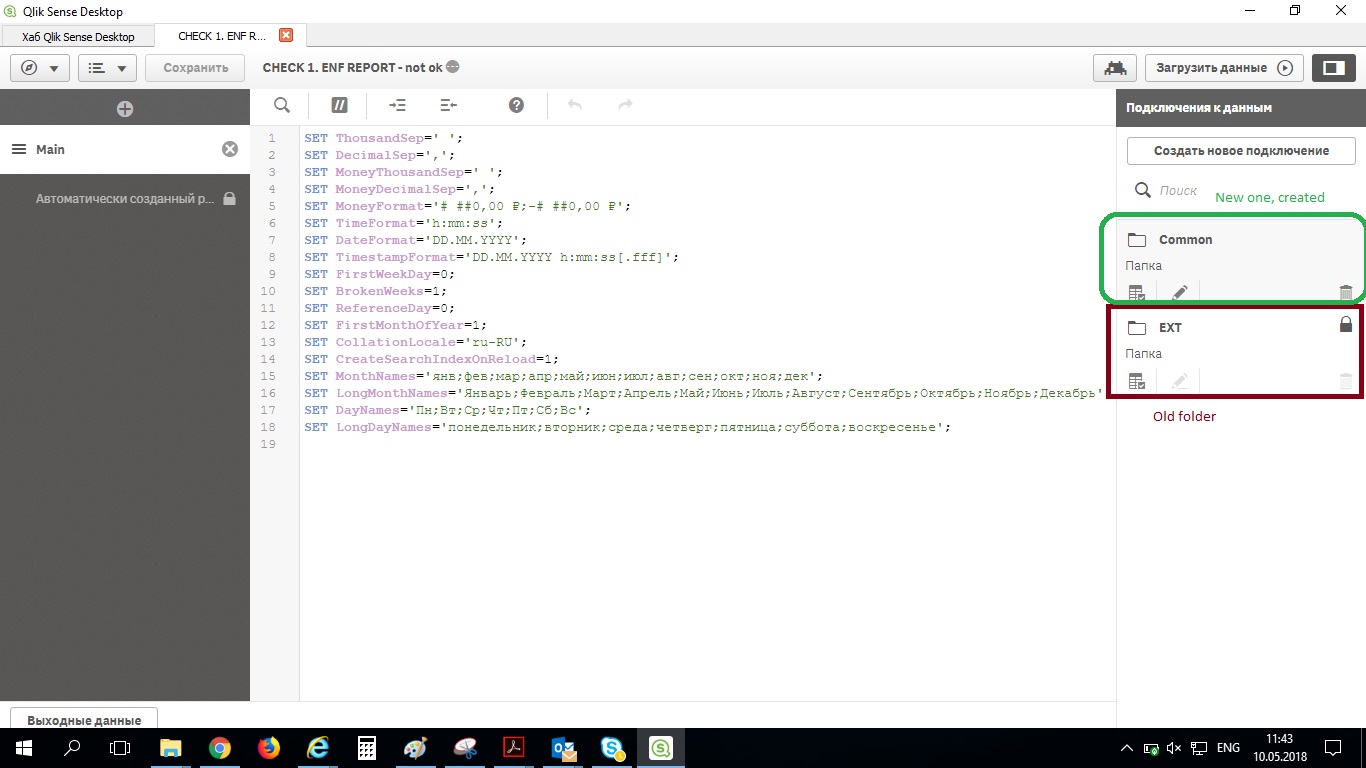
- Mark as New
- Bookmark
- Subscribe
- Mute
- Subscribe to RSS Feed
- Permalink
- Report Inappropriate Content
I see - this was created using visual data prep (drag and drop style) interface. You can unlock that section and update the script, but it makes visual data prep difficult to use after the fact. I have found that to be a big drawback with the data prep interface.
if you are more or less done with bringing the data into the app, unlocking and modifying the script shouldn't be an issue. just make a copy of your app first so you have a backup.
- Mark as New
- Bookmark
- Subscribe
- Mute
- Subscribe to RSS Feed
- Permalink
- Report Inappropriate Content
Thank you very much!
It works. Properly. Perfect!
Best regards,
Roman
- Mark as New
- Bookmark
- Subscribe
- Mute
- Subscribe to RSS Feed
- Permalink
- Report Inappropriate Content
Great!! would you mark as helpful/correct if it solved your problem? Glad I could help!
Joe Easley
office: 704-808-7449
mobile: 803-322-0520
email: joeeasley@odysseylogistics.com<mailto:joeeasley@odysseylogistics.com>
- Mark as New
- Bookmark
- Subscribe
- Mute
- Subscribe to RSS Feed
- Permalink
- Report Inappropriate Content
Another solution is to build an app that builds your data model then binary load this app into your visualization app. This "protects" the UI app from underlying data changes and allows for "concurrent" development as many times UI and data can be done by different staff.