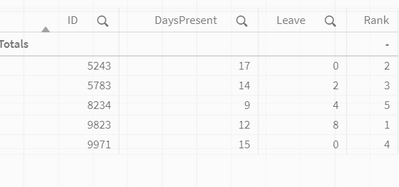Unlock a world of possibilities! Login now and discover the exclusive benefits awaiting you.
- Qlik Community
- :
- Forums
- :
- Analytics
- :
- App Development
- :
- How to Rank based on 2 columns sum
- Subscribe to RSS Feed
- Mark Topic as New
- Mark Topic as Read
- Float this Topic for Current User
- Bookmark
- Subscribe
- Mute
- Printer Friendly Page
- Mark as New
- Bookmark
- Subscribe
- Mute
- Subscribe to RSS Feed
- Permalink
- Report Inappropriate Content
How to Rank based on 2 columns sum
Hi,
Please see my sample data set. I need the Rank column based on Days Present + Leave
Example. ID 9823 present days is 12 and Leave is 8. So sum is 20. Rank is 1. Like wise for all users.
Finally I need to show Bottom 2 Ranks in my table. Any way to achieve this
| ID | Days Present | Leave | Rank |
| 9971 | 15 | 0 | 4 |
| 5243 | 17 | 0 | 2 |
| 8234 | 9 | 4 | 5 |
| 9823 | 12 | 8 | 1 |
| 5783 | 14 | 2 | 3 |
- Mark as New
- Bookmark
- Subscribe
- Mute
- Subscribe to RSS Feed
- Permalink
- Report Inappropriate Content
Hi,
You can sum both the columns in the script like-
(DaysPresent+Leave) as TotalDays and then use this in table's expression-
= Aggr(Rank(Sum(TotalDays)), ID)
I am getting the below result, hopefully this is what you are looking for-
Thanks,
Saloni
- Mark as New
- Bookmark
- Subscribe
- Mute
- Subscribe to RSS Feed
- Permalink
- Report Inappropriate Content
Hi
Try like below
Dim: ID
Exp: If(Rank(-Sum([Days Present]+Leave)) <=2, Sum([Days Present]+Leave))
-- it will display bottom 2 info
Please close the thread by marking correct answer & give likes if you like the post.
- Mark as New
- Bookmark
- Subscribe
- Mute
- Subscribe to RSS Feed
- Permalink
- Report Inappropriate Content
I have some Identical values. So when i put Rank < 10 , I am getting only 9 values.. Because 2 values showing rank 6
Any way to fix this Please