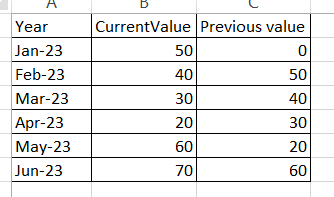Unlock a world of possibilities! Login now and discover the exclusive benefits awaiting you.
- Qlik Community
- :
- Forums
- :
- Analytics
- :
- App Development
- :
- How to get Dec-22 Value for Jan-23
- Subscribe to RSS Feed
- Mark Topic as New
- Mark Topic as Read
- Float this Topic for Current User
- Bookmark
- Subscribe
- Mute
- Printer Friendly Page
- Mark as New
- Bookmark
- Subscribe
- Mute
- Subscribe to RSS Feed
- Permalink
- Report Inappropriate Content
How to get Dec-22 Value for Jan-23
Hi,
I have a Dataset which has values from the year 2020. I need to show current year Profit's based on comparison with previous Months
Sample Dataset is like below
For Jan 23 , Previous value is showing as 0 , but i have value for Dec-22. I need to show Dec -22 value in Jan 23 place.
Remaining values are coming correctly
Any way to achieve this
- Mark as New
- Bookmark
- Subscribe
- Mute
- Subscribe to RSS Feed
- Permalink
- Report Inappropriate Content
First expression limited to 2023. Second expression same as first but:
- shift monts 1 step with addmonths to catch the 2022-12 row.
- use above function to look up one row so dates match 2023.
table:
load * Inline [
date, value
2022-11-01, 10
2022-12-01, 15
2023-01-01, 50
2023-02-01, 40
2023-03-01, 30
2023-04-01, 20
2023-05-01, 60
2023-06-01, 70
2023-07-01, 40
2023-08-01, 30
2023-09-01, 20
2023-10-01, 60
2023-11-01, 70
2023-12-01, 40
2024-01-01, 30
];
exp1 = sum({<date={"=year(date)=2023"}>} value)
exp2 = above( sum({<date={"=year(addmonths(date,1))=2023"}>} value) )
Table must exclude zero values.