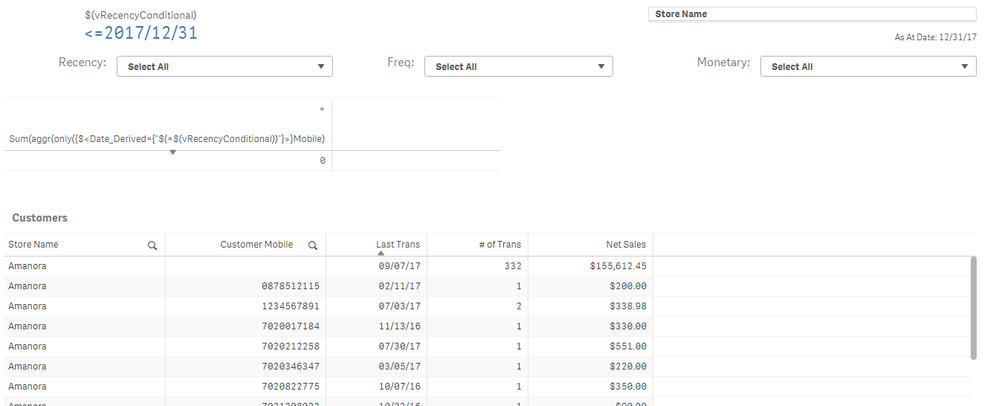Unlock a world of possibilities! Login now and discover the exclusive benefits awaiting you.
- Qlik Community
- :
- Forums
- :
- Analytics
- :
- App Development
- :
- How to use Aggr function and Variable input to lim...
- Subscribe to RSS Feed
- Mark Topic as New
- Mark Topic as Read
- Float this Topic for Current User
- Bookmark
- Subscribe
- Mute
- Printer Friendly Page
- Mark as New
- Bookmark
- Subscribe
- Mute
- Subscribe to RSS Feed
- Permalink
- Report Inappropriate Content
How to use Aggr function and Variable input to limit the Dimension
Hi Experts,
I am new to Qlik Sense and trying to understand some functionalities.
I am trying to limit the dimension using some expression which is going to derive on the basis of Variable selection. i.e in the below screenshot if I select "Select ALL" from Recency then the below Customers table should filter on the basis that the Transaction date should be <=2017/12/31 and for which I have created a variable (vRecencyConditional) which will calculate that date on the basis of selection from that dropdown. There are 4 elements created for that dropdown and on the basis of selection different date range will be there.
When I am selecting "Select All" and "above 90 days" from the selector then it is working fine but not for the other 2 selections.
My Limit condition is as below:
=aggr(only({$<Date_Derived={"$(=$(vRecencyConditional))"}>}Mobile)
,Mobile,Store_Name,Date_Derived)
Could you please help me with getting the expression in the right direction. I have also attached a QVF file for the same.
Any help will be appreciated.
Thanks,
Amit
- Tags:
- aggr()
- Subscribe by Topic:
-
Conditional Expressions
-
function
-
limiting Dimension values
-
Variable Input box