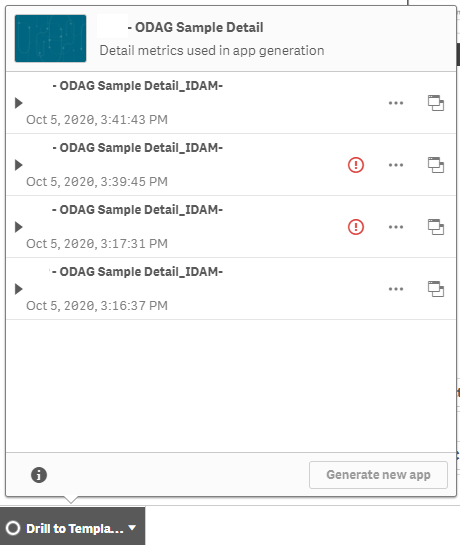Unlock a world of possibilities! Login now and discover the exclusive benefits awaiting you.
- Qlik Community
- :
- Forums
- :
- Analytics
- :
- App Development
- :
- ODAG works only 40% of the time, even though nothi...
- Subscribe to RSS Feed
- Mark Topic as New
- Mark Topic as Read
- Float this Topic for Current User
- Bookmark
- Subscribe
- Mute
- Printer Friendly Page
- Mark as New
- Bookmark
- Subscribe
- Mute
- Subscribe to RSS Feed
- Permalink
- Report Inappropriate Content
ODAG works only 40% of the time, even though nothing changes?
Hi everyone,
As mentioned in the title, I am currently in the odd situation where ODAG only works around 40% of the time, even though I do the same thing 10 times (4 succeed / 6 fail).
For example, look at this:
All 4 of these apps are generated after each other with the same selection. The only difference is a time difference. The ones that fail, fail in the loading stage and never succeed (and thus owner stays sa_api). If I compare the failed apps and the succeeded apps, I can clearly see why it fails. In the failed apps all the variables stayed like this:
$(odso_Origin Code){"quote": "", "delimiter": ""}And in the succeeded apps this is replaced with (as expected):
PHX
DEN
ATL
BOS
MSP
SFO
IAH
ORD
CLE
MCO
LAX
IAD
OGG
KOA
DTW
PHL
MEM
SEA
PIT
LAS
AUS
So my question is basically, how can it happen, that only 40% of my ODAG generated apps actually replace the values like it is supposed to? Why does it only sometimes work, because I rather have it not work at all, because this makes no sense..
If anyone thinks I might have decided to include a random function in my template/selection app to torture myself, here is the code of both.
Selection app:
// Sample data set from US Department of Transportation contains flight and passenger counts by origin/destination
// Source web page : http://www.transtats.bts.gov/DL_SelectFields.asp?Table_ID=289&DB_Short_Name=OriginandDestinationSurvey
// Sample data set from US Department of Transportation contains flight and passenger counts by origin/destination
// Source web page : http://www.transtats.bts.gov/DL_SelectFields.asp?Table_ID=289&DB_Short_Name=OriginandDestinationSurvey
// Create a new folder connection pointing to the QVD location *by default stored in C:\ProgramData\Qlik\Examples\OnDemandApp
// and then change this setting to refer to that folder location.
LET FOLDER='lib://odag_apps';
LET FLIGHTS_QVD='[$(FOLDER)/FlightSummaryUnder100k.qvd] (qvd)';
LET AIRLINES_QVD='[$(FOLDER)/AirlinesUnder100k.qvd] (qvd)';
LET ORIGINS_QVD='[$(FOLDER)/OriginAirportsUnder100k.qvd] (qvd)';
LET DESTS_QVD='[$(FOLDER)/DestAirportsUnder100k.qvd] (qvd)';
LET FARES_QVD='[$(FOLDER)/FaresUnder100k.qvd] (qvd)';
// Summary data for measure calculation and charts
FlightSummary:
LOAD *
FROM $(FLIGHTS_QVD);
//Replace with dimension extraction script
Airlines:
LOAD *
FROM $(AIRLINES_QVD);
OriginAirports:
LOAD *
FROM $(ORIGINS_QVD);
DestAirports:
LOAD *
FROM $(DESTS_QVD);
Fares:
LOAD *
FROM $(FARES_QVD);
Template/detail app:
// DO NOT ALTER THIS SUBROUTINE
SUB ExtendQVDWhere(Name, ValVarName)
LET T = Name & '_COLNAME';
LET ColName = $(T);
LET Values = $(ValVarName);
IF (len(Values) > 0) THEN
IF len(WHERE_PART) > 0 THEN
LET WHERE_PART = '$(WHERE_PART) AND mixmatch([$(ColName)],$(Values) )';
ELSE
LET WHERE_PART = ' WHERE mixmatch([$(ColName)],$(Values))';
ENDIF
ENDIF
END SUB;
// DO NOT ALTER THIS SUBROUTINE
SUB ExtendSQLWhere(Name, ValVarName)
LET T = Name & '_COLNAME';
LET ColName = $(T);
LET Values = $(ValVarName);
IF (len(Values) > 0) THEN
IF len(WHERE_PART) > 0 THEN
LET WHERE_PART = '$(WHERE_PART) AND $(ColName) IN ( $(Values) )';
ELSE
LET WHERE_PART = ' WHERE $(ColName) IN ( $(Values) )';
ENDIF
ENDIF
END SUB;
// DO NOT ALTER THIS SUBROUTINE
SUB BuildValueList(VarName, TableName, ColName, QuoteChrNum)
IF ($(QuoteChrNum) = 0) THEN
LET LOADEXPR = 'Concat($(ColName),' & chr(39) & ',' & chr(39) & ') AS CombinedData';
ELSE
LET CHREXPR = ' chr(' & '$(QuoteChrNum)' & ') ';
LET LOADEXPR = 'Concat( $(CHREXPR) & $(ColName) & $(CHREXPR)' & ',' & chr(39) & ',' & chr(39) & ') AS CombinedData';
ENDIF
_TempTable:
LOAD $(LOADEXPR) Resident $(TableName);
Let vNoOfRows = NoOfRows('_TempTable');
IF $(vNoOfRows)> 0 THEN
LET $(VarName) = Peek('CombinedData',0,'_TempTable');
ENDIF
drop table _TempTable;
drop table '$(TableName)';
END SUB;
// CHANGE 1: Update these blocks of INLINE table loads to correspond to the names of the fields from your
// selection app. The contents inside the $() in the record body of the INLINE load statements
// must match the names of the fields from your selection app that the user makes selections on.
// If the database column name (lor QVD field name) for any of the selection fields has a different
// name, you need to alter the right hand side of the SET xxxx_COLNAME statement to reflect that
// field's corresponding database column (or QVD field) name;
//
// All fields for On Demand are prefixed with od and the following to indicate selected or associated
// values
// ods = Selected values
// odo = Associated values
// odso = Selected/associated values
// od = ods = Selected values
//
// With the INLINE table form of ODAG binding, the "quote" and "delimiter" options are used to suppress the OagService's
// default behavior of wrapping each value with single quotation marks and inserting a comma between each value because
// we want the values to be injected into the INLINE tables as a literal list only separated by newlines. This is
// because the local BuildValueList subroutine takes care of comma separating the values and quote wrapping in those
// cases that need it (passing 39 for the 4th parameter of BuildValueList causes it to wrap each value with single
// quotes whereas passing 0 suppresses quote wrapping which is what we do in the case of numeric values since SQL
// doesn't require numbers to be quoted).
SET ORIGIN='';
OdagBinding:
LOAD * INLINE [
VAL
$(odso_Origin Code){"quote": "", "delimiter": ""}
];
SET ORIGIN_COLNAME='Origin Code';
// SET ORIGIN_COLNAME='ORIGIN'; // SQL version
CALL BuildValueList('ORIGIN', 'OdagBinding', 'VAL', 39); // 39 is for single quote wrapping values
SET DEST='';
OdagBinding:
LOAD * INLINE [
VAL
$(odso_Destination Code){"quote": "", "delimiter": ""}
];
SET DEST_COLNAME='Destination Code';
// SET DEST_COLNAME='DEST'; // SQL version
CALL BuildValueList('DEST', 'OdagBinding', 'VAL', 39); // 39 is for single quote wrapping values
SET YEAR='';
OdagBinding:
LOAD * INLINE [
VAL
$(odso_Year){"quote": "", "delimiter": ""}
];
SET YEAR_COLNAME='Year';
// SET YEAR_COLNAME='YEAR'; // SQL version
CALL BuildValueList('YEAR', 'OdagBinding', 'VAL', 0); // 0 is for no wrapping of values since years are numeric
SET QUARTER='';
OdagBinding:
LOAD * INLINE [
VAL
$(odso_Quarter){"quote": "", "delimiter": ""}
];
SET QUARTER_COLNAME='Quarter';
// SET QUARTER_COLNAME='QUARTER'; // SQL version
CALL BuildValueList('QUARTER', 'OdagBinding', 'VAL', 0); // 0 is for no wrapping of values since quarters are numeric
SET TICKET_CARRIER='';
OdagBinding:
LOAD * INLINE [
VAL
$(odso_Ticket Carrier Code){"quote": "", "delimiter": ""}
];
SET TICKET_CARRIER_COLNAME = 'Ticket Carrier Code';
// SET TICKET_CARRIER_COLNAME = 'TICKET_CARRIER'; // SQL version
CALL BuildValueList('TICKET_CARRIER', 'OdagBinding', 'VAL', 39); // 39 is for single quote wrapping values
SET FARE_CLASS='';
OdagBinding:
LOAD * INLINE [
VAL
$(odso_Fare Class){"quote": "", "delimiter": ""}
];
SET FARE_CLASS_COLNAME='Fare Class';
// SET FARE_CLASS_COLNAME='FARE_CLASS'; // SQL version
CALL BuildValueList('FARE_CLASS', 'OdagBinding', 'VAL', 39); // 39 is for single quote wrapping values
// CHANGE # 2: Insert your SQL connection's CONNECT statement here if using a SQL database source. Note that if you switch
// to using a SQL source, the call to ExtendQVDWhere in the FOR EACH loop below should be replaced with
// a call to the ExtendSQLWhere subroutine. The LOAD statements must also be changed to use SELECT.
// CHANGE #3: Alter this with a leading 'WHERE <condition>' if you want your main FLIGHT table load statement (below)
// to have a non-changing WHERE clause in addition to the clauses that will be inserted
// by the selection app (it is fine to leave it as is).
SET WHERE_PART = '';
// CHANGE 4: Update the list of field names here in the FOR EACH list below to reflect the names of the fields that are
// bound to your selection app in the INLINE binding above.
// Note that in this case we're using ExtendQVDWhere which uses Qlik's "mixmatch" function to build a
// WHERE clause to test whether the inbound records match the conditions. If modifying this template to
// to filter on a SQL SELECT statement, you will need to replace the call to ExtendQVDWhere with a call to
// ExtendSQLWhere (for more details on converting to using SQL, see "Note" in "Change # 5" below).
FOR EACH fldname IN 'ORIGIN', 'DEST', 'YEAR', 'QUARTER', 'TICKET_CARRIER', 'FARE_CLASS'
LET vallist = $(fldname);
IF (IsNull(vallist)) THEN
LET vallist = '';
ENDIF
IF (len(vallist) > 0) THEN
CALL ExtendQVDWhere('$(fldname)','vallist');
// CALL ExtendSQLWhere('$(fldname)','vallist'); // use this version for SQL
ENDIF
NEXT fldname
TRACE Generated WHERE clause: ;
TRACE $(WHERE_PART);
// CHANGE # 5: Create a new folder connection pointing to the QVD location (by default stored in
// C:\ProgramData\Qlik\Examples\OnDemandApp) and then change this setting to refer to that folder location.
LET FOLDER='lib://odag_apps';
LET FLIGHTS_QVD='[$(FOLDER)/FlightsUnder100k.qvd] (qvd)';
LET AIRLINES_QVD='[$(FOLDER)/AirlinesUnder100k.qvd] (qvd) WHERE Exists("Ticket Carrier Code","Ticket Carrier Code")';
LET ORIGINS_QVD='[$(FOLDER)/OriginAirportsUnder100k.qvd] (qvd) WHERE Exists("Origin Code","Origin Code")';
LET DESTS_QVD='[$(FOLDER)/DestAirportsUnder100k.qvd] (qvd) WHERE Exists("Destination Code","Destination Code")' ;
LET FARES_QVD='[$(FOLDER)/FaresUnder100k.qvd] (qvd) WHERE Exists("Fare Class","Fare Class")';
// Note: If you want to convert this script to reading data from a SQL source instead of QVDs, do the following:
//
// a. Comment out each of the SET xxxx_COLNAME statements above and remove the comment on the 'Sql version' of
// each that follows on the next line
//
// b. Comment out the above LET statements
//
// c. Change the line in the FOR EACH loop above that reads:
// CALL ExtendQVDWhere('$(fldname)','vallist');
// to use the following instead:
// CALL ExtendSQLWhere('$(fldname)','vallist');
//
// d. Comment out all of the LOAD QVD statements below and uncomment the 'SQL version's LOAD SQL statements that are
// below each LOAD QVD statement
//
// e. Replace the following commented-out LIB CONNECT statement with a LIB CONNECT statement using a connection
// to a database that contains the flight tables.
//
// LIB CONNECT TO 'MYSQL_CONNECTION (dom_user)';
// CHANGE # 6: Modify the list of columns (or QVD fields) you wish to load from your database table (or QVD)
// but leave the the $(WHERE_PART) portion of SQL (or LOAD) statement alone at the end.
//
// Note that you can have more than one of these dynamically modified SELECT (or LOAD) statements
// by replicating the sections from CHANGE #2 thru this change #5 and customize which WHERE clauses
// will be inserted by altering the list of fields in the FOR EACH statement in Change #3.
// QVD version:
LOAD *
FROM $(FLIGHTS_QVD)
$(WHERE_PART);
// SQL version:
// Flights:
// LOAD "FARE_CLASS" as "Fare Class",
// "ORIGIN_STATE_ABR" as "Origin State",
// "DEST_STATE_ABR" as "Destination State",
// "QUARTER" as "Quarter",
// "ORIGIN" as "Origin Code",
// "DEST" as "Destination Code",
// "TICKET_CARRIER" as "Ticket Carrier Code",
// "YEAR" as "Year",
// "FLIGHT_COUNT",
// "PASSENGERS",
// "DISTANCE",
// "MKT_ID";
// SQL SELECT
// "MKT_ID",
// "YEAR",
// "QUARTER",
// "ORIGIN",
// "ORIGIN_STATE_ABR",
// "DEST",
// "DEST_STATE_ABR",
// "TICKET_CARRIER",
// "FARE_CLASS",
// "PASSENGERS",
// "DISTANCE",
// 1 AS "FLIGHT_COUNT"
// FROM SAPH7T."/QT/AIRPORT_FACT"
// $(WHERE_PART);
// Replace with dimension extraction script
// QVD version:
Airlines:
LOAD *
FROM $(AIRLINES_QVD);
// SQL version:
// Airlines:
// LOAD TICKET_CARRIER as "Ticket Carrier Code",
// "Description" as Airline
// WHERE Exists("Ticket Carrier Code","TICKET_CARRIER");
// SQL SELECT
// "TICKET_CARRIER",
// "Description"
// FROM "SAPH7T"."/QT/CARRIERS";
// QVD version:
OriginAirports:
LOAD *
FROM $(ORIGINS_QVD);
// SQL version:
// OriginAirports:
// LOAD "Code" as "Origin Code",
// "Description" as "Origin Name"
// WHERE Exists("Origin Code","Code");
// SQL SELECT "Code",
// "Description"
// FROM "SAPH7T"."/QT/AIRPORT_CODE";
// QVD version:
DestAirports:
LOAD *
FROM $(DESTS_QVD);
// SQL version:
// DestAirports:
// LOAD "Code" as "Destination Code",
// "Description" as "Destination Name"
// WHERE Exists("Destination Code","Code");
// SQL SELECT "Code",
// "Description"
// FROM "SAPH7T"."/QT/AIRPORT_CODE";
// QVD version:
Fares:
LOAD *
FROM $(FARES_QVD);
// SQL version:
// Fares:
// LOAD FARE_CLASS as "Fare Class",
// "Fare_Class_Description" as "Fare Class Name"
// WHERE Exists("Fare Class","FARE_CLASS");
// SQL SELECT "FARE_CLASS",
// "Fare_Class_Description"
// FROM "SAPH7T"."/QT/FARE_CLASS";
// CHANGE # 7 (optional): This optional change is to add any additional fixed data load or script code
// your application may need.
Other information:
I am using FEB 2020 patch 1 Enterprise version
Any help is greatly appreciated!
- Tags:
- odag