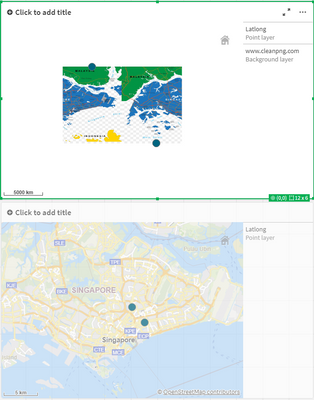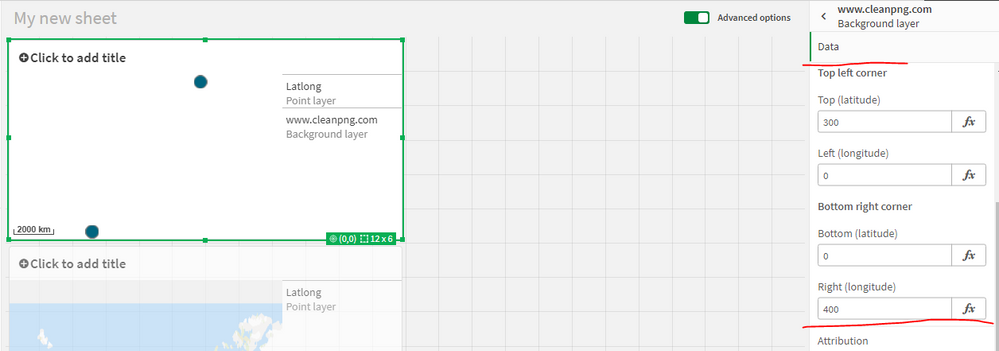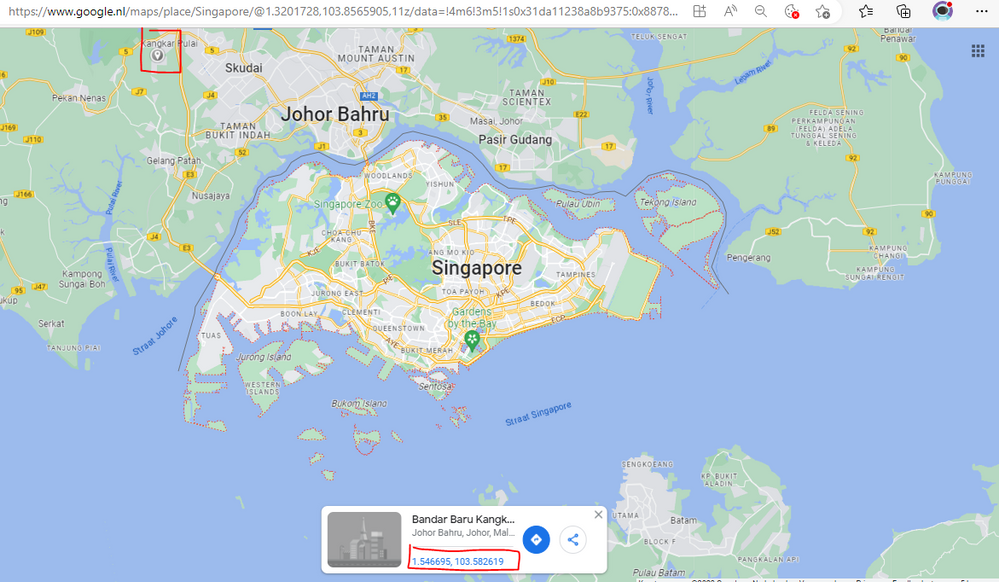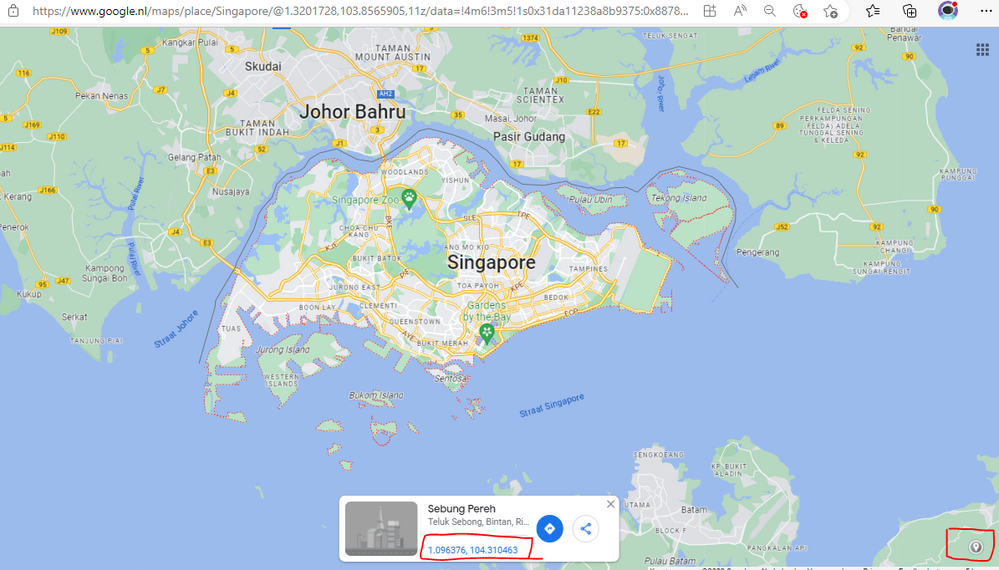Unlock a world of possibilities! Login now and discover the exclusive benefits awaiting you.
- Qlik Community
- :
- Forums
- :
- Analytics
- :
- App Development
- :
- Plotting Long Lat Coordinates on a qliksense map i...
- Subscribe to RSS Feed
- Mark Topic as New
- Mark Topic as Read
- Float this Topic for Current User
- Bookmark
- Subscribe
- Mute
- Printer Friendly Page
- Mark as New
- Bookmark
- Subscribe
- Mute
- Subscribe to RSS Feed
- Permalink
- Report Inappropriate Content
Plotting Long Lat Coordinates on a qliksense map image background layer
I am trying to plot long, lat coordinates on to a Map Image background layer. But the points plotted via Longitude and Latitude is off.
Will anyone be able to advice if this can be done and how to do this?
On the top image is the result of trying to plot the Long, lat coordinate on the Map Image background layer, and the bottom picture shows the location it is supposed to be on. I have attached the qvf file here, if anyone needs the sample data used here.
- Mark as New
- Bookmark
- Subscribe
- Mute
- Subscribe to RSS Feed
- Permalink
- Report Inappropriate Content
Hi there,
Interesting question and thanks for the example QVF.
In the example I don't see the image in the map chart, but that's alright for now.
I never used a custom map image before, but it looks like you need to "map" this image to a coordinates grid/square.
In the settings of the image layer you need to set the coordinates of the top left corner and the bottom right corner of the image so that Qlik can put a grid/square on top of your custom map image.
At the moment it doesn't know where this custom map image is located on the world.
You might be able to use Google Maps to get the coordinates of these corners of the custom image.
These two coordinates are just an estimated guess based on you custom image.
But this can help you in the right direction I guess.
Good luck!