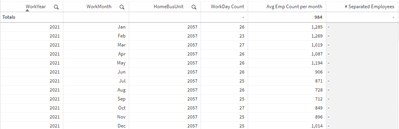Unlock a world of possibilities! Login now and discover the exclusive benefits awaiting you.
- Qlik Community
- :
- Forums
- :
- Analytics
- :
- App Development
- :
- Re: Set expression to compare the year and month o...
- Subscribe to RSS Feed
- Mark Topic as New
- Mark Topic as Read
- Float this Topic for Current User
- Bookmark
- Subscribe
- Mute
- Printer Friendly Page
- Mark as New
- Bookmark
- Subscribe
- Mute
- Subscribe to RSS Feed
- Permalink
- Report Inappropriate Content
Set expression to compare the year and month of one date to the year and month of another date
I have a table with data based on the employee's work date (WorkYear, WorkMonth). If there are employees who separated, I need to count them by their TermDate, but the Year and Month of the TermDate should equal the WorkYear and WorkMonth to get an accurate count by WorkYear and WorkMonth. I tried the following set expression but it doesn't work. Any suggestions?
aggr(sum({<WorkYear={"=Year(TermDate)"},WorkMonth={"=Month(TermDate)"}>}Separated),WorkYear,WorkMonth,HomeBusUnit)
- Mark as New
- Bookmark
- Subscribe
- Mute
- Subscribe to RSS Feed
- Permalink
- Report Inappropriate Content
Maybe this.
=Sum(Aggr(If(WorkYear = Year(TermDate) and WorkMonth = Month(TermDate), Sum(Separated)), WorkYear, WorkMonth, HomeBusUnit))
- Mark as New
- Bookmark
- Subscribe
- Mute
- Subscribe to RSS Feed
- Permalink
- Report Inappropriate Content
sum(aggr(sum({<WorkYear={"=Year(TermDate)"},WorkMonth={"=Month(TermDate)"}>}Separated),WorkYear,WorkMonth,HomeBusUnit))
- Mark as New
- Bookmark
- Subscribe
- Mute
- Subscribe to RSS Feed
- Permalink
- Report Inappropriate Content
That almost gets the job done, as I am seeing some numbers in the column now, but they don't reconcile with another table that shows #Separated Employees by their EmpID and TermDate.
- Mark as New
- Bookmark
- Subscribe
- Mute
- Subscribe to RSS Feed
- Permalink
- Report Inappropriate Content
Hi Anat. Your expression is returning 0 in the column so possibly some progress was made since originally my expression just returned a dash/null.
- Mark as New
- Bookmark
- Subscribe
- Mute
- Subscribe to RSS Feed
- Permalink
- Report Inappropriate Content
I decided to take a different approach and redesigned my data load script. The data for the separated employees is now being concatenated to the main table by EmpID, Year, Month, and Business Unit, which allows for simpler calculations that work correctly. Thanks for your suggestions...although they were possibly on the right track I think fixing the data load made more sense. Thanks again!