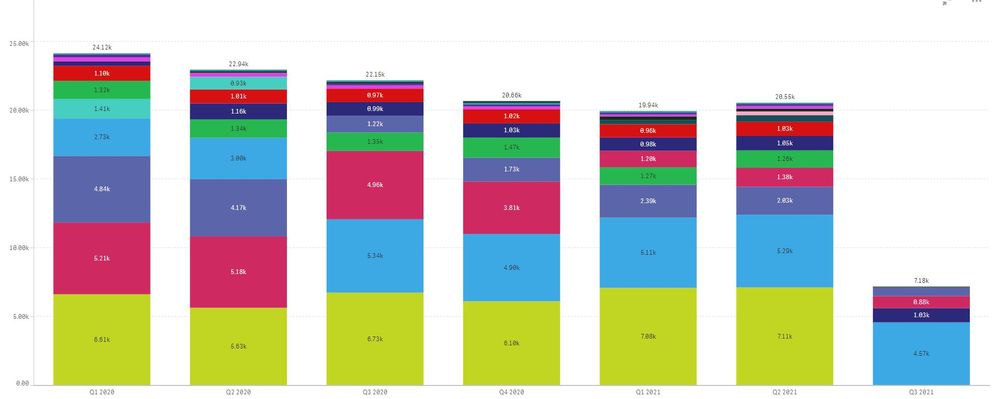Unlock a world of possibilities! Login now and discover the exclusive benefits awaiting you.
- Qlik Community
- :
- Forums
- :
- Analytics
- :
- App Development
- :
- Top N customers in Current Quarter, Last 4 Quarter...
- Subscribe to RSS Feed
- Mark Topic as New
- Mark Topic as Read
- Float this Topic for Current User
- Bookmark
- Subscribe
- Mute
- Printer Friendly Page
- Mark as New
- Bookmark
- Subscribe
- Mute
- Subscribe to RSS Feed
- Permalink
- Report Inappropriate Content
Top N customers in Current Quarter, Last 4 Quarters and PY
Hi All,
Thanks for your support in advance.
I created a stacked bar chart, Quarter_Year, Customer as Dimension and Sum of sales as Measure. As shown below.
Now i want to see Top 3 Customers of Current Quarter, Top 3 Customer of last 4 Quarters Like this Top 5 and Top 10 customers using drop down selection.
Could you please help me how to do this one.
Regards,
Krish
- Mark as New
- Bookmark
- Subscribe
- Mute
- Subscribe to RSS Feed
- Permalink
- Report Inappropriate Content
there are a couple of components to this:
1. identify the quarters, one way is determine what quarters you are interested in and store that in a variable which you can use in your set analysis.
current quarter: vQuarter= =only(quarterRank) - this assumes your user selects a month and this returns the current quarter
2. save your top N number in a variable which you will also use in your set analysis
vTopN = 3 (you can either use a slider, or a variable selector)
3. the expression itself.
Sum({<monthDate=, quarterRank={$(vQuarter)},
customer={"=rank(Sum({<monthDate=, quarterRank={$(vQuarter)}>}amount))<=$(vTopN)"}
>}amount)
the first line says: ignore the selected month; select all records with quarterRank =currently selected quarter
2nd line says select customers where rank <= 3
this gives you the top 3 from current quarter. if you want other quarters, you need to build a way for user to select the quarter and then in your vQuarter variable create an expression that returns the desired quarter or quarters. for last x quarters you need to return the quarter ranks concatenated by commas: 8,7,6,5 and so on. this just gets inserted into the set analysis
you can expand on that
try this:
data:
load monthDate,
'Q' & CEIL(NUM(MONTH(monthDate))/3) & ' ' & year(monthDate) as quarterYear,
CEIL(NUM(MONTH(monthDate))/3) + year(monthDate)*10 as quarterCode,
'C'&iterno() as customer, floor(rand()*100) as amount
while iterno()<11;
load addmonths(monthstart(today()),1-iterno()) as monthDate
while iterno() <=24;
load 1 autogenerate(1);
tmpQuarters:
load distinct quarterYear, quarterCode resident data;
noconcatenate quarters:
load quarterYear, rowno() as quarterRank resident tmpQuarters order by quarterCode;
drop table tmpQuarters;the table shows which ones are the top for the current quarter , the chart just shows the top 3