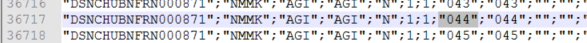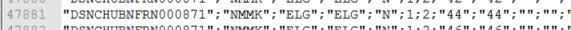Unlock a world of possibilities! Login now and discover the exclusive benefits awaiting you.
- Qlik Community
- :
- All Forums
- :
- Connectivity & Data Prep
- :
- QlikSense script change content of csv file upon l...
- Subscribe to RSS Feed
- Mark Topic as New
- Mark Topic as Read
- Float this Topic for Current User
- Bookmark
- Subscribe
- Mute
- Printer Friendly Page
- Mark as New
- Bookmark
- Subscribe
- Mute
- Subscribe to RSS Feed
- Permalink
- Report Inappropriate Content
QlikSense script change content of csv file upon loading
Hi everyone
We have a very strange issue
We try to import in QlikSense a csv file (around 500.000 fields)
Here are the data as shown by Notepad++
Here is the script
LOAD
NFRN_ID_INT,
NFRN_TYPE,
NFRN_MOTF_CODE,
NFRN_FRNS_CODE,
NFRN_FORC,
NFRN_NIVE,
NFRN_NIVP,
NFRN_CODE,
NFRN_COD1,
NFRN_COD2,
NFRN_COD3,
NFRN_COD4,
NFRN_COD5,
NFRN_LIBE,
NFRN_APPL,
NFRN_DFIN
FROM [lib://Data/Share\FR\REFERENTIELS\PRODUITS\PFRN\NFRN.csv]
(txt, codepage is 28591, embedded labels, delimiter is ';', msq);
And here is what we get :
I can't figure out how the extra 0 in front of 44 just appeared out of the blue
Any idea ?
PS : tested on versions September 2018 and November 2018
Accepted Solutions
- Mark as New
- Bookmark
- Subscribe
- Mute
- Subscribe to RSS Feed
- Permalink
- Report Inappropriate Content
Check if value "044" does appear in field NFRN_COD1 before line 81 in your csv file.
There is a known behavior that when multiple rows having the same numerical value appears in the same column (for example 044, 44, 00044), Qlik engine will take whatever appears first to be the display value.
Check this article for more discussion: https://support.qlik.com/articles/000003759
Hope this helps!
If a post helps resolve your issue, please mark the answer as correct.
- Mark as New
- Bookmark
- Subscribe
- Mute
- Subscribe to RSS Feed
- Permalink
- Report Inappropriate Content
I think I would add a recno() and isnum(NFRN_COD1) and len(NFRN_COD1) to the load-statement to check the records and the values a bit more closely. Further thoughts go to the codepage and the msq-statement within the fileformat which might not working like expected.
- Marcus
- Mark as New
- Bookmark
- Subscribe
- Mute
- Subscribe to RSS Feed
- Permalink
- Report Inappropriate Content
- Mark as New
- Bookmark
- Subscribe
- Mute
- Subscribe to RSS Feed
- Permalink
- Report Inappropriate Content
Check if value "044" does appear in field NFRN_COD1 before line 81 in your csv file.
There is a known behavior that when multiple rows having the same numerical value appears in the same column (for example 044, 44, 00044), Qlik engine will take whatever appears first to be the display value.
Check this article for more discussion: https://support.qlik.com/articles/000003759
Hope this helps!
If a post helps resolve your issue, please mark the answer as correct.
- Mark as New
- Bookmark
- Subscribe
- Mute
- Subscribe to RSS Feed
- Permalink
- Report Inappropriate Content
Hy,
I think you have fund the reason
044 appears upstream of the 47881th record in the same column
44 appears upstream (36717th records) but never in this column before 47881.
If it does solve the issue, at least it explain the pb.
Meanwhile, we seems to have found the work around :
text(NFRN_COD1) AS NFRN_COD1
seems to avoid the pb. But I'm not sure yet that there is no side effect...
- Mark as New
- Bookmark
- Subscribe
- Mute
- Subscribe to RSS Feed
- Permalink
- Report Inappropriate Content
OK, I checked the article after posting, so text() is the solution, my only concern being : does it suppress 0 in 044. So far it seems ok.
- Mark as New
- Bookmark
- Subscribe
- Mute
- Subscribe to RSS Feed
- Permalink
- Report Inappropriate Content
Thanks anyway for the proposal