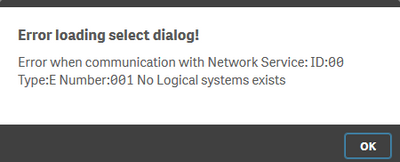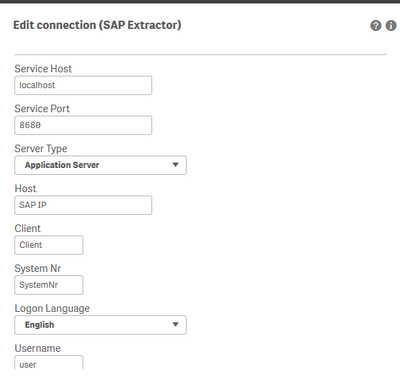Unlock a world of possibilities! Login now and discover the exclusive benefits awaiting you.
- Qlik Community
- :
- All Forums
- :
- Connectivity & Data Prep
- :
- Qliksense - SAP Extractor connection
- Subscribe to RSS Feed
- Mark Topic as New
- Mark Topic as Read
- Float this Topic for Current User
- Bookmark
- Subscribe
- Mute
- Printer Friendly Page
- Mark as New
- Bookmark
- Subscribe
- Mute
- Subscribe to RSS Feed
- Permalink
- Report Inappropriate Content
Qliksense - SAP Extractor connection
Hello everyone,
I'am trying to create a SAP Extractor connection to extract hierarquies from cubes.
I am getting this error when I try to access to data:
I made the following configuration:
I already installed the service Qlik SAP Network server and it is running.
Can anyone help me with this error?
Accepted Solutions
- Mark as New
- Bookmark
- Subscribe
- Mute
- Subscribe to RSS Feed
- Permalink
- Report Inappropriate Content
Hi,
You need to set up Logical Systems and do other configuration as well. Have a look at this link:
Regards,
Håkan
- Mark as New
- Bookmark
- Subscribe
- Mute
- Subscribe to RSS Feed
- Permalink
- Report Inappropriate Content
hi @VDCastro11 , client and system number should be numbers like 100 and 00, or 300 and 20, or something like that, you have to get that correct numbers from sap administrators
- Mark as New
- Bookmark
- Subscribe
- Mute
- Subscribe to RSS Feed
- Permalink
- Report Inappropriate Content
Hello @QFabian ,
Thank you by your answer.
I know. I have those numbers but I didn't post them because of privacy.
Best regards
- Mark as New
- Bookmark
- Subscribe
- Mute
- Subscribe to RSS Feed
- Permalink
- Report Inappropriate Content
Hi,
You need to set up Logical Systems and do other configuration as well. Have a look at this link:
Regards,
Håkan
- Mark as New
- Bookmark
- Subscribe
- Mute
- Subscribe to RSS Feed
- Permalink
- Report Inappropriate Content
Hello @Hakan_Ronningberg
Thank you by your answer.
I think that might be the way.
I asked to the SAP team to do these configurations.
They asked me which data sources they need to configure/enable.
Is necessary to activate all the data sources?
Thank you in advance.
Best regards,
- Mark as New
- Bookmark
- Subscribe
- Mute
- Subscribe to RSS Feed
- Permalink
- Report Inappropriate Content
Hi,
You only need to configure/enable the data sources you will use.
Best regards,
Håkan