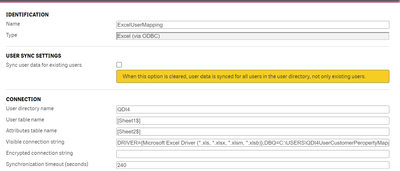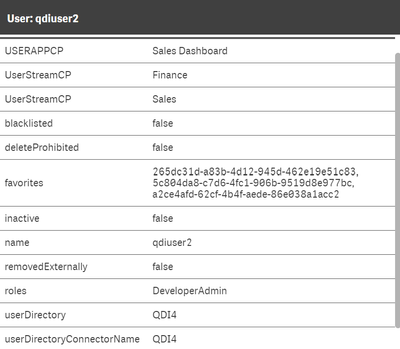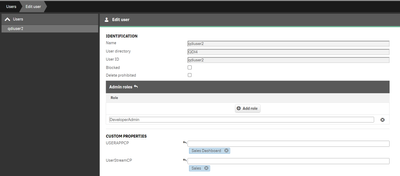Unlock a world of possibilities! Login now and discover the exclusive benefits awaiting you.
- Qlik Community
- :
- All Forums
- :
- Deployment & Management
- :
- Manage user directory connection to upload Users w...
- Subscribe to RSS Feed
- Mark Topic as New
- Mark Topic as Read
- Float this Topic for Current User
- Bookmark
- Subscribe
- Mute
- Printer Friendly Page
- Mark as New
- Bookmark
- Subscribe
- Mute
- Subscribe to RSS Feed
- Permalink
- Report Inappropriate Content
Manage user directory connection to upload Users with Custom Property & role from Excel
Hi Team,
Can any one help me with setting up the excel based UDC to integrate Users with Custom Property & Role.
i have created a excel which contain 2 sheet,
sheet1 contains:
| userid | name |
| qdiuser2 | qdiuser2 |
| qdiuser1 | qdiuser1 |
sheet2 contains:
| userid | type | value |
| qdiuser2 | UserStreamCP | Sales |
| qdiuser2 | USERAPPCP | Sales Dashboard |
| qdiuser2 | roles | DeveloperAdmin |
| qdiuser1 | roles | ContentAdmin |
Excel UDC Connection created successfully,
After UDC sync i can see those roles & custom property is assign to user. under info section
but still this user role & custom property is not reflection in Audit metrics(Hub / QMC)
Same property if i assigned from QMC -> user -> Role & Customer Property manually then its working fine.
Note: i have created Customer Property with Stream & App level rule in QMC , which is working fine for the user when assigning value to users from QMC manually.
Any one face similar issue while fetching users roles/custom property from excel using UDC.
Accepted Solutions
- Mark as New
- Bookmark
- Subscribe
- Mute
- Subscribe to RSS Feed
- Permalink
- Report Inappropriate Content
If you go with using the UDC, adjust the rule to be ((user.UserStreamCP=resource.@UserStreamCP))
The @ notation signifies a custom property and as mentioned, a UDC does not assign custom properties. But you have brought in an attribute named UserStreamCP which you can use to match against the custom property applied to the resource (app, stream, whatever).
- Mark as New
- Bookmark
- Subscribe
- Mute
- Subscribe to RSS Feed
- Permalink
- Report Inappropriate Content
UDCs do not assign custom properties. UDCs fetch user meta-data which can be used combined with custom properties in security rules (or you can manually / programmatically assign the custom properties to the users). What is an example of your security rule?
- Mark as New
- Bookmark
- Subscribe
- Mute
- Subscribe to RSS Feed
- Permalink
- Report Inappropriate Content
Hi Levi,
My Stream level security rule is based on Custom Property, Resource & User.
((user.@UserStreamCP=resource.@UserStreamCP))
- Mark as New
- Bookmark
- Subscribe
- Mute
- Subscribe to RSS Feed
- Permalink
- Report Inappropriate Content
If you go with using the UDC, adjust the rule to be ((user.UserStreamCP=resource.@UserStreamCP))
The @ notation signifies a custom property and as mentioned, a UDC does not assign custom properties. But you have brought in an attribute named UserStreamCP which you can use to match against the custom property applied to the resource (app, stream, whatever).