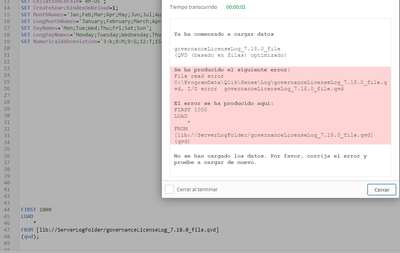Unlock a world of possibilities! Login now and discover the exclusive benefits awaiting you.
- Qlik Community
- :
- All Forums
- :
- Deployment & Management
- :
- Re: What job populates governance QVD's in Qlik Se...
- Subscribe to RSS Feed
- Mark Topic as New
- Mark Topic as Read
- Float this Topic for Current User
- Bookmark
- Subscribe
- Mute
- Printer Friendly Page
- Mark as New
- Bookmark
- Subscribe
- Mute
- Subscribe to RSS Feed
- Permalink
- Report Inappropriate Content
What job populates governance QVD's in Qlik Sense?
Hi,
I was wondering if anyone might know what task in Qlik Sense populates the governance qvd's found in C:\ProgramData\Qlik\Sense\Log? For example, governanceLicenseLog_7.10.0_db and governanceLicenseLog_7.10.0_file QVDs.
I've noticed that my governanceLicenseLog_7.10.0_file.qvd has not been updated since 12/25/2018 and I wanted to find out what tasks populates that QVD and why it might not longer updating? Any help would be appreciated.
Accepted Solutions
- Mark as New
- Bookmark
- Subscribe
- Mute
- Subscribe to RSS Feed
- Permalink
- Report Inappropriate Content
Hello,
The Governance QVD files under C:\Programdata\Qlik\Sense\log are generated by the Monitoring applications. (Operation Monitor, License Monitor, Log Monitor, Reload Monitor and Sessions Monitor)
Each application is generating a set of QVD
- License Monitor: governanceLicenseLog_version.qvd and governanceSession_version.qvd
- Operation Monitor: governance_date_time_ops_version.qvd, governance_time_range_ops_version.qvd and governanceLogContent_version_file.qvd
- Log Monitor: governanceLogMonitor_version.qvd
- Reload Monitor: reloadsMonitorLogContent_version.qvd
- Sessions Monitor: sessionsMonitorLogContent_version.qvd
In addition for some of those QVD's you will see an extension _file or _db. and it depends on which source the monitoring applications are loading the data from.
If you have the Qlik Logging Database configured, then by default the monitoring applications will load from there and you will see the extension _db for some of the QVD.
If the Qlik Logging Database is not configured or if the monitoring applications cannot connect to it for some reason, then they will load data from the log files in which case you will see the extension _file
Hope this helps!
If a post helps to resolve your issue, please mark the appropriate replies as CORRECT.
- Mark as New
- Bookmark
- Subscribe
- Mute
- Subscribe to RSS Feed
- Permalink
- Report Inappropriate Content
Hello,
The Governance QVD files under C:\Programdata\Qlik\Sense\log are generated by the Monitoring applications. (Operation Monitor, License Monitor, Log Monitor, Reload Monitor and Sessions Monitor)
Each application is generating a set of QVD
- License Monitor: governanceLicenseLog_version.qvd and governanceSession_version.qvd
- Operation Monitor: governance_date_time_ops_version.qvd, governance_time_range_ops_version.qvd and governanceLogContent_version_file.qvd
- Log Monitor: governanceLogMonitor_version.qvd
- Reload Monitor: reloadsMonitorLogContent_version.qvd
- Sessions Monitor: sessionsMonitorLogContent_version.qvd
In addition for some of those QVD's you will see an extension _file or _db. and it depends on which source the monitoring applications are loading the data from.
If you have the Qlik Logging Database configured, then by default the monitoring applications will load from there and you will see the extension _db for some of the QVD.
If the Qlik Logging Database is not configured or if the monitoring applications cannot connect to it for some reason, then they will load data from the log files in which case you will see the extension _file
Hope this helps!
If a post helps to resolve your issue, please mark the appropriate replies as CORRECT.
- Mark as New
- Bookmark
- Subscribe
- Mute
- Subscribe to RSS Feed
- Permalink
- Report Inappropriate Content
Hi Bastien,
Thanks for explanation, I have a similar problem, my governanceLicenseLog_7.18.0_file.qvd is not updated and as you said, it is generated by License Monitor app, but when try to reload that app, needs to open governanceLicenseLog_7.18.0_file.qvd but it is not possible, because file is currupted, I copied that file to my computer and tried to load manually but does not work 😞
What should I do?
(File is not compromised by antivirus, as additional information)
Thanks again!
- Mark as New
- Bookmark
- Subscribe
- Mute
- Subscribe to RSS Feed
- Permalink
- Report Inappropriate Content
Hi David,
We used to have same situation.
First duplicate License Monitor app to your work area.
Add/Change db_v_file_override = 1 on load script. Then republish app.
Then you find the path for ServerLogFolder from QMC>Data Connections. (\\<machine name>\Log).
Go to that path and change the qvd file name(governanceLicenseLog_7.18.0_file.qvd) .
When the app reloads again , reload correctly.
You can do thie for all Monitoring apps.