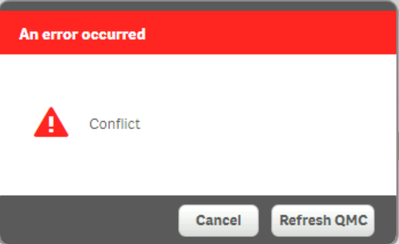Unlock a world of possibilities! Login now and discover the exclusive benefits awaiting you.
- Qlik Community
- :
- All Forums
- :
- Deployment & Management
- :
- Re: "Conflict" error
- Subscribe to RSS Feed
- Mark Topic as New
- Mark Topic as Read
- Float this Topic for Current User
- Bookmark
- Subscribe
- Mute
- Printer Friendly Page
- Mark as New
- Bookmark
- Subscribe
- Mute
- Subscribe to RSS Feed
- Permalink
- Report Inappropriate Content
"Conflict" error
Hi
I am trying to replace and existing application with the new updated one. While doing that I am getting below "Conflict" error.
I can publish and replace other applications however I am getting error on this specific app.
I cannot delete the existing app because the link will change hence replacing with the new one is the only option.
error message is below
Qliksense version is : Feb 2023 Patch 6
Thanks & Regards,
Sachin Yadav
- Tags:
- qmc
Accepted Solutions
- Mark as New
- Bookmark
- Subscribe
- Mute
- Subscribe to RSS Feed
- Permalink
- Report Inappropriate Content
Hello @sachin961
I'm sorry that you are running into issues. As this started occurring after an upgrade, I would like for you to look at the following article https://community.qlik.com/t5/Official-Support-Articles/Qlik-Sense-Reload-failing-With-error-Warning...
I think this article will help you resolve the issue. If you are able to access the database, run the SELECT query to see if there are any duplicate ones and if you do see them there, then follow the steps of removing the duplicate one.
Don't forget to mark a solution that worked for you!
- Mark as New
- Bookmark
- Subscribe
- Mute
- Subscribe to RSS Feed
- Permalink
- Report Inappropriate Content
Hello @sachin961
I'm sorry that you are running into issues. As this started occurring after an upgrade, I would like for you to look at the following article https://community.qlik.com/t5/Official-Support-Articles/Qlik-Sense-Reload-failing-With-error-Warning...
I think this article will help you resolve the issue. If you are able to access the database, run the SELECT query to see if there are any duplicate ones and if you do see them there, then follow the steps of removing the duplicate one.
Don't forget to mark a solution that worked for you!