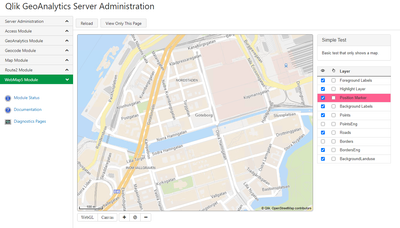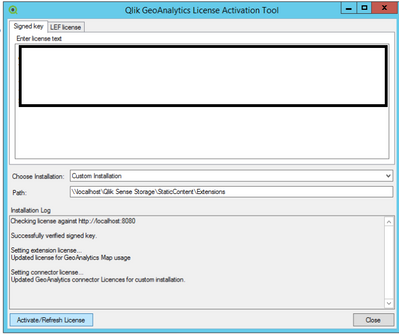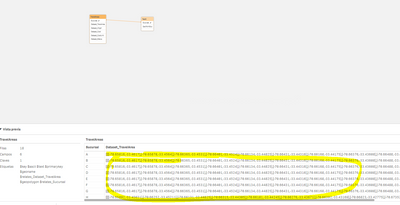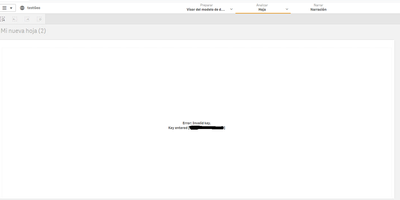Unlock a world of possibilities! Login now and discover the exclusive benefits awaiting you.
- Qlik Community
- :
- All Forums
- :
- GeoAnalytics
- :
- Re: Qlik Geoanalitics Maps - Invalid Key
- Subscribe to RSS Feed
- Mark Topic as New
- Mark Topic as Read
- Float this Topic for Current User
- Bookmark
- Subscribe
- Mute
- Printer Friendly Page
- Mark as New
- Bookmark
- Subscribe
- Mute
- Subscribe to RSS Feed
- Permalink
- Report Inappropriate Content
Qlik Geoanalitics Maps - Invalid Key
Hi guys, I just installed a Geoanalytics Server in the same machine of Qlik Sense Server.
My Geoanalytics installation was validated
When i installed GeoAnalytics extensions i can update the license successfully(I used the same in the Geoanalytics Server):
I can created the geoanalytics connection, and can get "travel areas" of my geopoints:
But when a try use the geoanalytics Maps into the app I get the following error:
Can anyone help me ? Thanks!
Accepted Solutions
- Mark as New
- Bookmark
- Subscribe
- Mute
- Subscribe to RSS Feed
- Permalink
- Report Inappropriate Content
Hi @svinaya The issue could be due to a license mismatch or no connection to the internet. Please follow the troubleshooting steps outlined in the article Invalid Key Error Message in GA connector and Map Extensions
Please mark the answer with "Accept as Solution" if the issue is resolved.
- Mark as New
- Bookmark
- Subscribe
- Mute
- Subscribe to RSS Feed
- Permalink
- Report Inappropriate Content
Hi @svinaya The issue could be due to a license mismatch or no connection to the internet. Please follow the troubleshooting steps outlined in the article Invalid Key Error Message in GA connector and Map Extensions
Please mark the answer with "Accept as Solution" if the issue is resolved.
- Mark as New
- Bookmark
- Subscribe
- Mute
- Subscribe to RSS Feed
- Permalink
- Report Inappropriate Content
Many thanks @MohammedImran!
I could found that in the file "server>\QlikShare\StaticContent\Extensions\ideviomap\License.js" I had a "License Key" format, While that in another files I had "Signed License Key" (format).
Regards!