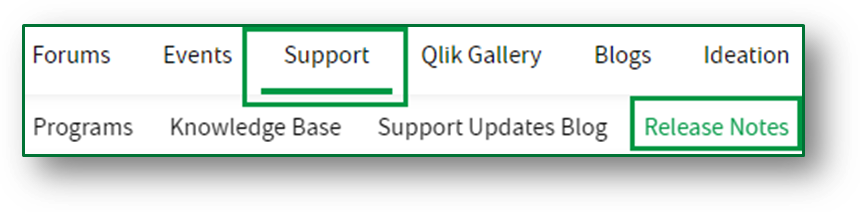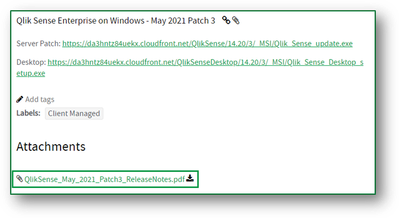- Mark as New
- Bookmark
- Subscribe
- Mute
- Subscribe to RSS Feed
- Permalink
- Report Inappropriate Content
Release Notes on Qlik Community
Jul 13, 2021 10:12:36 AM
Jul 13, 2021 10:10:52 AM
The Release Notes for Qlik Sense Enterprise recently moved to Qlik Community from the Qlik Download site. This guide will walk through accessing the new page and finding the Release Notes.
Only Release Notes for Qlik Sense Enterprise on Windows, Qlik Sense Desktop and Qlik Sense Mobile are available. More products will be available during the year.
Moving the Release Notes from the Qlik Download site to Qlik Community is a small (but exciting!) step in a long-term strategy. We are happy to receive feedback and suggestions on improving the page to make it easier to find relevant information.
Navigating to the Release Notes Page
Navigating to the Release Notes page is simple! Simply go to Qlik Community then to Support > Release Notes.
You can also bookmark the page for easy access: https://community.qlik.com/t5/Release-Notes/tkb-p/ReleaseNotes
Filtering the Release Notes Page
The Release Notes page can be filtered by:
- Products – the Qlik product name
- Release – the release name in Month and Year (example: May 2021)
- Patch – the patch or service release number
- Version – the numerical version of the product (example: 14.20 is the numerical release for May 2021)
- Language – language of the Release Notes
For example, to show release notes for only Qlik Sense Enterprise on Windows and May 2021:
- Click the Products dropdown
- Select Qlik Sense Enterprise on Windows
- Click the Release dropdown
- Select May 2021
Sorting the Release Notes Page
The Release Notes page can be sorted by:
- Most Popular – based on the number of likes a post has
- Most Viewed – based on the number of views a post has
- Most Recent Thread – based on descending creation date
- Most Recent Reply – based on descending reply date
Accessing the Release Notes
To access the Release Notes, complete the following steps:
- Click on the title of the post
-
Click the download link of the PDF in the Attachments section
- A document preview window will appear. Either view the contents here or click the green Download button in the bottom right corner
- The Save As dialog box will open. Save the document to your preferred location.
The Release Notes can be viewed in the browser or opened in your PDF reader of choice.
- Mark as Read
- Mark as New
- Bookmark
- Permalink
- Report Inappropriate Content
@Jamie_Gregory - how do we access old release notes? e.g. if we had a customer wanting to upgrade from a very old version of QlikView (e.g. 12.20) and need to review all the changes to the latest release, where do these live now? We used to be able to get them from the old download site but they haven't been migrated to the new downloads or community area. Do we have to request this from support or is there an archive somewhere I'm missing?
- Mark as Read
- Mark as New
- Bookmark
- Permalink
- Report Inappropriate Content
@AlexOmetis Please reach out to Support for assistance with this.