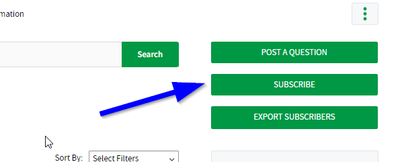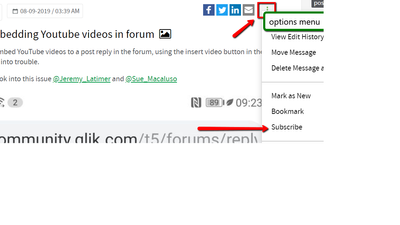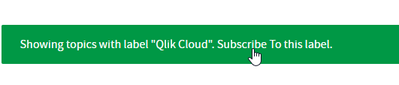Community Manager
- Mark as New
- Bookmark
- Subscribe
- Mute
- Subscribe to RSS Feed
- Permalink
- Report Inappropriate Content
Subscribing in the Qlik Community
Last Update:
Oct 18, 2022 2:37:03 PM
Updated By:
Created date:
Sep 27, 2019 11:22:06 AM
In the Qlik Community, you can subscribe to a specific forum, a specific piece of content, and a label. In doing this, you will be notified of an update to that forum or piece of content.
- To subscribe to a forum, go to that forum, and on the right, you will see a rectangular green button on the right; click subscribe:
- From the document or discussion thread you want to subscribe to, click on the "show options" menu on the top right indicated by the three-dot ellipsis and choose "Subscribe."
**Notice you can also bookmark a piece of content
**To manage Subscriptions (and Bookmarks) go to “My Settings” > “Subscriptions & Notifications"
More Help is Available on the Help page
- Once you are in a forum, on the right side, you will see "Subscribe By Topic," click on the topic of your choice, and you will see an option to subscribe to that topic/label:
Comments
Contributor
2020-04-22
08:38 AM
- Mark as Read
- Mark as New
- Bookmark
- Permalink
- Report Inappropriate Content
How to load / insert data excel sales report file with so many fields and more than 2 sheets to create charts and table grouping. I want to create charts and table grouping but QlikView is not showing the data I upload. Please may help me.
Thank you for helping me.