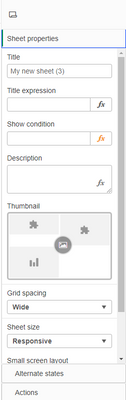Unlock a world of possibilities! Login now and discover the exclusive benefits awaiting you.
- Qlik Community
- :
- All Forums
- :
- Integration, Extension & APIs
- :
- jQuery UI overrides QS CSS
- Subscribe to RSS Feed
- Mark Topic as New
- Mark Topic as Read
- Float this Topic for Current User
- Bookmark
- Subscribe
- Mute
- Printer Friendly Page
- Mark as New
- Bookmark
- Subscribe
- Mute
- Subscribe to RSS Feed
- Permalink
- Report Inappropriate Content
jQuery UI overrides QS CSS
Hi everybody,
I am trying to write an extension which uses the jQuery slider widget (Slider Widget | jQuery UI API Documentation). In order to work, it needs the jQuery UI CSS file. Unfortunately, this css file overrides the css settings of QS, and some of the objects on my QS page change. For example, the properties section in edit mode starts to look like this:
Is there any way I could use the jQuery UI CSS file without it interfering with QS's styling?
Thanks in advance,
Nikolay
Accepted Solutions
- Mark as New
- Bookmark
- Subscribe
- Mute
- Subscribe to RSS Feed
- Permalink
- Report Inappropriate Content
Hi Nikolay,
You could try downloading a local copy of the JQuery UI CSS and reference that instead of the CDN version, then modify or comment out the styles that are overriding the Qlik styles.
- Mark as New
- Bookmark
- Subscribe
- Mute
- Subscribe to RSS Feed
- Permalink
- Report Inappropriate Content
Hi Nikolay,
You could try downloading a local copy of the JQuery UI CSS and reference that instead of the CDN version, then modify or comment out the styles that are overriding the Qlik styles.
- Mark as New
- Bookmark
- Subscribe
- Mute
- Subscribe to RSS Feed
- Permalink
- Report Inappropriate Content
Thank you for the answer! I downloaded a local copy and additionally scoped the CSS file (using the CSS scope in the Custom Download section) to apply the design only to my extension object. This way I did not have to comment out any styles. Everything works as expected now!