Unlock a world of possibilities! Login now and discover the exclusive benefits awaiting you.
- Qlik Community
- :
- Support
- :
- Support
- :
- Knowledge
- :
- Member Articles
- :
- How Do I Keep QlikView Formatting in my Report?
- Move Document
- Delete Document
- Subscribe to RSS Feed
- Mark as New
- Mark as Read
- Bookmark
- Subscribe
- Printer Friendly Page
- Report Inappropriate Content
How Do I Keep QlikView Formatting in my Report?
- Move Document
- Delete Document
- Mark as New
- Bookmark
- Subscribe
- Mute
- Subscribe to RSS Feed
- Permalink
- Report Inappropriate Content
How Do I Keep QlikView Formatting in my Report?
Nov 13, 2015 4:23:48 AM
Nov 13, 2015 4:23:48 AM
When creating templates for generating reports, you will sometimes want to present information with the formatting as it is in QlikView. This is the default setting. Here is how to verify that data will be exported from QlikView and presented in the final report as it is formatted in QlikView.
Entire Table to Keep QlikView Formatting
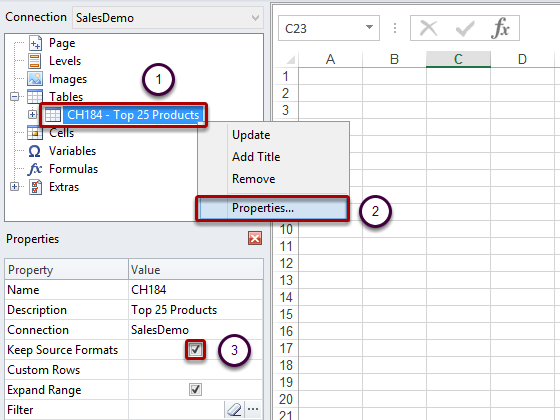
After you have added a QlikView object as a table:
- Right click on the table node
- Select Properties
- Make sure the Keep Source Formats box is checked. If not, select it.
This will cause the content for all cells in all columns of the table to be exported from QlikView with formatting intact.
Only Select Columns to Keep QlikView Formatting
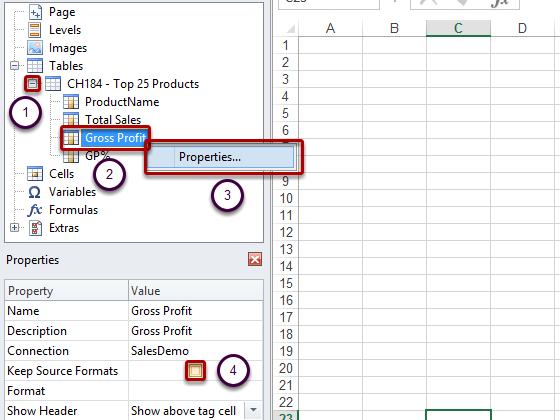
If you want to allow Excel formatting for the majority of columns, uncheck the Keep Source Formats box for the table as a whole and proceed as follows:
- Expand the table node by clicking on the '+' to its left
- Right click on the node for the column you want to maintain QlikView formatting in
- Select Properties
- Select the Keep Source Formats box so that it is checked
This will cause the content for all cells in the selected column of the table to be exported from QlikView with formatting intact. You can do this for as many individual columns as you need.