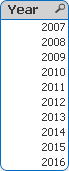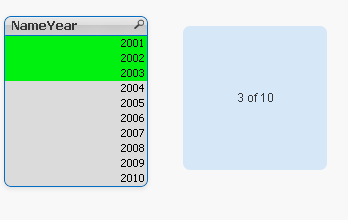Unlock a world of possibilities! Login now and discover the exclusive benefits awaiting you.
- Qlik Community
- :
- Support
- :
- Support
- :
- Knowledge
- :
- Member Articles
- :
- Missing Manual - GetFieldSelections() + Bonus Exam...
- Edit Document
- Move Document
- Delete Document
- Subscribe to RSS Feed
- Mark as New
- Mark as Read
- Bookmark
- Subscribe
- Printer Friendly Page
- Report Inappropriate Content
Missing Manual - GetFieldSelections() + Bonus Example
- Move Document
- Delete Document and Replies
- Mark as New
- Bookmark
- Subscribe
- Mute
- Subscribe to RSS Feed
- Permalink
- Report Inappropriate Content
Missing Manual - GetFieldSelections() + Bonus Example
Have you ever wondered how the examples from the Qlikview help may look like?
Please see below and enjoy responsibly...
GetFieldSelections()
Definition:
Returns a string with the current selections in a field.
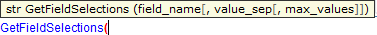
valueSep - is the separator to be put between field values. The default is ', '.
max_values - is the maximum number of field values to be individually listed.
When a larger number of values is selected the format 'x of y values' will be used instead.
The default is 6.
Preparation:
Script to play with:
Load * Inline
[
Year
2007
2008
2009
2010
2011
2012
2012
2013
2014
2015
2016
]
Example 1:
GetFieldSelections(Year )
Our field Year has 10 values (Years from 2007 to 2016)
The default separator is ',' (coma)
The maximum default numbers of values is 6
We used the same expression for all 3 sets of data
Left: Selection of 6 values
Middle: When more that 6 values the result will change to show the values which are not selected.
Right: Selecting whole sets of values will return 'ALL' as result
| Data | Expression and Results |
|---|---|
| 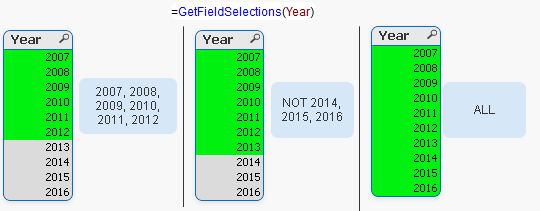 |
Example 2: valueSep
We can assign here any character (or string).

Examples 3: max_values
The default values of 6 is overwritten by the value we have specified(10)
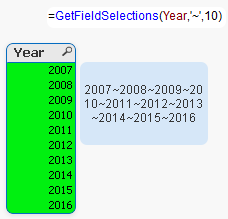
Interesting:
When playing with this function somehow I managed to get result like below
If you can replicate it please post it.
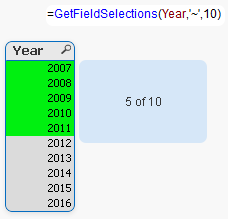
Bonus:
Practical use:
Still feeling hungry?
Do you Qualify?- How to use QUALIFY statement
Missing Manual - GetFieldSelections() + Bonus Example
MaxString & MinString - How to + examples
The second dimension... or how to use secondarydimensionality()
- Move Comment
- Delete Comment
- Mark as Read
- Mark as New
- Bookmark
- Permalink
- Report Inappropriate Content
- Move Comment
- Delete Comment
- Mark as Read
- Mark as New
- Bookmark
- Permalink
- Report Inappropriate Content
Thanks for sharing Kiran.
This was my initial thought but I was not able to replicate this result.
- Move Comment
- Delete Comment
- Mark as Read
- Mark as New
- Bookmark
- Permalink
- Report Inappropriate Content
Thanks for sharing!
It seems like from SR9 (at least) there is a new field: state_name. According to the documentation, an Alternate State must be specified, and therefore it returns the field selections applied to that Alternate State.
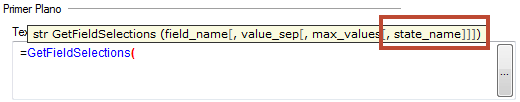
Regards,
Sorin.
- Move Comment
- Delete Comment
- Mark as Read
- Mark as New
- Bookmark
- Permalink
- Report Inappropriate Content
Thank you Sorin for updated.
I have created this document on SR2.
It looks like something has been changed.
This tell me to include version number with each document.
- Move Comment
- Delete Comment
- Mark as Read
- Mark as New
- Bookmark
- Permalink
- Report Inappropriate Content
Robert, I used the following =GetFieldSelections([FieldName], '~', 1) and it returns 1 selection, 1 NOT selected, ALL or # of #.
SR5 where Alternate State is a drop-down option in Text Box rather than built into the function.
P.S. Would more control be possible if GetSelectedCount and GetAlternativeCount were used?
- Move Comment
- Delete Comment
- Mark as Read
- Mark as New
- Bookmark
- Permalink
- Report Inappropriate Content
Using GetselectedCount() and GetAlternativeCount(), you could build a string like >> selected 6 of 10 << or >> selected: all but 4 << or whatever - or you could fix the below dilemma by hard-coding the treshold.
I don't quite understand - I have experimented a bit with different max_value parameters (I had this exact list of 10 years for an example) and I don't quite understand when exactly the output switches from "4 of 10" or "5 of 10" to "NOT ..."
=> Both happen when there are more selected values than the max_value_parameter, but I don't see the pattern ...
=> Can anyone explain the logic behind this?
Thanks a lot!
- Move Comment
- Delete Comment
- Mark as Read
- Mark as New
- Bookmark
- Permalink
- Report Inappropriate Content
Hi DataNibbler,
To be precise about your query, it all depends on value pass in the parameter 'max_value' & number of selection/s made in the field.
If you suppose let set this threshold to 4 for e.g.. then for your any 4 selections, you will get output as selected values. henceforth, you find output as '# of #" in case of more values selected.After that as soon as count of unselected value equal to or less than threshold value (4 in this case) you will get output in the format 'NOT...'
This is what I understood when testing on the different scenario.
Kindly share,if any one find more details on this.
Regards
Kiran
- Move Comment
- Delete Comment
- Mark as Read
- Mark as New
- Bookmark
- Permalink
- Report Inappropriate Content
Another good post Robert.
These are worthwhile as many of the examples in the help file are very sparse.
- Move Comment
- Delete Comment
- Mark as Read
- Mark as New
- Bookmark
- Permalink
- Report Inappropriate Content
Thank you Colin.
Appreciate your comment.
- Move Comment
- Delete Comment
- Mark as Read
- Mark as New
- Bookmark
- Permalink
- Report Inappropriate Content
Thanks for the clear explanation!
Does anyone know if it's possible to avoid getting output in the format 'NOT...'?