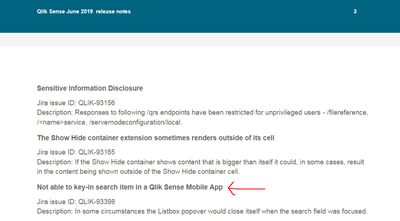Unlock a world of possibilities! Login now and discover the exclusive benefits awaiting you.
- Qlik Community
- :
- All Forums
- :
- Mobile Discussions
- :
- Re: Qlik Sense Mobile Error- Keyboard Disappearing
- Subscribe to RSS Feed
- Mark Topic as New
- Mark Topic as Read
- Float this Topic for Current User
- Bookmark
- Subscribe
- Mute
- Printer Friendly Page
- Mark as New
- Bookmark
- Subscribe
- Mute
- Subscribe to RSS Feed
- Permalink
- Report Inappropriate Content
Qlik Sense Mobile Error- Keyboard Disappearing
I came across an error that occurs using the Qlik Sense Mobile app that causes the mobile keyboard to disappear or crash when trying to search in a filter pane. I've found that if you open a filter pane that is at the bottom of the screen and you try to search the list box.. it causes the keyboard to glitch and not appear as it should.
I've tested this a few times and these are the circumstances that seems to trigger it:
- Occurs both when using the Mobile app & using Qlik via a web browser like Safari or Chrome
- This bug occurs when the Filter pane is located towards the bottom part of the sheet (whereas triggering the mobile keyboard to open would cover the filter you are trying to use)
- Happens regardless if Extend sheet is active or not
- Only occurs when using the search function in the filter pane, otherwise the filter opens with no issue
- I've also found that it occurs more often when the mobile device is being viewed landscape (I was testing both an iPad & iPhone)
I've attached a video demonstrating what I'm talking about. In the video you can see I am attempting to open the filter 'Customer #/Name' located at the bottom. The filter originally opens just fine, but when I click to try and search- the mobile keyboard attempts to open but then crashes. I try this x3 in the video and all 3 times it happens. At the end of the video I attempt the same thing using the filter at the top of the sheet 'Product Family'... and it works just fine so this bug only happens when the filter is placed towards the bottom of the sheet.
So I'm looking for potential solutions. Our user base really likes to have all of their filters located down the side of the sheet so I would prefer to not move all the filters to the top. Maybe there is something in the iPad settings that could be changed to fix this? Any help would be greatly appreciated.
-Steve
Accepted Solutions
- Mark as New
- Bookmark
- Subscribe
- Mute
- Subscribe to RSS Feed
- Permalink
- Report Inappropriate Content
Hi Steve,
As Viney said, thank you for bringing this issue to our attention. The development and Quality teams are aware of this issue, and it is being tracked on our systems. The development team had still not addressed the issue due to prioritization, but hopefully, it would be addressed sooner than later.
Regards,
Ofer
- Mark as New
- Bookmark
- Subscribe
- Mute
- Subscribe to RSS Feed
- Permalink
- Report Inappropriate Content
Hey Steve,
Thanks a ton for bringing this to our attention. I am sending it to the dev team to see if they have encountered this issue and if there is a fix already on it's way.
Regards,
Vinay
- Mark as New
- Bookmark
- Subscribe
- Mute
- Subscribe to RSS Feed
- Permalink
- Report Inappropriate Content
Hi Steve,
As Viney said, thank you for bringing this issue to our attention. The development and Quality teams are aware of this issue, and it is being tracked on our systems. The development team had still not addressed the issue due to prioritization, but hopefully, it would be addressed sooner than later.
Regards,
Ofer
- Mark as New
- Bookmark
- Subscribe
- Mute
- Subscribe to RSS Feed
- Permalink
- Report Inappropriate Content
Hi Ofer,
we have the same issue and we're looking for possible solutions as well.
Would be great when this issue would get fixed soon since our users primarly work on the iPad.
Best,
Bettina
- Mark as New
- Bookmark
- Subscribe
- Mute
- Subscribe to RSS Feed
- Permalink
- Report Inappropriate Content
Hi Bettina,
Thank you for reaching out and confirming that you are too seeing the same issue. I will pass the information in our proper channels to make sure our Dev team is aware it is impacting users more widely than previously known/expected. Hopefully, both your input as well as Steve's would help to put some more priority on fixing this and other related issued.
Best regards,
Ofer.
- Mark as New
- Bookmark
- Subscribe
- Mute
- Subscribe to RSS Feed
- Permalink
- Report Inappropriate Content
Thank you Ofer and Vinay. We really appreciate the quick response and feedback
- Mark as New
- Bookmark
- Subscribe
- Mute
- Subscribe to RSS Feed
- Permalink
- Report Inappropriate Content
I see this bug was fixed in the recent June 2019 update. Thank you Qlik!!