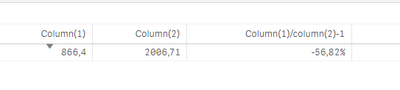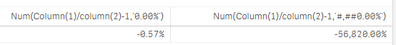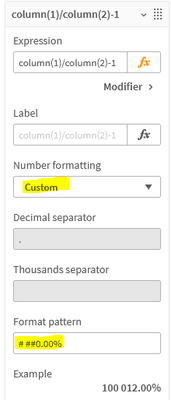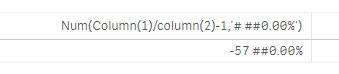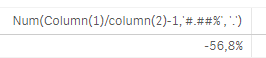Unlock a world of possibilities! Login now and discover the exclusive benefits awaiting you.
- Qlik Community
- :
- Forums
- :
- Analytics
- :
- New to Qlik Analytics
- :
- Change Percentage Decimal Separator
- Subscribe to RSS Feed
- Mark Topic as New
- Mark Topic as Read
- Float this Topic for Current User
- Bookmark
- Subscribe
- Mute
- Printer Friendly Page
- Mark as New
- Bookmark
- Subscribe
- Mute
- Subscribe to RSS Feed
- Permalink
- Report Inappropriate Content
Change Percentage Decimal Separator
Dear all,
i would like to change the decimal separator from comma (,) to dot (.)
So, the third column now is -56,82% and using Num() function i would like to obtain -56.82%
I already tried these solution but the result is not correct.
Ideas?
If a post helps to resolve your issue, please accept it as a Solution.
- Mark as New
- Bookmark
- Subscribe
- Mute
- Subscribe to RSS Feed
- Permalink
- Report Inappropriate Content
Hi, choose 'Custom' formatting and set format you want:
- Mark as New
- Bookmark
- Subscribe
- Mute
- Subscribe to RSS Feed
- Permalink
- Report Inappropriate Content
I cannot set "fixed" formatting in the properties of the measure because i have worldwide users and some of them use dot as decimal separator, other use comma.
That's the reason why i need to obtain the correct result using Num() (i'll manage the correct number formatting using a user-variable as second parameter in Num()).
If i try to apply your formatting the result is still incorrect.
If a post helps to resolve your issue, please accept it as a Solution.
- Mark as New
- Bookmark
- Subscribe
- Mute
- Subscribe to RSS Feed
- Permalink
- Report Inappropriate Content
You can change the decimal separator for the application by setting the below parameter in your script
Set DecimalSep=','; << Change from . To ,
If a post helps to resolve your issue, please accept it as a Solution.
- Mark as New
- Bookmark
- Subscribe
- Mute
- Subscribe to RSS Feed
- Permalink
- Report Inappropriate Content
try this then: Num(column(1)/column(2)-1,'#.##%', '.')
- Mark as New
- Bookmark
- Subscribe
- Mute
- Subscribe to RSS Feed
- Permalink
- Report Inappropriate Content
No,
it doesn't works
If a post helps to resolve your issue, please accept it as a Solution.
- Mark as New
- Bookmark
- Subscribe
- Mute
- Subscribe to RSS Feed
- Permalink
- Report Inappropriate Content
Dear @vinieme12, due to the situation i explained above (worldwide users with different decimal separators), i cannot set fixed formatting at App/Object level. i need to reach the result using Num() function.
If a post helps to resolve your issue, please accept it as a Solution.
- Mark as New
- Bookmark
- Subscribe
- Mute
- Subscribe to RSS Feed
- Permalink
- Report Inappropriate Content
Any solution?
If a post helps to resolve your issue, please accept it as a Solution.