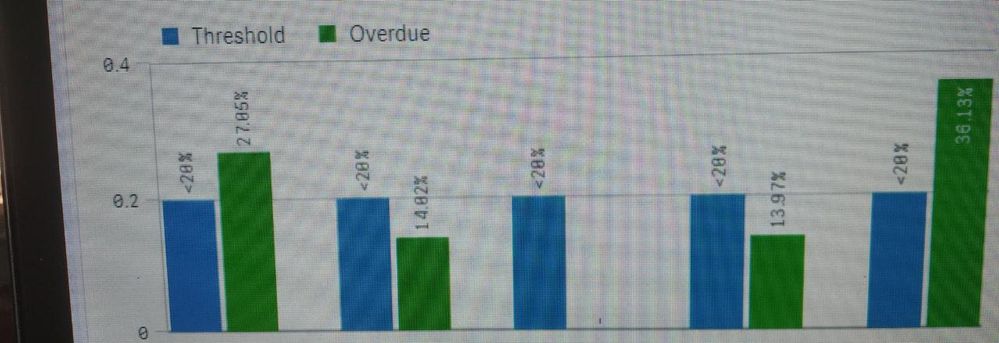Unlock a world of possibilities! Login now and discover the exclusive benefits awaiting you.
Announcements
Jan 15, Trends 2025! Get expert guidance to thrive post-AI with After AI:
REGISTER NOW
- Qlik Community
- :
- Forums
- :
- Analytics
- :
- New to Qlik Analytics
- :
- Conditional Colors to two different measures in a ...
Options
- Subscribe to RSS Feed
- Mark Topic as New
- Mark Topic as Read
- Float this Topic for Current User
- Bookmark
- Subscribe
- Mute
- Printer Friendly Page
Turn on suggestions
Auto-suggest helps you quickly narrow down your search results by suggesting possible matches as you type.
Showing results for
Contributor
2022-06-29
05:35 AM
- Mark as New
- Bookmark
- Subscribe
- Mute
- Subscribe to RSS Feed
- Permalink
- Report Inappropriate Content
Conditional Colors to two different measures in a Bar chart
Hello,
I have a bar chart with two measures.
Now, I want to color one measure(bar) with one color(Ex.. Blue) and want to color another measure(bar) based on condition. I tried all the coloring options available but none worked.
As per the above image, I want to color the second bar based on the condition ( when the first bar < second bar, the color of the second bar should be orange). and the first bar color should not be changed.
345 Views
1 Reply
Creator III
2022-06-29
09:37 AM
- Mark as New
- Bookmark
- Subscribe
- Mute
- Subscribe to RSS Feed
- Permalink
- Report Inappropriate Content
Color by Expression:
if([Dimension1]='Threshold', blue(),
if( AGGR(Count( {< [Dimension1]= {'Overdue'} >} OverdueMeasure), Dimension2) > .2,
rgb(255, 153, 51), green()
)
)
322 Views
Community Browser