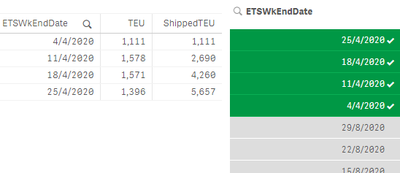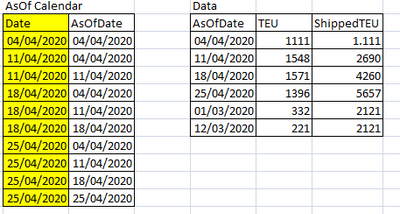Unlock a world of possibilities! Login now and discover the exclusive benefits awaiting you.
- Qlik Community
- :
- Forums
- :
- Analytics
- :
- New to Qlik Analytics
- :
- Re: Cumulative of an aggregated value
- Subscribe to RSS Feed
- Mark Topic as New
- Mark Topic as Read
- Float this Topic for Current User
- Bookmark
- Subscribe
- Mute
- Printer Friendly Page
- Mark as New
- Bookmark
- Subscribe
- Mute
- Subscribe to RSS Feed
- Permalink
- Report Inappropriate Content
Cumulative of an aggregated value
hi,
There is a value (TEU) calculated using the following expression:
sum(aggr(([CntrTEU]),[CntrSeal])).
I need the cumulative value of this value based on a selected date (ShippedTEU). The modifier feature assists, however all dates up to the required date need to be selected.
I want to be able to select a particular date and anything preceding that to be considered automatically.
in the above table, to get cumulative for 25/4/2020, I have to select all 4 dates. If I select only 25/4/2020, ShippedTEU returns 1396.
What is the expression (even if set analysis) to return 5657 by selecting only 25/4/2020
thanks in advance.
- « Previous Replies
-
- 1
- 2
- Next Replies »
- Mark as New
- Bookmark
- Subscribe
- Mute
- Subscribe to RSS Feed
- Permalink
- Report Inappropriate Content
have been trying variants of:
Sum({1<ETSWkEndDate={"=$(=GetCurrentSelection(ETSWkEndDate))"},ETSWkEndDate+={"<$(=CurrentSelction(ETSWkEndDate))"}>}aggr(CntrTEU,CntrSeal))
no luck still.
- Mark as New
- Bookmark
- Subscribe
- Mute
- Subscribe to RSS Feed
- Permalink
- Report Inappropriate Content
create variable vMaxDate with below expression
=date(max(ETSWkEndDate))
Then you can below expression
=sum(aggr(rangesum(above(total sum({<ETSWkEndDate,ETSWkEndDate={"<=$(vMaxDate)"}>}CntrTEU),0,rowno())),ETSWkEndDate))*avg(1)
- Mark as New
- Bookmark
- Subscribe
- Mute
- Subscribe to RSS Feed
- Permalink
- Report Inappropriate Content
May be this
Sum({1<ETSWkEndDate = {"<=$(=Date(Max(ETSWkEndDate), 'DD/MM/YYYY'))"}>} Aggr(Only({1<ETSWkEndDate = {"<=$(=Date(Max(ETSWkEndDate), 'DD/MM/YYYY'))"}>} CntrTEU), CntrSeal))But if you don't have repeating values, you can try this
Sum({1<ETSWkEndDate = {"<=$(=Date(Max(ETSWkEndDate), 'DD/MM/YYYY'))"}>} CntrTEU)- Mark as New
- Bookmark
- Subscribe
- Mute
- Subscribe to RSS Feed
- Permalink
- Report Inappropriate Content
thank you @sunny_talwar , the second expression works , but two issues.
1. need to select multiple values. returns 0 if one value is selected for ETSWkEndDate.
2. returns value only upto the prev week. it is not calculating for the max of selection. taking the sample data in my initial post & using the expression Sum({1<ETSWkEndDate = {"<=$(=Date(Max(ETSWkEndDate), 'D/M/YYYY'))"}>} Aggr( CntrTEU, CntrSeal))
selecting 25/4/2020 & 18/4/2020 returns 4260. not the required 5657.
- Mark as New
- Bookmark
- Subscribe
- Mute
- Subscribe to RSS Feed
- Permalink
- Report Inappropriate Content
@Kushal_Chawda thank you. script load ends in error when adding this line.
=date(max(ETSWkEndDate))
haven't used variables before..
- Mark as New
- Bookmark
- Subscribe
- Mute
- Subscribe to RSS Feed
- Permalink
- Report Inappropriate Content
I understand from the example that, you are looking at cumulative total of the month on the selected date.
If you have a huge dataset, it would be better to have a AsOf Calendar table which can suffice this requirement:
As shown below, create AsOfCalendar table which links with all the dates you need to be linked with.
There are many ways using which you can achieve this in script.
Use columns highlighted in yellow as your filter where users can make selections:
Another cleaner way to achieve this is, assign unique IDs for each month in the script.
Then in set analysis:
Sum({< MonthNo= {$(=Max(MonthNo))}, Date={"<= $(=Max(Date))"} >} measureColumn)
- Mark as New
- Bookmark
- Subscribe
- Mute
- Subscribe to RSS Feed
- Permalink
- Report Inappropriate Content
@G3S You need to create the variable on frond end and not in load script.
create variable vMaxDate with below expression
=date(max(ETSWkEndDate))
Then try below expression
Sum({<ETSWkEndDate,ETSWkEndDate = {"<=$(vMaxDate)"}>} CntrTEU)
- Mark as New
- Bookmark
- Subscribe
- Mute
- Subscribe to RSS Feed
- Permalink
- Report Inappropriate Content
Would you be able to share a sample where we can see this issue?
- Mark as New
- Bookmark
- Subscribe
- Mute
- Subscribe to RSS Feed
- Permalink
- Report Inappropriate Content
@sunny_talwar sure
1. need to select multiple values. returns 0 if one value is selected for ETSWkEndDate.
2. returns value only upto the prev week.
thank you
- « Previous Replies
-
- 1
- 2
- Next Replies »