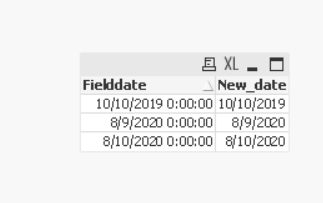Unlock a world of possibilities! Login now and discover the exclusive benefits awaiting you.
- Qlik Community
- :
- Forums
- :
- Analytics
- :
- New to Qlik Analytics
- :
- Date formatting in load script
- Subscribe to RSS Feed
- Mark Topic as New
- Mark Topic as Read
- Float this Topic for Current User
- Bookmark
- Subscribe
- Mute
- Printer Friendly Page
- Mark as New
- Bookmark
- Subscribe
- Mute
- Subscribe to RSS Feed
- Permalink
- Report Inappropriate Content
Date formatting in load script
Hello,
I'm having an issue formatting a date field coming in from a CSV file. The field is formatted like:
8/9/2020 0:00:00
8/10/2020 0:00:00
10/10/2019 0:00:00
which is causing issues because I can't just take the left 10 characters since sometimes I only need the left 8 and sometimes 9. I've tried using date() and makedate() but nothing has worked. Any suggestions on the best way to get Qlik to recognize this as a date and get it formatted to not include the "0:00:00"?
Accepted Solutions
- Mark as New
- Bookmark
- Subscribe
- Mute
- Subscribe to RSS Feed
- Permalink
- Report Inappropriate Content
Never mind, I got it. I just used left(field,len(field)-8) to trim the right side off and then I was able to use date() to make it a date.
- Mark as New
- Bookmark
- Subscribe
- Mute
- Subscribe to RSS Feed
- Permalink
- Report Inappropriate Content
Never mind, I got it. I just used left(field,len(field)-8) to trim the right side off and then I was able to use date() to make it a date.
- Mark as New
- Bookmark
- Subscribe
- Mute
- Subscribe to RSS Feed
- Permalink
- Report Inappropriate Content
Maye be :
Date#(subfield(F1,' ',1),'M/D/YYYY') as New_date
output :
Taoufiq ZARRA
"Please LIKE posts and "Accept as Solution" if the provided solution is helpful "
(you can mark up to 3 "solutions") 😉