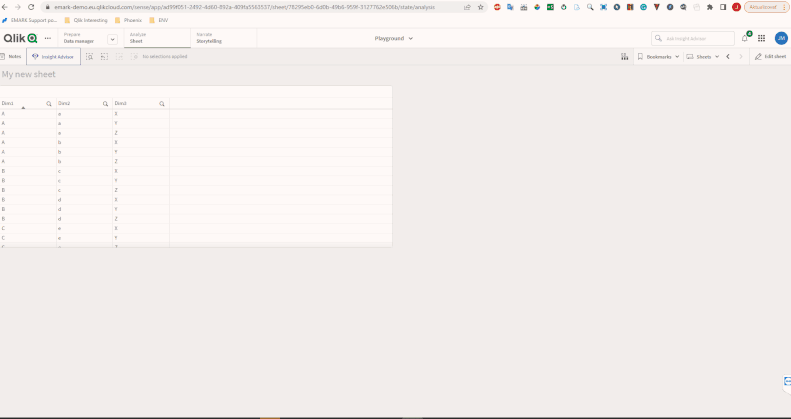Unlock a world of possibilities! Login now and discover the exclusive benefits awaiting you.
- Qlik Community
- :
- Forums
- :
- Analytics
- :
- New to Qlik Analytics
- :
- Disappearing table object field as intended behavi...
- Subscribe to RSS Feed
- Mark Topic as New
- Mark Topic as Read
- Float this Topic for Current User
- Bookmark
- Subscribe
- Mute
- Printer Friendly Page
- Mark as New
- Bookmark
- Subscribe
- Mute
- Subscribe to RSS Feed
- Permalink
- Report Inappropriate Content
Disappearing table object field as intended behavior of "Save layout" option in bookmarks?
Hi all,
1. I created a sheet with a one table object
2. End users have bookmarks with "Save layout" checked on top of that sheet with reordered fields in table and some filters applied
3. I added a new field to that table and published it
4. When they apply bookmark, filters and the sorting of fields is applied correctly, but what I see as a problem is that the newly added field disappears from the table.
In other words, end users see a new field in the table until mentioned bookmark is applied. I tried this also on the cloud, where it is the same. Is this intended behavior or a bug? Thanks in advance for the answer.
Accepted Solutions
- Mark as New
- Bookmark
- Subscribe
- Mute
- Subscribe to RSS Feed
- Permalink
- Report Inappropriate Content
Hi @jurajmskch , this looks like a possible defect. Please, start a chat with our support team, so that we can get the full details and investigate this.
If a post helps to resolve your issue, please accept it as a Solution.
- Mark as New
- Bookmark
- Subscribe
- Mute
- Subscribe to RSS Feed
- Permalink
- Report Inappropriate Content
Hello @JacovCohenQ ,
The reported defect my colleague's @Daniele_Purrone is referring to, was closed as WAD (working as designed). Later, when talking to R&D, I received the following explanation.
------------
This is WAD (working as designed).
When you store layout state you create a patch on the table that restores the appearance of the table to the way it was when the bookmark was saved, this means that changes coming in later will not be visible when the bookmark is used.
The patch is cleared when the session ends, or if you apply a bookmark with another layout state (but not if you apply a bookmark without layout state or change the selections).
If the user needs the new columns the best (or only) way is to recreate the bookmark with the new content visible.
--------------
Regards,
/joseph
- Mark as New
- Bookmark
- Subscribe
- Mute
- Subscribe to RSS Feed
- Permalink
- Report Inappropriate Content
Hi @jurajmskch , this looks like a possible defect. Please, start a chat with our support team, so that we can get the full details and investigate this.
If a post helps to resolve your issue, please accept it as a Solution.
- Mark as New
- Bookmark
- Subscribe
- Mute
- Subscribe to RSS Feed
- Permalink
- Report Inappropriate Content
Hi, I have created the ticket. Thanks for the answer.
- Mark as New
- Bookmark
- Subscribe
- Mute
- Subscribe to RSS Feed
- Permalink
- Report Inappropriate Content
@Daniele_Purrone I have encountered the same issue.
Can you share the solution please?
Thank you in advanced,
Jacov
- Mark as New
- Bookmark
- Subscribe
- Mute
- Subscribe to RSS Feed
- Permalink
- Report Inappropriate Content
Hello @JacovCohenQ ,
The reported defect my colleague's @Daniele_Purrone is referring to, was closed as WAD (working as designed). Later, when talking to R&D, I received the following explanation.
------------
This is WAD (working as designed).
When you store layout state you create a patch on the table that restores the appearance of the table to the way it was when the bookmark was saved, this means that changes coming in later will not be visible when the bookmark is used.
The patch is cleared when the session ends, or if you apply a bookmark with another layout state (but not if you apply a bookmark without layout state or change the selections).
If the user needs the new columns the best (or only) way is to recreate the bookmark with the new content visible.
--------------
Regards,
/joseph
- Mark as New
- Bookmark
- Subscribe
- Mute
- Subscribe to RSS Feed
- Permalink
- Report Inappropriate Content
Thank you
- Mark as New
- Bookmark
- Subscribe
- Mute
- Subscribe to RSS Feed
- Permalink
- Report Inappropriate Content
Hi Joseph,
Thank you for your reply and for the information.
Is this true for both SaaS and On-Prem environments?
Regards,
Raz
- Mark as New
- Bookmark
- Subscribe
- Mute
- Subscribe to RSS Feed
- Permalink
- Report Inappropriate Content
Hello,
The defect I am talking about was reported in Qlik SaaS.
But if you follow the steps provided in this thread (see at the beginning) you can check OnPremise as well.
/joseph