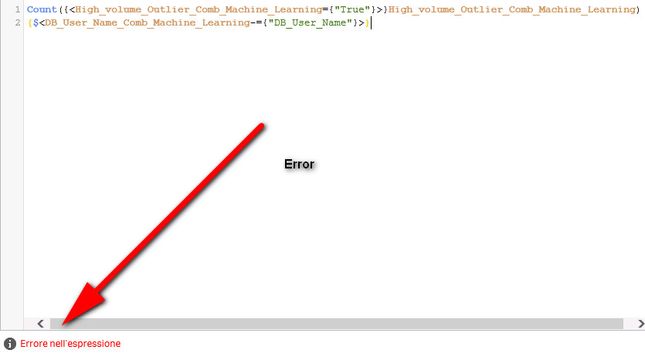Unlock a world of possibilities! Login now and discover the exclusive benefits awaiting you.
- Qlik Community
- :
- Forums
- :
- Analytics
- :
- New to Qlik Analytics
- :
- Exclude a specific value from a dimension's field
- Subscribe to RSS Feed
- Mark Topic as New
- Mark Topic as Read
- Float this Topic for Current User
- Bookmark
- Subscribe
- Mute
- Printer Friendly Page
- Mark as New
- Bookmark
- Subscribe
- Mute
- Subscribe to RSS Feed
- Permalink
- Report Inappropriate Content
Exclude a specific value from a dimension's field
Hi All,
I have a dimension with a lot of values.
The name of dimension is "DB_User_Name_Comb_Machine_Learning".
I need to exclude a value with the name "DB_User_Name"
In the expression I have used "not Match", but it doesn't work.
DB_User_Name_Comb_Machine_Learning If(not Match(DB_User_Name_Comb_Machine_Learning, 'DB_User_Name'),DB_User_Name_Comb_Machine_Learning)
Can you help me please?
Accepted Solutions
- Mark as New
- Bookmark
- Subscribe
- Mute
- Subscribe to RSS Feed
- Permalink
- Report Inappropriate Content
at the expression below.
Count({<
High_volume_Outlier_Comb_Machine_Learning={"True"},
DB_User_Name_Comb_Machine_Learning-={"DB_User_Name"}
>}High_volume_Outlier_Comb_Machine_Learning)
Qlik Community MVP
- Mark as New
- Bookmark
- Subscribe
- Mute
- Subscribe to RSS Feed
- Permalink
- Report Inappropriate Content
Try adding the set {$<DB_User_Name_Comb_Machine_Learning-={"DB_User_Name"}>} into your expressions.
SUM(AMOUNT) would become
SUM({$<DB_User_Name_Comb_Machine_Learning-={"DB_User_Name"}>}AMOUNT)
Qlik Community MVP
- Mark as New
- Bookmark
- Subscribe
- Mute
- Subscribe to RSS Feed
- Permalink
- Report Inappropriate Content
Hi @Vegar
sorry, but i don't understand.
I've 1 dimension and 6 measures with its expressions
Should i add this code in all expressions of the measures?
{$<DB_User_Name_Comb_Machine_Learning-={"DB_User_Name"}>}Then, I don't understand where I can add this code:
SUM({$<DB_User_Name_Comb_Machine_Learning-={"DB_User_Name"}>}AMOUNT)Thanks
- Mark as New
- Bookmark
- Subscribe
- Mute
- Subscribe to RSS Feed
- Permalink
- Report Inappropriate Content
{$<DB_User_Name_Comb_Machine_Learning-={"DB_User_Name"}>}
The code below was just an example on where inside your expressions you
should put the SET .
SUM( {$<DB_User_Name_Comb_Machine_Learning-={"DB_User_Name"}>} AMOUNT)
Before implementing my suggested solution I would recommend you to read
this Qlik help page:
https://help.qlik.com/en-US/sense/November2018/Subsystems/Hub/Content/Sense_Hub/ChartFunctions/SetAn...
Qlik Community MVP
- Mark as New
- Bookmark
- Subscribe
- Mute
- Subscribe to RSS Feed
- Permalink
- Report Inappropriate Content
Hello Friend.
From what I understand, you're creating an expression to limit the content of your dimensions. As if it were a calculated dimension.
If yes, use the simple following formula:
If (DB_User_Name_Comb_Machine_Learning <> 'DB_User_Name', DB_User_Name_Comb_Machine_Learning)
- Mark as New
- Bookmark
- Subscribe
- Mute
- Subscribe to RSS Feed
- Permalink
- Report Inappropriate Content
Hi @Vegar
I can't add the code because there is an error.
This is the expression on the first measure
Count({<High_volume_Outlier_Comb_Machine_Learning={"True"}>}High_volume_Outlier_Comb_Machine_Learning)
{$<DB_User_Name_Comb_Machine_Learning-={"DB_User_Name"}>}Error into expression
- Mark as New
- Bookmark
- Subscribe
- Mute
- Subscribe to RSS Feed
- Permalink
- Report Inappropriate Content
Count(
{<
High_volume_Outlier_Comb_Machine_Learning = {"True"},
DB_User_Name_Comb_Machine_Learning -= {"DB_User_Name"} // Second filter after comma
>}
High_volume_Outlier_Comb_Machine_Learning
)
- Mark as New
- Bookmark
- Subscribe
- Mute
- Subscribe to RSS Feed
- Permalink
- Report Inappropriate Content
at the expression below.
Count({<
High_volume_Outlier_Comb_Machine_Learning={"True"},
DB_User_Name_Comb_Machine_Learning-={"DB_User_Name"}
>}High_volume_Outlier_Comb_Machine_Learning)
Qlik Community MVP
- Mark as New
- Bookmark
- Subscribe
- Mute
- Subscribe to RSS Feed
- Permalink
- Report Inappropriate Content
Hi,
Please try below code in the expression editor to exclude DB_User_Name from DB_User_Name_Comb_Machine_Learning:-
if(DB_User_Name_Comb_Machine_Learning<>DB_User_Name,DB_User_Name_Comb_Machine_Learning)