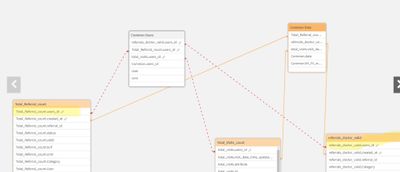Unlock a world of possibilities! Login now and discover the exclusive benefits awaiting you.
- Qlik Community
- :
- Forums
- :
- Analytics
- :
- New to Qlik Analytics
- :
- Handling Circular Reference Error in Qlik Sense Da...
- Subscribe to RSS Feed
- Mark Topic as New
- Mark Topic as Read
- Float this Topic for Current User
- Bookmark
- Subscribe
- Mute
- Printer Friendly Page
- Mark as New
- Bookmark
- Subscribe
- Mute
- Subscribe to RSS Feed
- Permalink
- Report Inappropriate Content
Handling Circular Reference Error in Qlik Sense Data Model
I have encountered a circular reference error while trying to create a Qlik Sense data model involving three tables: Visits, Referrals, and Valid Referrals.
I need to establish a common date field and common users_id to enable filtering across all tables and also to connect user information across these tables.
I attempted to create a table called "Common Date" with columns for Common Date, dates from Visits, Referrals, and Valid Referrals tables respectively. Similarly, I created a table named "Common User" with columns for Common Users_id and users_id from each of the three tables.
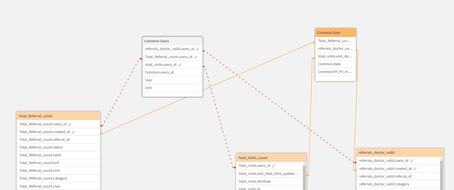
However, this approach resulted in a circular reference error. I believe this error stems from the interconnections between the tables, which Qlik Sense cannot resolve.
What would be the best approach to resolve this circular reference error and create a functional data model that allows for seamless filtering and analysis across all tables? Any insights or solutions would be greatly appreciated.
Error-
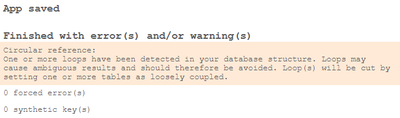
Thank you.
Accepted Solutions
- Mark as New
- Bookmark
- Subscribe
- Mute
- Subscribe to RSS Feed
- Permalink
- Report Inappropriate Content
Hi @yh2023
if you want to use a table with common dimensions you should pay attention to circular references.
In this scenario concatenated tables or link tables offer a good solution.
I suggest you the following article:
https://community.qlik.com/t5/Design/Concatenate-vs-Link-Table/ba-p/1467569
It is from 2013, but the information i still valid.
I personally prefer concatenated tables, but link tables are also a good solution.
Regards
Fabiano
- Mark as New
- Bookmark
- Subscribe
- Mute
- Subscribe to RSS Feed
- Permalink
- Report Inappropriate Content
Hi,
If all keys are correct, I would drop or rename some keys so that there are no circular references. Perhaps the following fields could be deleted or renamed accordingly to eliminate the circular reference.
However, I cannot guarantee that the relations will still be accurate.
Best regards Son
- Mark as New
- Bookmark
- Subscribe
- Mute
- Subscribe to RSS Feed
- Permalink
- Report Inappropriate Content
you can check on "common users" table association with other tables,
now common users table is joining with 3 tables so thats why you are getting circle loop.
- Mark as New
- Bookmark
- Subscribe
- Mute
- Subscribe to RSS Feed
- Permalink
- Report Inappropriate Content
Hi @anat
The circular error is likely occurring due to the presence of two common tables: one for dates and another for users. In Qlik, there's typically a limit of connecting tables with one common table. However, in this scenario, we have two common tables. Any suggestions on resolving this issue would be greatly valued.
- Mark as New
- Bookmark
- Subscribe
- Mute
- Subscribe to RSS Feed
- Permalink
- Report Inappropriate Content
The names are different for users_id in three tables, had they been same they would be connected.
- Mark as New
- Bookmark
- Subscribe
- Mute
- Subscribe to RSS Feed
- Permalink
- Report Inappropriate Content
Hi @yh2023
if you want to use a table with common dimensions you should pay attention to circular references.
In this scenario concatenated tables or link tables offer a good solution.
I suggest you the following article:
https://community.qlik.com/t5/Design/Concatenate-vs-Link-Table/ba-p/1467569
It is from 2013, but the information i still valid.
I personally prefer concatenated tables, but link tables are also a good solution.
Regards
Fabiano
- Mark as New
- Bookmark
- Subscribe
- Mute
- Subscribe to RSS Feed
- Permalink
- Report Inappropriate Content
Thanks to for the help, I've transitioned to a concatenated model, creating both fact and dimension tables.