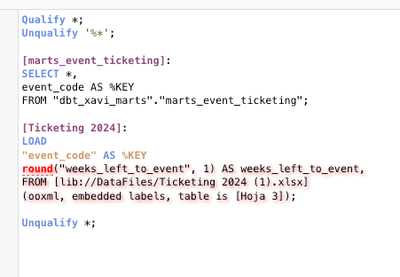Unlock a world of possibilities! Login now and discover the exclusive benefits awaiting you.
- Qlik Community
- :
- Forums
- :
- Analytics
- :
- New to Qlik Analytics
- :
- How to concatenate 2 tables in the load editor
- Subscribe to RSS Feed
- Mark Topic as New
- Mark Topic as Read
- Float this Topic for Current User
- Bookmark
- Subscribe
- Mute
- Printer Friendly Page
- Mark as New
- Bookmark
- Subscribe
- Mute
- Subscribe to RSS Feed
- Permalink
- Report Inappropriate Content
How to concatenate 2 tables in the load editor
Hi all,
I need to concatenate these 2 tables, and they share the name of 2 fields (event_code and weeks_left_to_event), but need them to be connected only by the event_code.
As I have the script now, there aer rows missing form the second table as only appear the rows that share the weeks_left_to_event. How could I do this? Do I need to make a UNION ALL in the pipeline before Qlik or there is a way to do it in the load editor?
This is the code:
[marts_event_ticketing]:
SELECT "event_id",
"event_name",
"event_country",
"event_date",
capacity,
"event_code",
"ticket_id",
"cashless_paid_credits",
quantity,
"ticket_type",
"sold_date",
"ticket_date",
"ticket_category",
status,
"event_currency",
"gbp_rate",
"eur_rate",
"base_amount",
"fee_amount",
"total_amount",
email,
"customer_country",
city,
age,
gender,
"age_group",
"year_event",
"month_event",
"days_left_to_event",
"weeks_left_to_event",
"months_left_to_event",
babb,
"previous_event_code",
"previous_event_name",
"previous_year_comparison",
"ticket_sales",
"previous_event_ticket_sales",
"event_end_time",
"event_to_compare",
"previous_day_sales",
"marketing_total_spend",
cpa,
budget_event_end_time,
budget_quantity,
budget_price,
budget_fee,
budget_gross_revenue
FROM "dbt_xavi_marts"."marts_event_ticketing";
concatenate
LOAD
"event_code",
"budget_event_end_time",
round("weeks_left_to_event", 1) AS weeks_left_to_event,
"budget_quantity",
"budget_price",
"budget_fee",
"budget_gross_revenue"
FROM [lib://DataFiles/Ticketing 2024 (1).xlsx]
(ooxml, embedded labels, table is [Hoja 3]);
- « Previous Replies
-
- 1
- 2
- Next Replies »
Accepted Solutions
- Mark as New
- Bookmark
- Subscribe
- Mute
- Subscribe to RSS Feed
- Permalink
- Report Inappropriate Content
ohh.. then just use concatenate. it will work for you.
Please appreciate our Qlik community members by giving Kudos for sharing their time for your query. If your query is answered, please mark the topic as resolved 🙂
- Mark as New
- Bookmark
- Subscribe
- Mute
- Subscribe to RSS Feed
- Permalink
- Report Inappropriate Content
use Join, if you want records from both table. if you want from one table then use left / right join according to your need
to avoid create key basis on 2 field, rename one of them field with some different name.
so in your case
Table1:
...
..
join
LOAD
"event_code",
"budget_event_end_time",
round("weeks_left_to_event", 1) AS weeks_left_to_event_new,
"budget_quantity",
"budget_price",
"budget_fee",
"budget_gross_revenue"
FROM [lib://DataFiles/Ticketing 2024 (1).xlsx]
(ooxml, embedded labels, table is [Hoja 3]);
Regards,
Prashant Sangle
Please appreciate our Qlik community members by giving Kudos for sharing their time for your query. If your query is answered, please mark the topic as resolved 🙂
- Mark as New
- Bookmark
- Subscribe
- Mute
- Subscribe to RSS Feed
- Permalink
- Report Inappropriate Content
Hi,
If you just want to connect both table via event_code as Key then do this:
Qualify *;
Unqualify '%*';
[marts_event_ticketing]:
SELECT *,
event_code AS %KEY
FROM "dbt_xavi_marts"."marts_event_ticketing";
[Ticketing 2024]:
LOAD
"event_code" AS %KEY,
round("weeks_left_to_event", 1) AS weeks_left_to_event,
FROM [lib://DataFiles/Ticketing 2024 (1).xlsx]
(ooxml, embedded labels, table is [Hoja 3]);
Unqualify *;
If you want to concatenate both table do this:
[marts_event_ticketing]:
SELECT *
FROM "dbt_xavi_marts"."marts_event_ticketing";
Concatenate([marts_event_ticketing])
LOAD *,
round("weeks_left_to_event", 1) AS weeks_left_to_event,
FROM [lib://DataFiles/Ticketing 2024 (1).xlsx]
(ooxml, embedded labels, table is [Hoja 3]);
Best regards Son
- Mark as New
- Bookmark
- Subscribe
- Mute
- Subscribe to RSS Feed
- Permalink
- Report Inappropriate Content
Hi,
Actually I need weeks_left_to_event to be the same name because it is going to be the dimension I will use in a graph.
I need something like a union all. the rows I add from the second table will have a lot of nulls as it has much less fields. But it is just to add a line of a budget in a graph.
Cheers
- Mark as New
- Bookmark
- Subscribe
- Mute
- Subscribe to RSS Feed
- Permalink
- Report Inappropriate Content
Hi,
It seems it doesn't work.
I would need something like a UNION ALL in SQL.
Cheers
- Mark as New
- Bookmark
- Subscribe
- Mute
- Subscribe to RSS Feed
- Permalink
- Report Inappropriate Content
when you use union all or union, it will append one record after another. It will not give you one single line.
also, not sure why you need same name "week_left_to_event". You can rename in property.
Can you explain with small data?
Regards,
Prashant Sangle
Please appreciate our Qlik community members by giving Kudos for sharing their time for your query. If your query is answered, please mark the topic as resolved 🙂
- Mark as New
- Bookmark
- Subscribe
- Mute
- Subscribe to RSS Feed
- Permalink
- Report Inappropriate Content
Hi,
Yes, I will explain:
In one table I have these kind of rows:
event_code | weeks_left_to_event | tickets_sold
er20 | 20 | 1000
and in the other table:
event_code | weeks_left_to_event | budget
er20 |5 | 5000
I want to end up with this:
event_code | weeks_left_to_event | tickets_sold | budget
er20 | 20 | 1000 | NULL
er20 |5 | NULL. | 5000
- Mark as New
- Bookmark
- Subscribe
- Mute
- Subscribe to RSS Feed
- Permalink
- Report Inappropriate Content
ohh.. then just use concatenate. it will work for you.
Please appreciate our Qlik community members by giving Kudos for sharing their time for your query. If your query is answered, please mark the topic as resolved 🙂
- Mark as New
- Bookmark
- Subscribe
- Mute
- Subscribe to RSS Feed
- Permalink
- Report Inappropriate Content
Yep, I am trying that. Fingers crossed, as I think I tried that first last week, and gave me an error.
Cheers
- Mark as New
- Bookmark
- Subscribe
- Mute
- Subscribe to RSS Feed
- Permalink
- Report Inappropriate Content
Hi
It doesn't work. the budget value ends up being null always.
- « Previous Replies
-
- 1
- 2
- Next Replies »