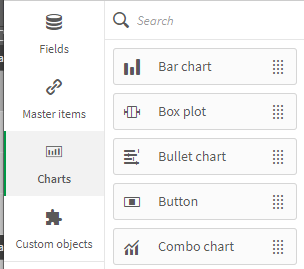Unlock a world of possibilities! Login now and discover the exclusive benefits awaiting you.
- Qlik Community
- :
- Forums
- :
- Analytics
- :
- New to Qlik Analytics
- :
- How to create a toggle function in a table
- Subscribe to RSS Feed
- Mark Topic as New
- Mark Topic as Read
- Float this Topic for Current User
- Bookmark
- Subscribe
- Mute
- Printer Friendly Page
- Mark as New
- Bookmark
- Subscribe
- Mute
- Subscribe to RSS Feed
- Permalink
- Report Inappropriate Content
How to create a toggle function in a table
Hi everyone!
I have a column inside a table that I wrote this function for: Count({<isComplete = {'0'}>}
If isComplete = 0, then my process is not comple. If isComplete = 1, then my process is complete.
I am trying to alternate between "1" and "0" in my table to show certain fields.
Is there a way to create a funtion (more like a toggle button) in the table to alternate between the two?
- Mark as New
- Bookmark
- Subscribe
- Mute
- Subscribe to RSS Feed
- Permalink
- Report Inappropriate Content
Hi @Midastouch365 ,
If you're looking for a button that will change your measure you can create a variable with a default value of "1" and then a standard button with an IF condition that changes the value of this variable between 1 and 0 when pushed.
So first down the bottom left in page edit mode you'll see a button X=.
Enter a variable in here and call it something like vToggle. Define it as a 1 (one);
Next, go to your charts and add a button to your page and in the properties panel at the top right choose Add Action >> Set Variable Value.
In the variable drop down menu you should be able to see the variable you created (vToggle)
In the value function add the following condition that will change your initial value of 1 to a 0 and back again.
=if( $(vToggle) = 1, 0, 1)
To give the toggle button title some context you can add a condition to the button to prompt the action required.
Under General >> Label
=if( $(vToggle) = 1, 'Show Incomplete', 'Show Complete')
Now, in your set analysis you can add the following code
Count({<isComplete = {"$(vToggle)"}>} ID)
I hope this helps.
Thanks
Anthony
- Mark as New
- Bookmark
- Subscribe
- Mute
- Subscribe to RSS Feed
- Permalink
- Report Inappropriate Content
Hi @anthonyj,
I don't see a button in the charts section. How do I get the button feature?
- Mark as New
- Bookmark
- Subscribe
- Mute
- Subscribe to RSS Feed
- Permalink
- Report Inappropriate Content
Hi @Midastouch365 ,
Sorry I haven't had a chance to get on in a while. The button is in the standard visualisations but it was added a few upgrades ago. If it's not there your version might be an older one.