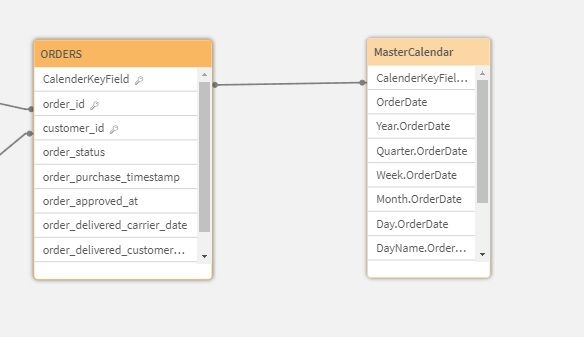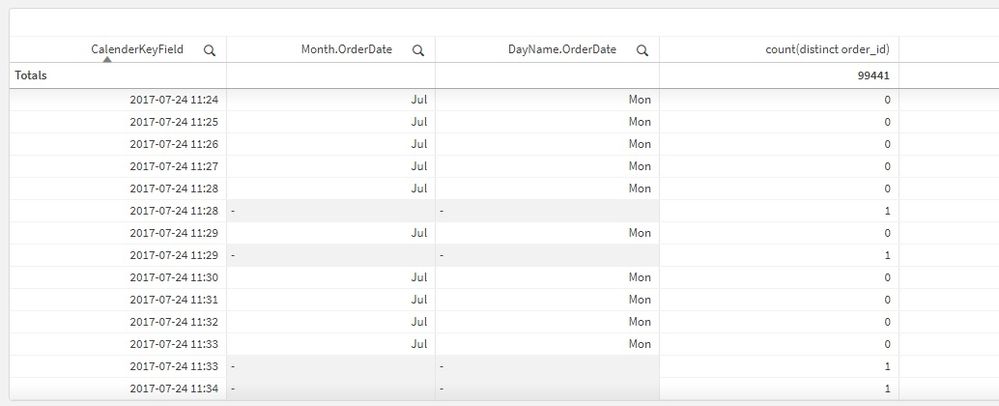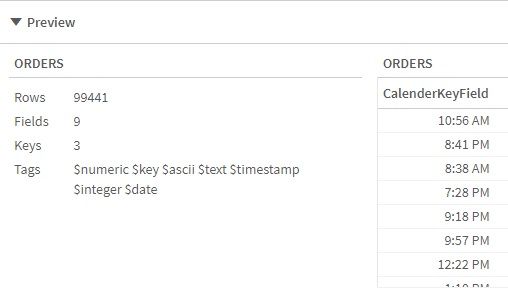Unlock a world of possibilities! Login now and discover the exclusive benefits awaiting you.
- Qlik Community
- :
- All Forums
- :
- Visualization and Usability
- :
- Is this Associating Master Calendar and Fact table...
- Subscribe to RSS Feed
- Mark Topic as New
- Mark Topic as Read
- Float this Topic for Current User
- Bookmark
- Subscribe
- Mute
- Printer Friendly Page
- Mark as New
- Bookmark
- Subscribe
- Mute
- Subscribe to RSS Feed
- Permalink
- Report Inappropriate Content
Is this Associating Master Calendar and Fact tables correct ?
Hey,
i create master calender and i associating Master Calendar with Order Table. But not match month,day...
what am i doing wrong?
mastercalendar script ;
MinMaxDate:
LOAD
Min(CalenderKeyField) as MinDate,
Max(CalenderKeyField) as MaxDate
RESIDENT ORDERS;
Let vMinDate = peek('MinDate', 0, 'MinMaxDate');
Let vMaxDate = peek('MaxDate', 0, 'MinMaxDate');
Let vDays = vMaxDate - vMinDate +1;
DROP TABLE MinMaxDate;
TimeCalendarField:
Load
date(($(vMinDate) + (recno()/24/60)-1),'YYYY-MM-DD hh:mm') AS TempDate
// num(date(($(vMinDate) + (recno()/24/60)-1),'YYYY-MM-DD hh:mm')) AS CalenderKeyField
// Autogenerate 24 * 60 * 60;
// AutoGenerate(1) While Date($(vMinDate),'YYYY-MM-DD hh:mm:ss') <= Date($(vMaxDate),'YYYY-MM-DD hh:mm:ss');
AutoGenerate $(vDays)*24*60+1;
MasterCalendar:
Load
TempDate as CalenderKeyField,
Date(TempDate) as OrderDate,
Year(TempDate) as Year.OrderDate,
'Q'&Ceil(Month(TempDate)/3) as Quarter.OrderDate,
Week(TempDate) as Week.OrderDate,
Month(TempDate) as Month.OrderDate,
Day(TempDate) as Day.OrderDate,
WeekDay(TempDate) as DayName.OrderDate,
If(Year(TempDate)='2017',1,0) as '2017_Flag',
If(Month(TempDate)='Jan',1,0) as 'Jan_Flag',
If(Month(TempDate)='Feb',1,0) as 'Feb_Flag'
Resident TimeCalendarField
Order By TempDate ASC;
DROP TABLE TimeCalendarField;
orderqvdread script;
[ORDERS]:
LOAD
order_id,
customer_id,
order_status,
Date(order_purchase_timestamp,'YYYY-MM-DD hh:mm') as CalenderKeyField,
order_purchase_timestamp,
// num(Date(order_purchase_timestamp,'YYYY-MM-DD hh:mm')) AS CalenderKeyField,
order_approved_at,
order_delivered_carrier_date,
order_delivered_customer_date,
order_estimated_delivery_date
FROM [lib://DataFiles/ORDERS.qvd]
(qvd);
- Subscribe by Topic:
-
Data Load Editor
-
Developers
-
dimension
-
expression
-
Script
-
Set Analysis
- « Previous Replies
-
- 1
- 2
- Next Replies »
Accepted Solutions
- Mark as New
- Bookmark
- Subscribe
- Mute
- Subscribe to RSS Feed
- Permalink
- Report Inappropriate Content
Got the data from your link, Thanks for that,
Tried many method but none of those worked, found a method to work around it.
Order:
First 1000
LOAD
order_id,
customer_id,
order_status,
order_purchase_timestamp,
num(timestamp(floor(timestamp(timestamp#(order_purchase_timestamp,'YYYY-MM-DD hh:mm:ss'),'YYYY-MM-DD hh:mm'),1/(24*60)),'YYYY-MM-DD hh:mm')) as Test,
Left(order_purchase_timestamp,len(order_purchase_timestamp)-3) as CalenderKeyField,
order_approved_at,
order_delivered_carrier_date,
order_delivered_customer_date,
order_estimated_delivery_date
FROM [lib://DataFiles/olist_orders_dataset.csv]
(txt, codepage is 28591, embedded labels, delimiter is ',', msq);
MinMaxDate:
LOAD
Floor(num(Min(CalenderKeyField))) as MinDate,
floor(num(Max(CalenderKeyField))) as MaxDate
RESIDENT Order;
Let vMinDate = peek('MinDate', 0, 'MinMaxDate');
Let vMaxDate = peek('MaxDate', 0, 'MinMaxDate');
Let vDays = Floor(vMaxDate - vMinDate +1);
DROP TABLE MinMaxDate;
TimeCalendarField:
Load
recno(),
date(($(vMinDate) + (recno()/(24*60))-1),'YYYY-MM-DD hh:mm') AS CalenderKeyField
AutoGenerate ($(vDays)+1)*24*60;
Trying other ways to see if any how the time function can work on this.
IF THIS RESOLVES YOUR ISSUE PLEASE ACCEPT THIS AS AN ANSWER
- Mark as New
- Bookmark
- Subscribe
- Mute
- Subscribe to RSS Feed
- Permalink
- Report Inappropriate Content
I think your Calendar Key field which you created in Orders table also have seconds or miniseconds in it, due to which it it not linking properly
Try this in your orders table for creating CalenderKeyField
Time#(Text(Time(Frac(order_purchase_timestamp), 'h:mm TT')), 'h:mm TT') as CalenderKeyField
It it resolves your issue please accept this as answer.
- Mark as New
- Bookmark
- Subscribe
- Mute
- Subscribe to RSS Feed
- Permalink
- Report Inappropriate Content
show only times
- Mark as New
- Bookmark
- Subscribe
- Mute
- Subscribe to RSS Feed
- Permalink
- Report Inappropriate Content
It will only show time as HH:MM but it wont store in the same format, it is not trimming them to minutes.
You need to trim out the seconds so that your fields can match.
It it resolves your issue please accept this as answer.
- Mark as New
- Bookmark
- Subscribe
- Mute
- Subscribe to RSS Feed
- Permalink
- Report Inappropriate Content
i try but.
actually my real problem is, how to associating master calendar and orders with order date (timestamp)
- Mark as New
- Bookmark
- Subscribe
- Mute
- Subscribe to RSS Feed
- Permalink
- Report Inappropriate Content
So you want to keep your order date in timestamp(hh:mm:ss) format and calendardate field in hh:mm format?
- Mark as New
- Bookmark
- Subscribe
- Mute
- Subscribe to RSS Feed
- Permalink
- Report Inappropriate Content
no forget this script. my order date like '2017-10-02 11:07:15' . how to create master calendar and Associating this order table ?
- Mark as New
- Bookmark
- Subscribe
- Mute
- Subscribe to RSS Feed
- Permalink
- Report Inappropriate Content
try this
TimeCalendarField:
Load
date(($(vMinDate) + (recno()/(24*60*60))-1),'YYYY-MM-DD hh:mm:ss') AS TempDate
AutoGenerate $(vDays)*24*60*60+1;
and orders table:
[ORDERS]:
LOAD
order_id,
customer_id,
order_status,
Date(order_purchase_timestamp,'YYYY-MM-DD hh:mm:ss') as CalenderKeyField,
order_purchase_timestamp,
order_approved_at,
order_delivered_carrier_date,
order_delivered_customer_date,
order_estimated_delivery_date
FROM [lib://DataFiles/ORDERS.qvd]
(qvd);
- Mark as New
- Bookmark
- Subscribe
- Mute
- Subscribe to RSS Feed
- Permalink
- Report Inappropriate Content
i was try this but the memory was not enough. i filter date and try again.
- Mark as New
- Bookmark
- Subscribe
- Mute
- Subscribe to RSS Feed
- Permalink
- Report Inappropriate Content
try this once
TimeCalendarField:
Load
date(($(vMinDate) + (recno()/(24*60))-1),'YYYY-MM-DD hh:mm') AS TempDate
AutoGenerate $(vDays)*24*60+1;
and orders table:
[ORDERS]:
LOAD
order_id,
customer_id,
order_status,
Timestamp(Floor(Date(order_purchase_timestamp))+Timestamp#(Text(TimeStamp(Frac(order_purchase_timestamp), 'YYYY-MM-DD hh:mm')), 'YYYY-MM-DD hh:mm'),'YYYY-MM-DD hh:mm') as CalenderKeyField,
order_purchase_timestamp,
order_approved_at,
order_delivered_carrier_date,
order_delivered_customer_date,
order_estimated_delivery_date
FROM [lib://DataFiles/ORDERS.qvd]
(qvd);
- « Previous Replies
-
- 1
- 2
- Next Replies »