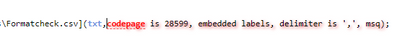Unlock a world of possibilities! Login now and discover the exclusive benefits awaiting you.
- Qlik Community
- :
- Forums
- :
- Analytics
- :
- New to Qlik Analytics
- :
- Re: Storing File in (txt, codepage is 28599, embed...
- Subscribe to RSS Feed
- Mark Topic as New
- Mark Topic as Read
- Float this Topic for Current User
- Bookmark
- Subscribe
- Mute
- Printer Friendly Page
- Mark as New
- Bookmark
- Subscribe
- Mute
- Subscribe to RSS Feed
- Permalink
- Report Inappropriate Content
Storing File in (txt, codepage is 28599, embedded labels, delimiter is ',', msq)
Hi ,
I am using Store command in QlikSense App. by default its stores in UTF-8 format. But I need to store file in this below format
(txt, codepage is 28599, embedded labels, delimiter is ',', msq)
how to achieve this
- Mark as New
- Bookmark
- Subscribe
- Mute
- Subscribe to RSS Feed
- Permalink
- Report Inappropriate Content
What happens when you try:
STORE myTable INTO myFile.txt (txt, codepage is 28599, embedded labels, delimiter is ',', msq)
Those all appear to be valid format specification items
- Mark as New
- Bookmark
- Subscribe
- Mute
- Subscribe to RSS Feed
- Permalink
- Report Inappropriate Content
- Mark as New
- Bookmark
- Subscribe
- Mute
- Subscribe to RSS Feed
- Permalink
- Report Inappropriate Content
Hmm. I'm reading elsewhere that the STORE command may ONLY work with UTF-8 format.
It seems the only acceptable format-spec for STORE is (qvd) or (txt)
Although LOAD and SELECT seem to accept all?
Sorry, it seems what you want cannot be done, unless there is a plugin I am not seeing.
- Mark as New
- Bookmark
- Subscribe
- Mute
- Subscribe to RSS Feed
- Permalink
- Report Inappropriate Content
The used windows export-library is quite old and not very powerful/flexible and doesn't support nearly nothing. Therefore you couldn't just apply such store-statement.
But this doesn't mean that you couldn't create the needed output. Thinkable is for example to apply the needed codepage already before - means reading the input with this codepade or transforming the data within the load-statements. In regard to the delimiter you may try to set it and maybe also playing the regional-settings within Qlik and/or the OS. Such step might be skipped by a field-concatenating with the appropriate delimiter in the source which would result in a single output-column. By having any quotes within the data and/or the aim to set extra ones it could become quite difficult and AFAIK not each scenario would be possible - at least not by storing the data from the script-side. But from the UI side it might be possible by looping through a table and writing the content into a csv - at least in QlikView this could be done with vbs-macros. In Sense are such macros not available but there should be further possibilities with the API's.
Before going such way I suggest to check if the csv-target couldn't handle other file-formats, too and/or if an external batch-solution isn't a more practically approach.