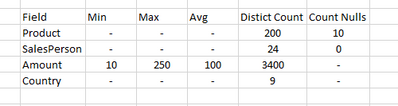Contributor III
2020-05-22
03:45 AM
- Mark as New
- Bookmark
- Subscribe
- Mute
- Subscribe to RSS Feed
- Permalink
- Report Inappropriate Content
Summary statistics in Qlik Sense
I'm trying to create a summary statistics table to show what kind of values exist in the data.
The result would look like something like this.
When I googled it, I didn't see any successful attempts or extensions.
I think one way I could achieve this is by creating first an INLINE table that has all required fields, then in another table do something like a For ... Next loop that loops through the inline-table and calculates the values.
How can I perform such a loop in Qlik Sense?
- Tags:
- 'm trying
1,288 Views
2 Replies
Partner - Champion
2020-05-22
04:12 AM
- Mark as New
- Bookmark
- Subscribe
- Mute
- Subscribe to RSS Feed
- Permalink
- Report Inappropriate Content
Hi,
Did you try creating a new sheet object of type "Statistics Box..." ?
It might work for you.
1,282 Views
Contributor III
2020-05-22
05:26 AM
Author
- Mark as New
- Bookmark
- Subscribe
- Mute
- Subscribe to RSS Feed
- Permalink
- Report Inappropriate Content
I saw that when I was googling this, I think it's only on QlikView since I don't see it in my Qlik Sense. Can I activate it somehow?
1,254 Views