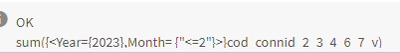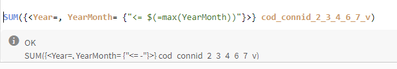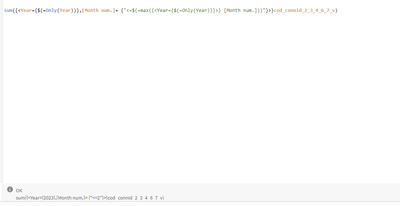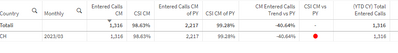Unlock a world of possibilities! Login now and discover the exclusive benefits awaiting you.
- Qlik Community
- :
- Forums
- :
- Analytics
- :
- New to Qlik Analytics
- :
- YTD formula not working
- Subscribe to RSS Feed
- Mark Topic as New
- Mark Topic as Read
- Float this Topic for Current User
- Bookmark
- Subscribe
- Mute
- Printer Friendly Page
- Mark as New
- Bookmark
- Subscribe
- Mute
- Subscribe to RSS Feed
- Permalink
- Report Inappropriate Content
YTD formula not working
hi everyone,
i have this formula
sum({<Year={$(=Only(Year))},Month= {"<=$(=max({<Year={$(=Only(Year))}>} [Month num.]))"}>}cod_connid_2_3_4_6_7_v)
which give me this result
nevertheless the formula seems working with february data not including january results.
i should have 1540 but give me only february results.
Any idea on how to fix this ?
- « Previous Replies
- Next Replies »
- Mark as New
- Bookmark
- Subscribe
- Mute
- Subscribe to RSS Feed
- Permalink
- Report Inappropriate Content
Hi ,
Create MonthYear Filed in your script & use following set analysis for ytd:
SUM({<Year=, MonthYear= {"<= $(=max(MonthYear))"}>} cod_connid_2_3_4_6_7_v)
If the issue is solved please mark the answer with Accept as Solution & like it.
If you want to go quickly, go alone. If you want to go far, go together.
- Mark as New
- Bookmark
- Subscribe
- Mute
- Subscribe to RSS Feed
- Permalink
- Report Inappropriate Content
The used fields Month and Monthnum aren't the same and probably contained Month a string-value like 'Feb' and not 2 like Monthnum does.
- Mark as New
- Bookmark
- Subscribe
- Mute
- Subscribe to RSS Feed
- Permalink
- Report Inappropriate Content
hi,
i have Year, Month and YearMonth, but your formula doesn't work:
i can't undestand what im doing wrong, any idea?
- Mark as New
- Bookmark
- Subscribe
- Mute
- Subscribe to RSS Feed
- Permalink
- Report Inappropriate Content
Maybe using the date field.
Sum({$<DateField= {'>=$(=YearStart(Today()))'}>} cod_connid_2_3_4_6_7_v)
- Mark as New
- Bookmark
- Subscribe
- Mute
- Subscribe to RSS Feed
- Permalink
- Report Inappropriate Content
If you want to calculate with fields, like min() / max() or comparing them with <= >= the fields must be numeric - it won't work with strings.
- Mark as New
- Bookmark
- Subscribe
- Mute
- Subscribe to RSS Feed
- Permalink
- Report Inappropriate Content
Hi,
my fields are numeric, but the above formula doesn't work anyway.
Year is a numeric field and even Month[Num]
anyway i get this result:
the correct number should be the sum of 202301+202302+202303
- Mark as New
- Bookmark
- Subscribe
- Mute
- Subscribe to RSS Feed
- Permalink
- Report Inappropriate Content
Your above shown screenshot displayed it very well that YearMonth isn't numeric because the max() of it must show any value and not NULL. That all chars from a field-value are numbers doesn't mean mandatory that the value itself is also a number. For example:
year(Date) & num(month(Date), '00')
returned a string and
year(Date) * 100 + month(Date)
will return a valid number - and both versions form the example will look very similar. A very simple way to check it is to look on the alignment of the values within a table. Left aligned means strings and right aligned means it are numbers (unless you touched the layout-settings to customize the view).
- Mark as New
- Bookmark
- Subscribe
- Mute
- Subscribe to RSS Feed
- Permalink
- Report Inappropriate Content
Hi Marcus,
the column Monthly is just a concat of fields which i use into the table to show the date.
In the set expression i use Year (which is numeric) and Month[Num.] (which is numeric too).
- Mark as New
- Bookmark
- Subscribe
- Mute
- Subscribe to RSS Feed
- Permalink
- Report Inappropriate Content
If you use a logic like above your object doesn't have a YearMonth column. Further no selection of a period-field must be done - unless these fields are set to be ignored within the relevant calculation-parts. This means the main set analysis as well as the calculations within the $-sign expansion.
- « Previous Replies
- Next Replies »