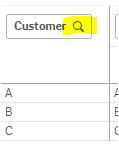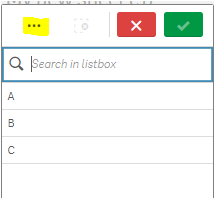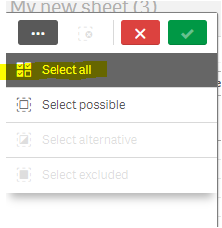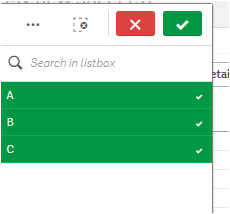Unlock a world of possibilities! Login now and discover the exclusive benefits awaiting you.
- Qlik Community
- :
- Forums
- :
- Analytics
- :
- New to Qlik Analytics
- :
- Re: how to add Calender object
- Subscribe to RSS Feed
- Mark Topic as New
- Mark Topic as Read
- Float this Topic for Current User
- Bookmark
- Subscribe
- Mute
- Printer Friendly Page
- Mark as New
- Bookmark
- Subscribe
- Mute
- Subscribe to RSS Feed
- Permalink
- Report Inappropriate Content
how to add Calender object
Hello Guys ,
How can i add a calander date as filter having all dates to choose between
My date field does not have all dates availble and user need to choose from calander with all dates, below is my date field
Accepted Solutions
- Mark as New
- Bookmark
- Subscribe
- Mute
- Subscribe to RSS Feed
- Permalink
- Report Inappropriate Content
I wrote below load and it worked for me
Let vMinDate=Num(MakeDate(2010,1,1));
Let vMaxDate= Num(Today());
Calander:
Load
Date(($(vMinDate)+RowNo()-1),'DD/MM/YYYY') as Date,
Month($(vMinDate)+RowNo()-1) as Month,
Year($(vMinDate)+RowNo()-1) as Year
AutoGenerate $(vMaxDate)-$(vMinDate)+1;
- Mark as New
- Bookmark
- Subscribe
- Mute
- Subscribe to RSS Feed
- Permalink
- Report Inappropriate Content
Hi Zahmed14,
For the dates, there is a guide here that will tell you how to set the dates of ranges that you can choose. This should provide some insight for you!
Let me know if that answers your question?
Thanks,
David
- Mark as New
- Bookmark
- Subscribe
- Mute
- Subscribe to RSS Feed
- Permalink
- Report Inappropriate Content
hi,
if you want to select all date first click lens icon
then click ...
then click select all
all points are selected
ksrinivasan
- Mark as New
- Bookmark
- Subscribe
- Mute
- Subscribe to RSS Feed
- Permalink
- Report Inappropriate Content
I wrote below load and it worked for me
Let vMinDate=Num(MakeDate(2010,1,1));
Let vMaxDate= Num(Today());
Calander:
Load
Date(($(vMinDate)+RowNo()-1),'DD/MM/YYYY') as Date,
Month($(vMinDate)+RowNo()-1) as Month,
Year($(vMinDate)+RowNo()-1) as Year
AutoGenerate $(vMaxDate)-$(vMinDate)+1;