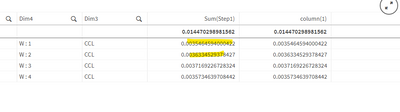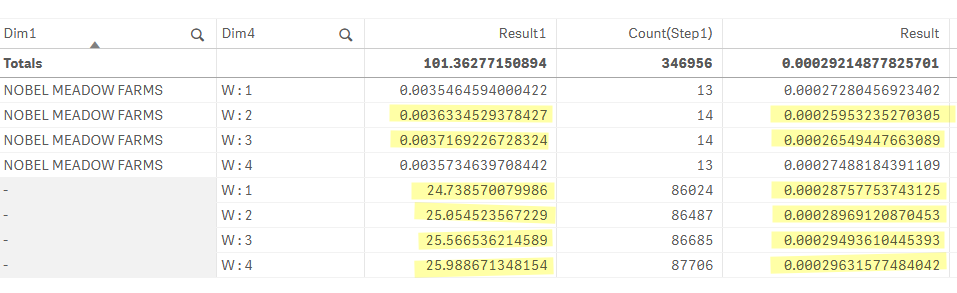Unlock a world of possibilities! Login now and discover the exclusive benefits awaiting you.
- Qlik Community
- :
- Forums
- :
- Analytics
- :
- New to Qlik Analytics
- :
- Re: summation based on condition of other expressi...
- Subscribe to RSS Feed
- Mark Topic as New
- Mark Topic as Read
- Float this Topic for Current User
- Bookmark
- Subscribe
- Mute
- Printer Friendly Page
- Mark as New
- Bookmark
- Subscribe
- Mute
- Subscribe to RSS Feed
- Permalink
- Report Inappropriate Content
summation based on condition of other expressions
Hello Experts,
PFA
As per the need i need to show sum on the basis of step1 (sum(step1)).
if step1 cell value is greater than 0.0036334529378426
then I need to do summation of all those value.
for instance in the below screenshot ,we have 2 values that are greater than 0.0036334529378426 then there will be sum of these 2 values.( I have highlighted them).
And divide total of those 2 highlighted values by count of values(2)
Can you please suggest on this.
Thanks
- Subscribe by Topic:
-
Chart
-
Developers
-
dimension
-
expression
-
filter
-
Script
-
Set Analysis
Accepted Solutions
- Mark as New
- Bookmark
- Subscribe
- Mute
- Subscribe to RSS Feed
- Permalink
- Report Inappropriate Content
Hi @deep2021 ,
You can:
1. Uncheck Include null values on Dim1 column
or
2. Adding Set modifier to the formula
- Using Qlik Cloud SaaS, add {<Dim1={"*"}>} on top of formula.
- Using Qlik Enterprise Manager old versions, add {<Dim1={"*"}>} inside first SUM and COUNT expressions.
Sum({<Dim1={"*"}>} AGGR ( if ( sum(Step1)> 0.0036334529378426 , sum(Step1) ),Dim1,Dim4) ) / Count({<Dim1={"*"}>}Step1)
And take a look on this links that help you better understand how Qlik Set Analysis works:
https://www.youtube.com/watch?v=sB71KUcnwls
Good Luck,
[],
Pedro
- Mark as New
- Bookmark
- Subscribe
- Mute
- Subscribe to RSS Feed
- Permalink
- Report Inappropriate Content
@deep2021 Could you please provide some sample data?
Also, I believe we can do this calculation at the Back end script itself. We can Flag which will 1 and 0 as a values
If sum(Step1)>0.0036334529378426 then 1 else 0
And then sum only those values which are having 1 as a flag value.
- Mark as New
- Bookmark
- Subscribe
- Mute
- Subscribe to RSS Feed
- Permalink
- Report Inappropriate Content
try below
= AVG( AGGR ( if ( sum(Step1)> 0.0036334529378426 , sum(Step1) ),Dim3,Dim4) )
If a post helps to resolve your issue, please accept it as a Solution.
- Mark as New
- Bookmark
- Subscribe
- Mute
- Subscribe to RSS Feed
- Permalink
- Report Inappropriate Content
Hi @deep2021
I believe that you trying to get only one value for all rows and you have 346,956 lines on your table. I could not identify a column to aggregate your data, but you can apply the next formula to it.
First part will be give to you the answer to "greater than 0.0036334529378426 then there will be sum"
The second part will give to you the answer to "divide total of those 2 highlighted values by count of values(2)"
Sum({<Step1={"=Sum(Step1)>0.0036334529378426"}>}Step1) /
Count({<Step1={"=Sum(Step1)>0.0036334529378426"}>}Step1)
[],
Pedro
- Mark as New
- Bookmark
- Subscribe
- Mute
- Subscribe to RSS Feed
- Permalink
- Report Inappropriate Content
Hi,
I need w.r.t Dim1 and Dim4 .The above formula is not working.
Thanks
- Mark as New
- Bookmark
- Subscribe
- Mute
- Subscribe to RSS Feed
- Permalink
- Report Inappropriate Content
Hi Vineeth,
The formula is not working.
I need summation for all values in a column that are greater than above value and divided by count of that values.
Thanks
- Mark as New
- Bookmark
- Subscribe
- Mute
- Subscribe to RSS Feed
- Permalink
- Report Inappropriate Content
Hi,
I have already provided QVF with sample data. The requirement is on the basis of expression.
We derived step1 from expression. Flags cannot be created.
Thanks
- Mark as New
- Bookmark
- Subscribe
- Mute
- Subscribe to RSS Feed
- Permalink
- Report Inappropriate Content
Hi @deep2021
So, your expectation is get this values:
If yes, the formula provided from @vinieme12 iscorrect, just needing to add the division operation to it:
Sum( AGGR ( if ( sum(Step1)> 0.0036334529378426 , sum(Step1) ),Dim1,Dim4) ) / Count(Step1)
[],
Pedro
- Mark as New
- Bookmark
- Subscribe
- Mute
- Subscribe to RSS Feed
- Permalink
- Report Inappropriate Content
Hi ,
In above table summation of Dim1 = NOBEL MEADOW. We need to ignore values for nulls.
Thanks
- Mark as New
- Bookmark
- Subscribe
- Mute
- Subscribe to RSS Feed
- Permalink
- Report Inappropriate Content
Hi @deep2021 ,
You can:
1. Uncheck Include null values on Dim1 column
or
2. Adding Set modifier to the formula
- Using Qlik Cloud SaaS, add {<Dim1={"*"}>} on top of formula.
- Using Qlik Enterprise Manager old versions, add {<Dim1={"*"}>} inside first SUM and COUNT expressions.
Sum({<Dim1={"*"}>} AGGR ( if ( sum(Step1)> 0.0036334529378426 , sum(Step1) ),Dim1,Dim4) ) / Count({<Dim1={"*"}>}Step1)
And take a look on this links that help you better understand how Qlik Set Analysis works:
https://www.youtube.com/watch?v=sB71KUcnwls
Good Luck,
[],
Pedro