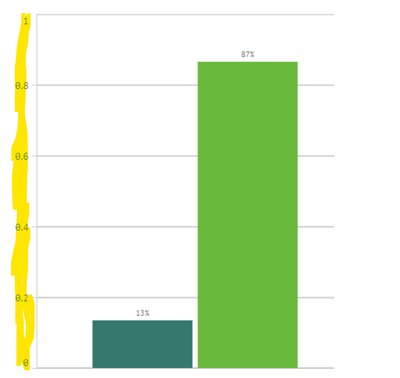Unlock a world of possibilities! Login now and discover the exclusive benefits awaiting you.
- Qlik Community
- :
- Forums
- :
- Analytics
- :
- New to Qlik Analytics
- :
- Change the Y Axis Number Formatting based on measu...
Options
- Subscribe to RSS Feed
- Mark Topic as New
- Mark Topic as Read
- Float this Topic for Current User
- Bookmark
- Subscribe
- Mute
- Printer Friendly Page
Turn on suggestions
Auto-suggest helps you quickly narrow down your search results by suggesting possible matches as you type.
Showing results for
Partner - Creator III
2022-06-30
02:52 AM
- Mark as New
- Bookmark
- Subscribe
- Mute
- Subscribe to RSS Feed
- Permalink
- Report Inappropriate Content
Change the Y Axis Number Formatting based on measures
Hi,
I have created the following measure:
if (Getfieldselections(Sales_type)='Percent',num(sum(per_sales)/100,'#,##0%' ),Num(sum(sales),'#,##0'))
I want that the format of the Y axis will change accordingly. (if the user select 'Percent' it will display with percent format else number)
Thank you!
Labels (15)
Labels
295 Views
1 Solution
Accepted Solutions
Partner - Creator III
2022-06-30
11:19 PM
Author
- Mark as New
- Bookmark
- Subscribe
- Mute
- Subscribe to RSS Feed
- Permalink
- Report Inappropriate Content
This is a product limitation of Qlik. The Two possible method is:
1) Alternative measure
24 Alternative Measure in Qlik Sense - YouTube
2) Or Hide and Show using container
249 Views
1 Reply
Partner - Creator III
2022-06-30
11:19 PM
Author
- Mark as New
- Bookmark
- Subscribe
- Mute
- Subscribe to RSS Feed
- Permalink
- Report Inappropriate Content
This is a product limitation of Qlik. The Two possible method is:
1) Alternative measure
24 Alternative Measure in Qlik Sense - YouTube
2) Or Hide and Show using container
250 Views
Community Browser