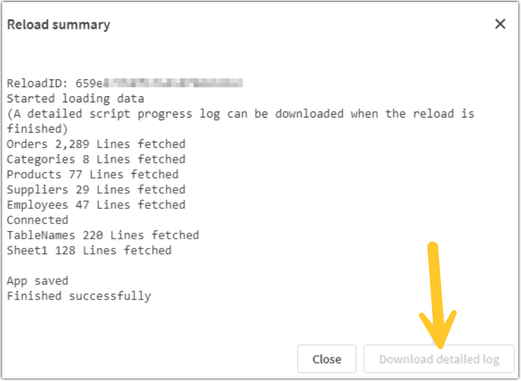Unlock a world of possibilities! Login now and discover the exclusive benefits awaiting you.
- Qlik Community
- :
- Support
- :
- Support
- :
- Knowledge
- :
- Support Articles
- :
- Cannot download Qlik Cloud reload logs, option gre...
- Subscribe to RSS Feed
- Mark as New
- Mark as Read
- Bookmark
- Subscribe
- Printer Friendly Page
- Report Inappropriate Content
Cannot download Qlik Cloud reload logs, option greyed out / missing
- Mark as New
- Bookmark
- Subscribe
- Mute
- Subscribe to RSS Feed
- Permalink
- Report Inappropriate Content
Cannot download Qlik Cloud reload logs, option greyed out / missing
The Qlik Cloud reload logs cannot be downloaded. The Download detailed log is greyed out.
Resolution
Qlik Cloud has the following limits regarding log downloads:
- the log must be one of the latest 10 reload logs downloadable for this application
- the log cannot be larger than 2000 MiB
However, this limit only applies to Scheduled or Triggered reloads (including Automation reloads) initiated from the Qlik Cloud HUB and not to those initiated from the Data Load Editor or when the engine crashes during the reload.
The Qlik Cloud reload history only displays reloads that are scheduled or triggered, or via the reload service. If there are manual reloads from the Data Load Editor or when the engine crashes during the reload within the last 10 reloads, you can only download the reloads triggered from the Qlik Cloud Hub.
For example:
If there are 8 daily scheduled reloads and 2 manually run reloads from the Data Load editor for a particular app, then you can only download 8 reload logs from the Qlik Cloud Hub.
The engine stores all reload logs (recent 10), and through the engine API, you can list and download any of the last 10 reloads for an app. With this API, you can download the last 10 reload logs regardless of whether the reload was triggered from the Qlik Cloud Hub or Data Load Editor.
The API to retrieve metadata for reload logs is as follows:
https://<your-tenant-URL>/api/v1/apps/{appId}/reloads/logs
Download the reload logs using the link provided in the API result, which will have a format similar to the one mentioned below.
http://<your-tenant-URL>/api/v1/apps/{appId}/reloads/logs/{reloadId}
For further details regarding Apps APIs on Qlik Cloud, please refer to the Qlik Developer Portal
Related Content
How to find reload logs in Qlik Cloud